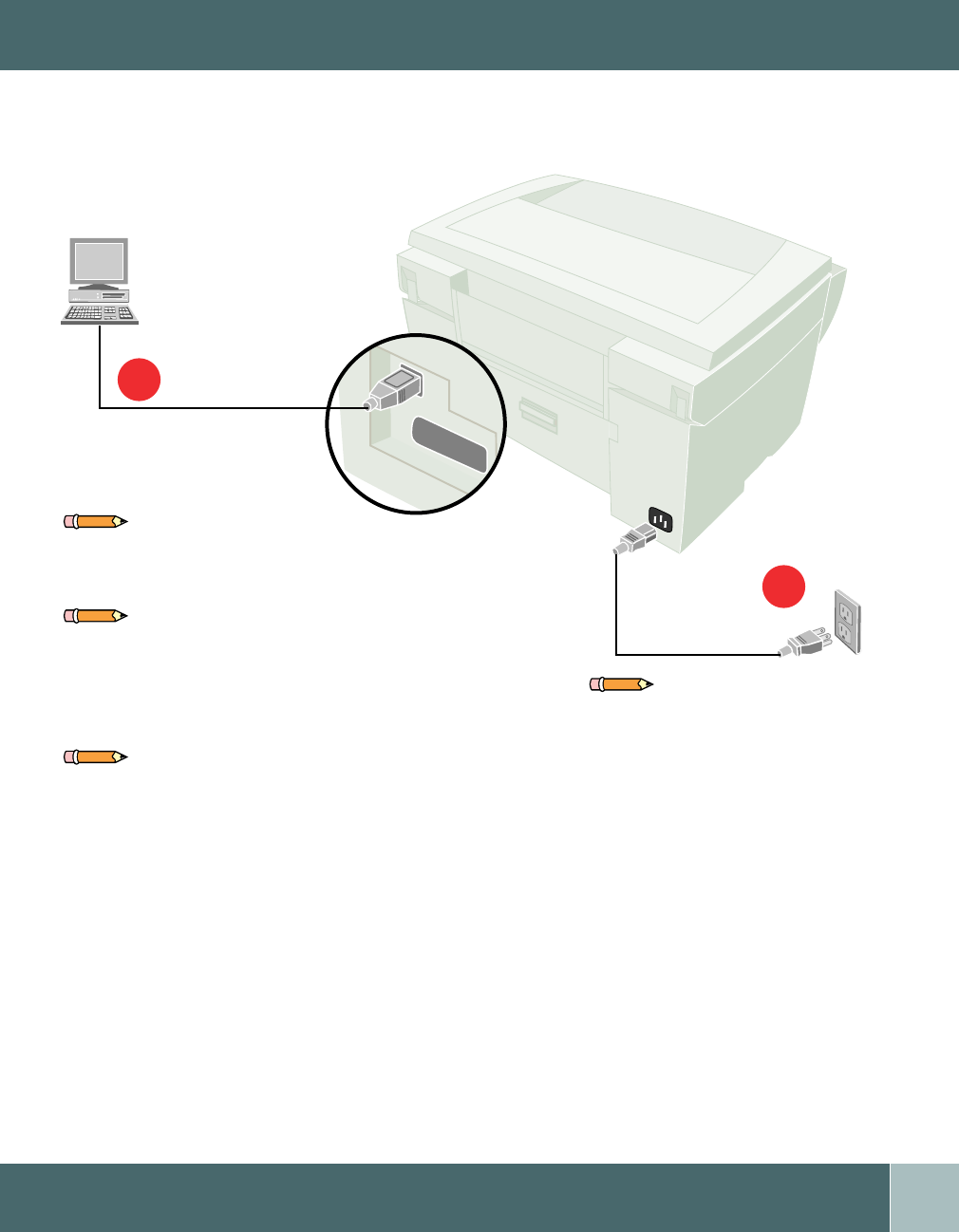
Getting Started
11
MAKING CONNECTIONS
Note: Use only a USB cable or a parallel cable when
connecting the WorkCentre and your PC. You must be
running Windows 98 or Windows 2000 to use a USB
cable. Otherwise use a parallel cable that is IEEE
1284-1994 compliant (Sold Separately).
Note: When power is connected, the
WorkCentre will automatically go
through an audible priming cycle
which lasts for approximately 2
minutes. For optimum performance
do NOT unplug the copier.
AC power cord
Connect to the
WorkCentre and a
power outlet.
USB cable (shown)
Connect cable.
Connections
Note: Make sure that all shipping tape is removed
before connecting the cables.
Note: Your WorkCentre can be used as a stand alone
machine for copying. It is not necessary to connect
your PC when using your WorkCentre as a stand
alone machine.
2
1
C1/C2 .qxd 8/1/00 6:21 PM Page 11


















