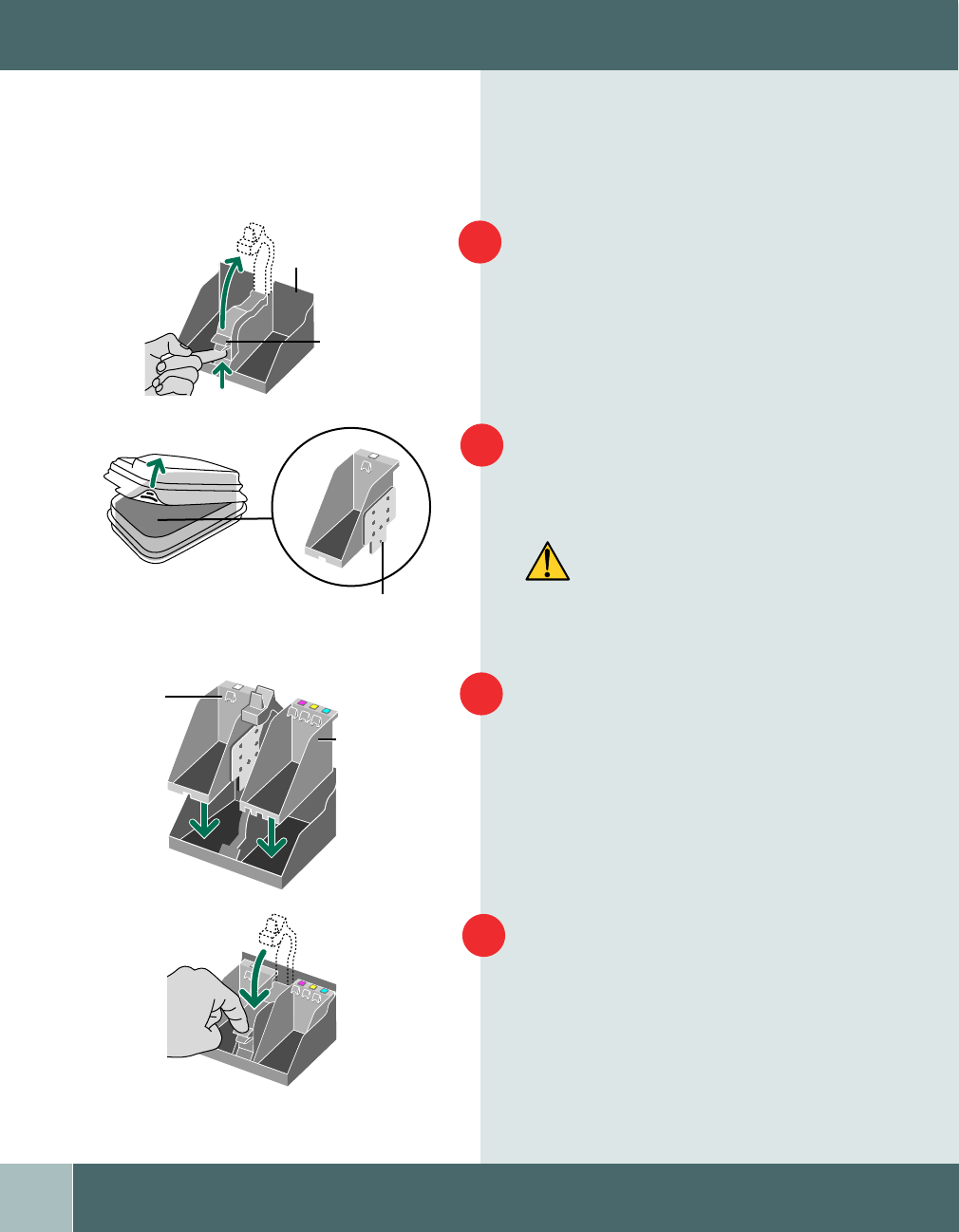
Getting Started
4
Color
Print Head
1
INSTALLING PRINT HEADS
Installing Print Heads
Ensure that the access cover is open.
(Refer to page 3 to see how to open
the cover.)
Lift the Print Head Latch up to unlock
the print carriage.
Remove the black print head labeled
P100 from the plastic case.
Insert the Black Print Head into the left
side of the print carriage.
Remove the Color Print Head labeled
P105 from the plastic case and insert it
into the right side of the print carriage.
Lower the print head latch until it
clicks, to lock print heads into place.
1
2
3
4
Caution: Placing the print head on a hard
surface may cause damage to the inkjets.
4
3
2
1
4
3
2
Print
Carriage
Print Head
Latch
Lift up
Black
Print Head
Inkjets
Avoid contact
C1/C2 .qxd 8/1/00 6:21 PM Page 4


















