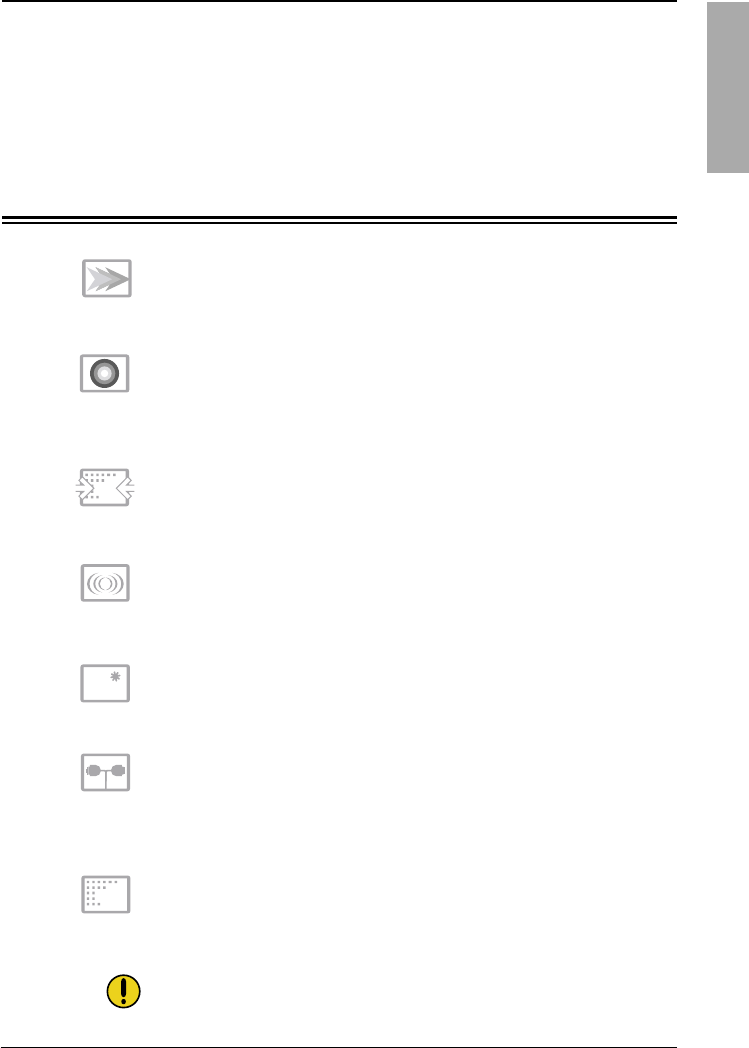
9Xerox© LCD Monitor User’s Manual
Introduction
ENGLISH
• Rapid Video Response
Fast action media such as gaming, DVD and video conferencing
will playback smoothly thanks to the rapid video response time of
the LCD panel.
• High Contrast Ratio
Vibrant colors, and dark black levels will improve your graphics,
photos, or presentations making them life-like and realistic. High
contrast levels further define picture detail providing rich
saturated images.
• Very High Resolution
The 19” wide screen has the outstanding 1440x900 resolution. It
can make the image displayed more precise.
• Multi-media Enhanced Speakers
It brings multi-media and saves the desktop space. XM7 display has
two built-in 2w stereo speakers and are well integrated into the
stylish design.
• XShield Protective Glass
The XShield
provides extra LCD protection with sophisticated
visual flair. The Shield
is as hard as quartz (8H hardness) to
protect the panel from scratch and enhance the display quality.
• Multi-Input Selection
Multi-Input Selection allows having three concurrent sources
(PC, Notebook,
DVD or game console) share the same one display
with simple
pressing for switching. No more remove and attach
cables all the
time. (Only for 1 D-Sub+1 DVI function)
1 Introduction
Features
NOTE:
Your LCD monitor may come with (1 D-SUB) connector only or
(1
D-SUB and 1 DVI) connectors.
• HDCP has been implemented across the DVI interface. The HDCP
specification provides a cost-effective and transparent method
for receiving the highest quality digital entertainment content from
HDMI compliant video sources. (Specified for HDCP models)


















