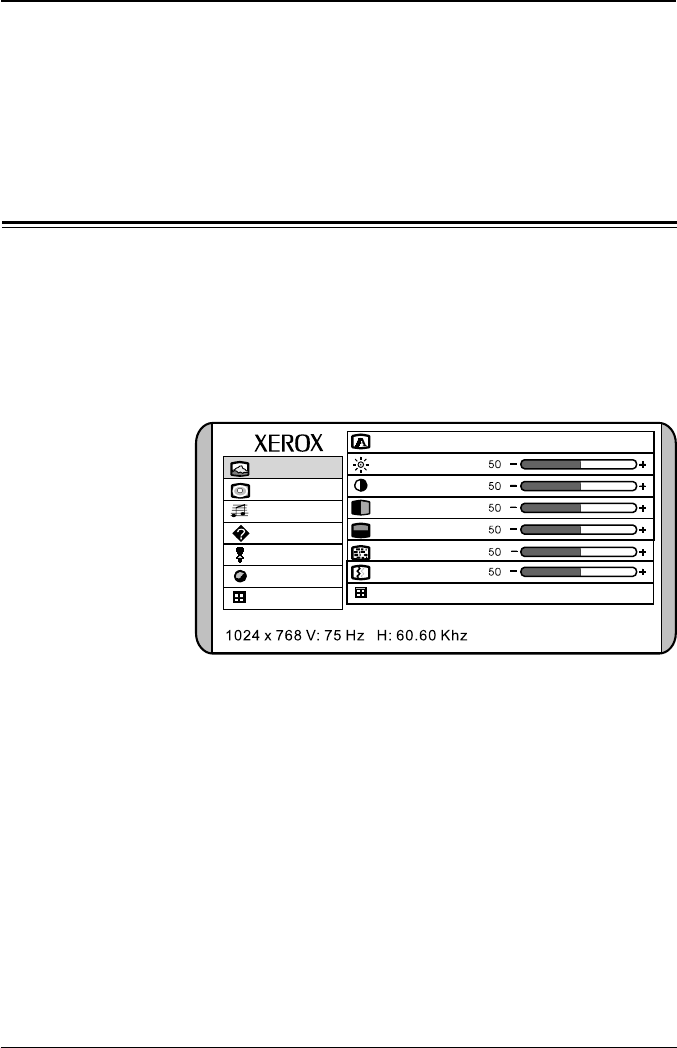
On-Screen Display (OSD) Menu
18
Xerox© LCD Monitor User’s Manual
To create the best picture, your XM7 has been preset at
the factory with the Preset Mode Timing shown on page 27.
The OSD (On-Screen Display) Menu allows the user to adjust
various settings and options by following the steps below.
1 Press the MENU button to display the OSD. The OSD main
menu provides an overview of the selection of controls
available.
2 Press the DOWN or UP button to highlight the desired icon.
Then, press the MENU button to activate the highlighted
icon.
3 Press the DOWN or UP button to select the desired
adjustment icon. Then, press the MENU button.
4 Press the DOWN or UP button to change the value of the
selected item.
5 Select the exit icon to exit the OSD.
6 Repeat steps 1 through 4 to make further adjustments. All
changes are stored immediately.
Using the OSD Menu
3 On-Screen Display (OSD) Menu
picture
advanced
audio
options
utilities
reset
exit
auto adjust <up>to select
brightness
contrast
h position
v position
phase
clock
exit


















