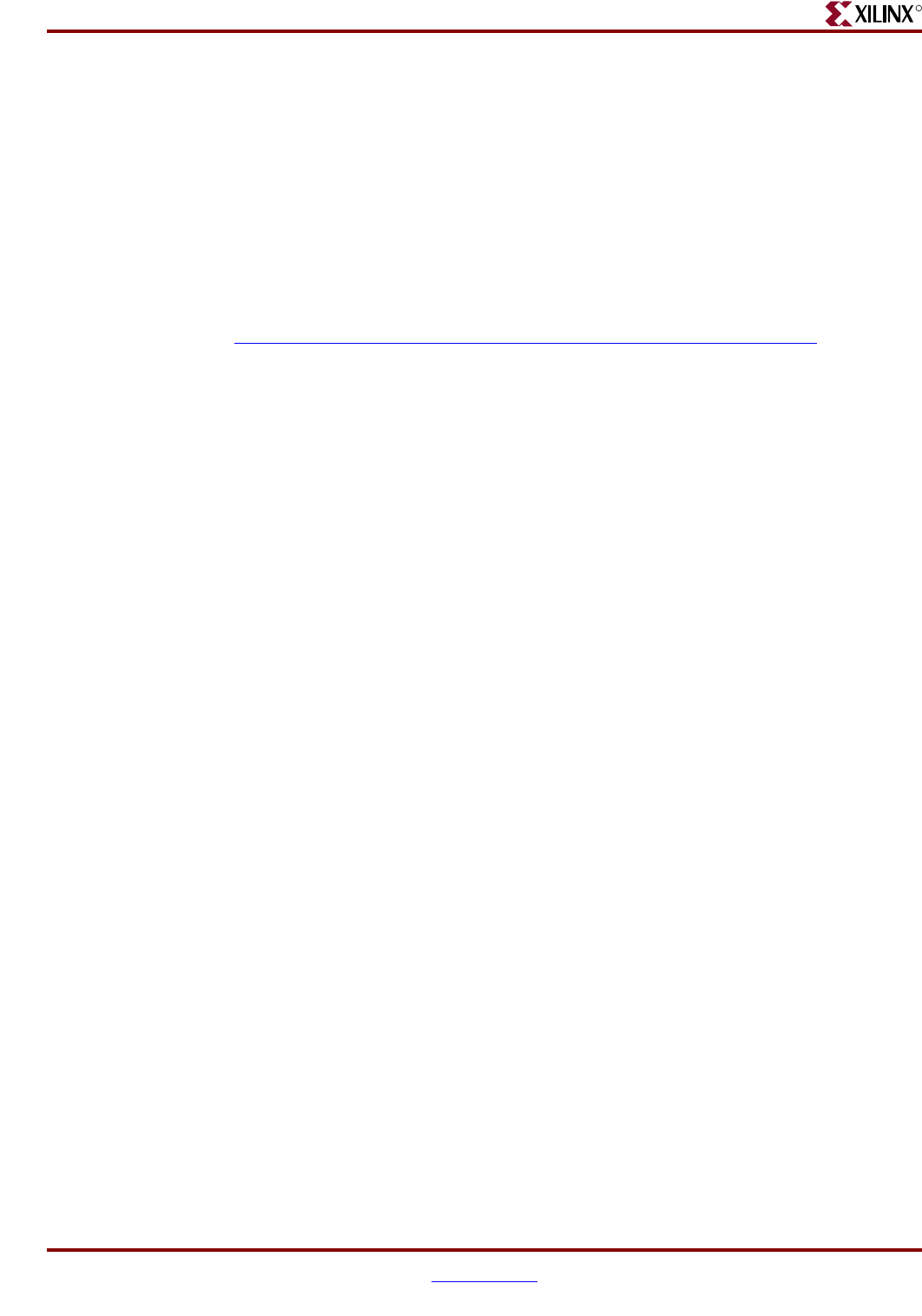
Getting Started with EDK www.xilinx.com 5
EDK 9.2i
Installation on Solaris
R
3. Map a network drive to:
\\name_of_your_server\network_install_location.
4. Run setXenv.bat, in mount_point:\bin\nt.
Installation on Solaris
This section summarizes the EDK installation process on the Solaris platform.
Registration
You must have a software registration ID to install EDK. You can get one online at
http://www.xilinx.com/ise/embedded_design_prod/platform_studio.htm
. You must
log in and provide software product information (including product ID). Xilinx will email
the software registration ID to the address you provided during login.
Installing Xilinx EDK
To install EDK on your Solaris machine, perform the following steps.
1. Insert the DVD in your Solaris machine.
2. Change the directory to the DVD home.
3. Run setup to install EDK.
The installer prompts you for the registration ID that you obtained from the web site
indicated above.
Note:
If the variable $XILINX_EDK is set, its value is used as the default directory for
installation. If the value of the variable is not set, the default directory for installation is
$HOME/EDK. You can change the destination directory during installation.
Environment Variables
The EDK installer creates settings.csh and settings.sh files in the installation
directory. These files set up the environment for using the EDK tools.
♦ $XILINX_EDK
Sets the value of this variable to the EDK installation directory.
♦ $PATH
Prefixes the $PATH environment variable with:
- $XILINX_EDK/bin/sol
- $XILINX_EDK/gnu/microblaze/sol/bin
- $XILINX_EDK/gnu/powerpc-eabi/sol/bin
♦ $LD_LIBRARY_PATH
Prefixes the $LD_LIBRARY environment variable with:
- $XILINX_EDK/bin/sol
Note:
While executing the script, make sure that the $XILINX_EDK/bin/sol appears before
$XILINX/bin/sol in the $LD_LIBRARY_PATH variable.














