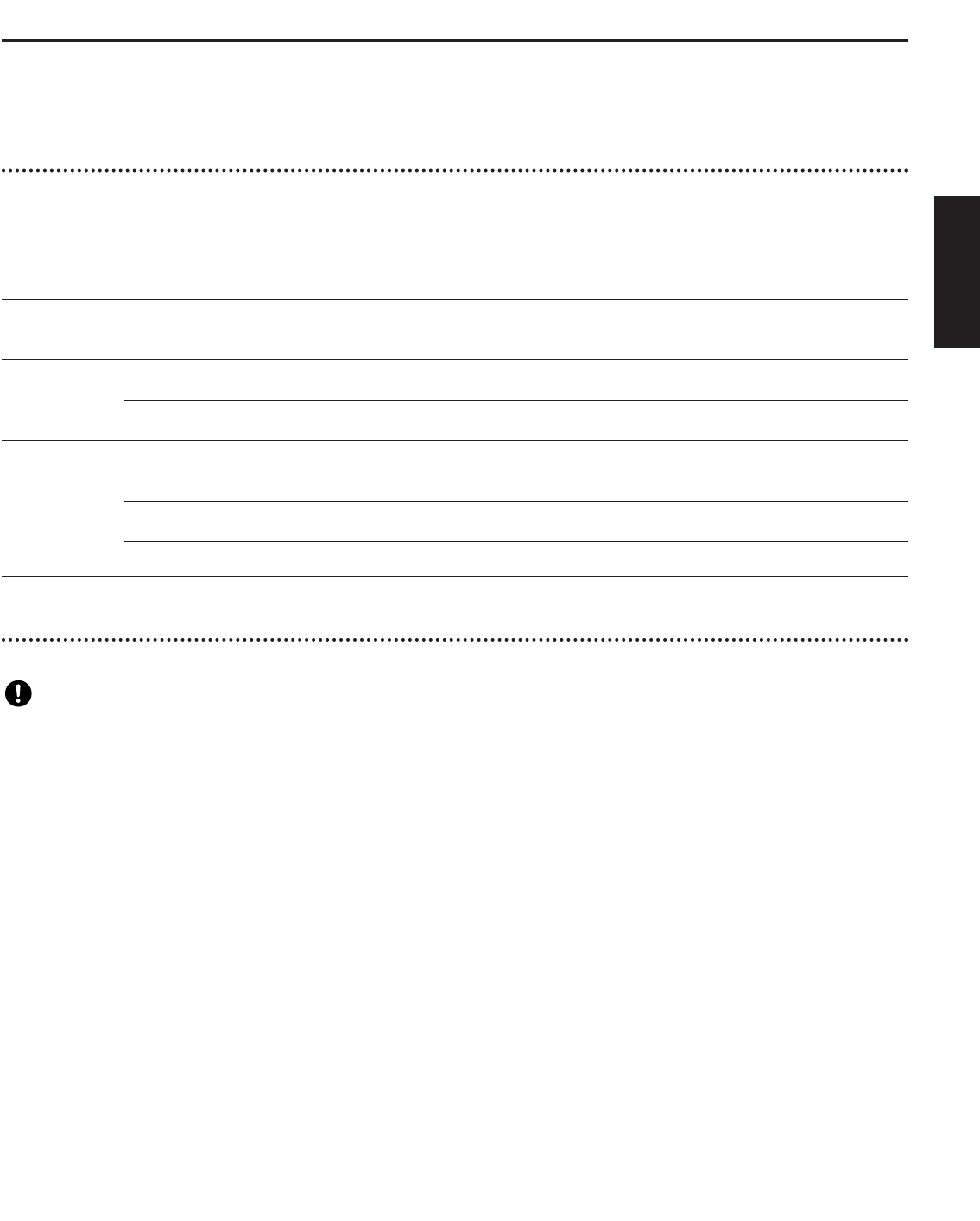
English
Guide for Accompanying Disks (A5000/A4000) — 5
For Macintosh Users
The following software can run on the models, PowerPC or upper.
Contents of the “TOOLS for A5000/A4000” CD-ROM
Using a Macintosh
The CD-ROM includes two folders: “International” and “Japanese.” Double-click on the “International” folder to open it. You will
find a variety of applications (Installers) packed in the following three folders.
■ “International” folder
Folder Name Application Name Contents
Acrobat Acrobat Reader 4.0 PDF (Portable Document Format) viewer, enables you to view each PDF
manual for the applications.
OMS Open Music System (OMS) 2.3.6 Enables you to use several MIDI applications on the Mac OS.
OMS Setup for YAMAHA (Folder) Contains the OMS Setup files for the Yamaha tone generators.
Tools YAMAHA Wave Editor TWE V2.2 Enables you to exchange the wave data between your computer and the
A5000/A4000.
A5000 Editor Enables you to edit the A5000 sound data on your computer.
A4000 Editor Enables you to edit the A4000 sound data on your computer.
* All the applications listed above are supplied with online/PDF manuals.
Using an Audio CD Player
Track 1: Applications (Installers) mentioned above; NEVER attempt to play back this track.
Never attempt to play back the track 1, in which the application software is located, on an audio CD player. Doing so may result in
damage to your hearing as well as to your CD player/audio speakers.
Track 2 - 99: Sampled audio data, prepared for recording on the A5000/A4000.
Minimum System Requirement
❏ TWE V2.2
• OS: OS7.6.1 or upper
• CPU: PowerPC or upper
• Available memory: 6MB or more (8MB or more is recommended)
• Hard Disk: Average access time 30ms or less
• Display: 640 x 400, 256 colors or more
❏ A5000 Editor
❏ A4000 Editor
• OS: OS7.6 or upper
• CPU: PowerPC or upper
• Available memory: 8MB or more
• Free space in Hard Disk: 6MB or more
• Display: 800 x 600, 256 colors or more
A5ToolsE.qxd 10/17/00 12:09 PM Page 5


















