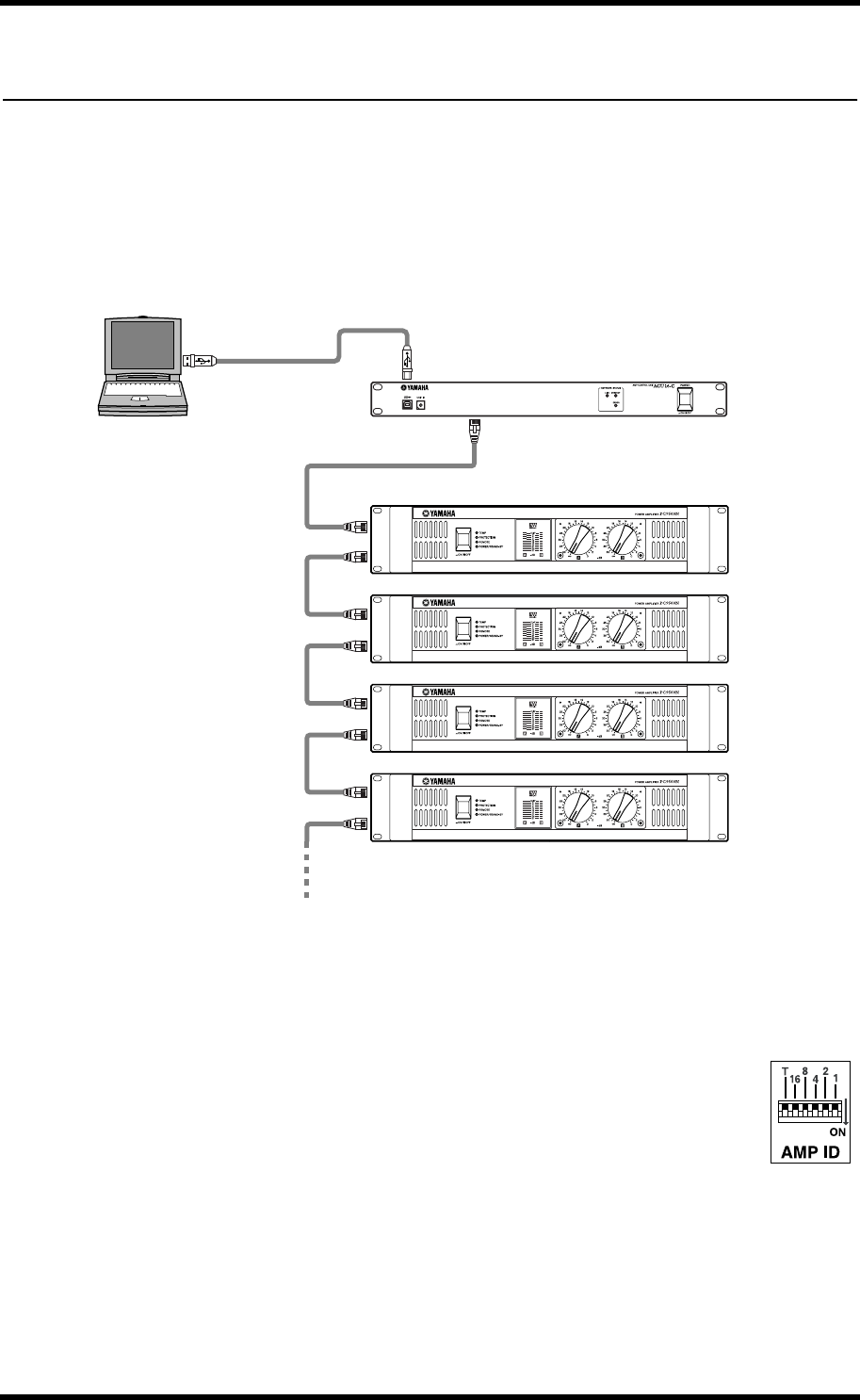
32 System Examples
ACU16-C & NHB32-C Owner’s Manual
4 System Examples
ACU16-C Power Amp Control System
This example shows how up to 32 Yamaha PCxxxxN series power amplifiers can be con-
nected to a single ACU16-C for remote control and monitoring via NetworkAmp Manager.
PCxxxxN Series Amp ID Setting
Up to 32 PCxxxxN series power amplifiers, each with an exclusive ID from
0 to 31, can be connected to a single ACU16-C. The ID is set using the
power amplifier’s rear panel AMP ID DIP switch, which consists of six indi-
vidual switches, five for setting the ID, one for turning on and off termina-
tion (marked “T”). The five switches are individually numbered. IDs are set
using a combination of switches to achieve the required ID. For example, to
set ID #7, you’d set switches 4, 2, and 1 to the ON position (i.e., 4+2+1=7). To set ID #25,
you’d set switches 16, 8, and 1 to the ON position (i.e., 16+8+1=25). To set ID #0, all
switches should be set to OFF. On the last power amplifier in the RS-485 daisy-chain, the
“T” switch should be set to ON to enable termination.
USB port
USB port
All RS-485 connections use
CAT3/CAT5 Ethernet cables
Windows PC running
NetworkAmp Manager
ACU16-C
PCxxxxN series power amplifiers
RS-485 port
DATA PORT
Maximum of 32 amps
AMP ID: 0
T: OFF
AMP ID: 1
T: OFF
AMP ID: 2
T: OFF
AMP ID: 3
T: ON
DATA PORT
DATA PORT
DATA PORT


















