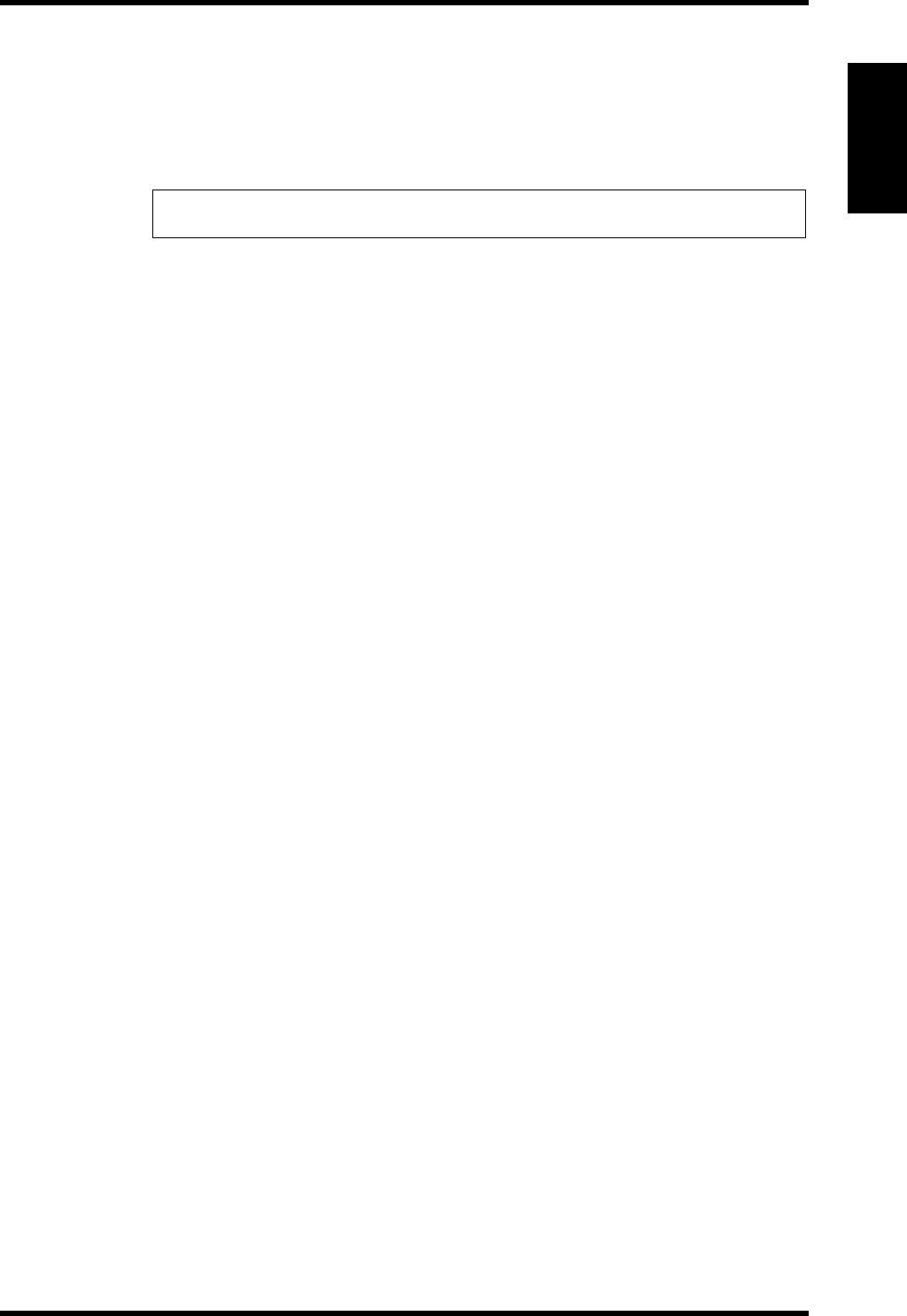
Front Panel 27
ACU16-C & NHB32-C Owner’s Manual
ENGLISH
F Wordclock source button
This button is used to set the wordclock source, which can be a pair of AES/EBU inputs, the
CobraNet network, or the NHB32-C’s BNC WORD CLOCK IN connector. To set the word-
clock source, use the button to select a source and while the corresponding wordclock indi-
cator is flashing, press the button again. The wordclock source will change and the
corresponding indicator will stop flashing and light up continuously.
G PATCH number display
This 2-digit, 7-segment LED displays the number of the currently selected patch.
H Patch edit indicator
This indicator lights up when the current patch has been edited since it was last recalled or
stored. When the patch is recalled or stored, this indicator goes off. Patches can be edited
only in NetworkAmp Manager.
I Patch selector buttons
These buttons are used to select patches 0 through 99. Use the Up button to increment the
patch number. Use the Down button to decrement the patch number.
J RECALL button
This button is used to recall the patch selected by the patch selector buttons. Patches are cre-
ated and stored in NetworkAmp Manager.
To recall a patch on the NHB32-C, use the patch selector buttons to select a patch from 0
through 99. The PATCH number flashes. When you’ve selected the patch that you want to
recall, press the [RECALL] button. The patch is recalled and the PATCH number stops
flashing.
Patch #0 is a special read-only patch containing initial AES/EBU to CobraNet channel
assignments. Each AES/EBU input and output is assigned to the correspondingly num-
bered CobraNet input and output. For example, AES/EBU input #1 is assigned to CobraNet
output #1, AES/EBU input #2 is assigned to CobraNet output #2, and so on.
K POWER ON/OFF switch
This push switch is used to turn on the NHB32-C. To prevent loud clicks and thumps in
your speakers, turn on your audio equipment in the following order (reverse this order
when turning off)—sound sources, A/D converters, mixers, network equipment,
NHB32-C/ACU16-C, D/A converters, power amplifiers.
Note: When you change the wordclock settings of your system, some devices may output noise,
so turn down your power amps beforehand, otherwise your speakers may be damaged.


















