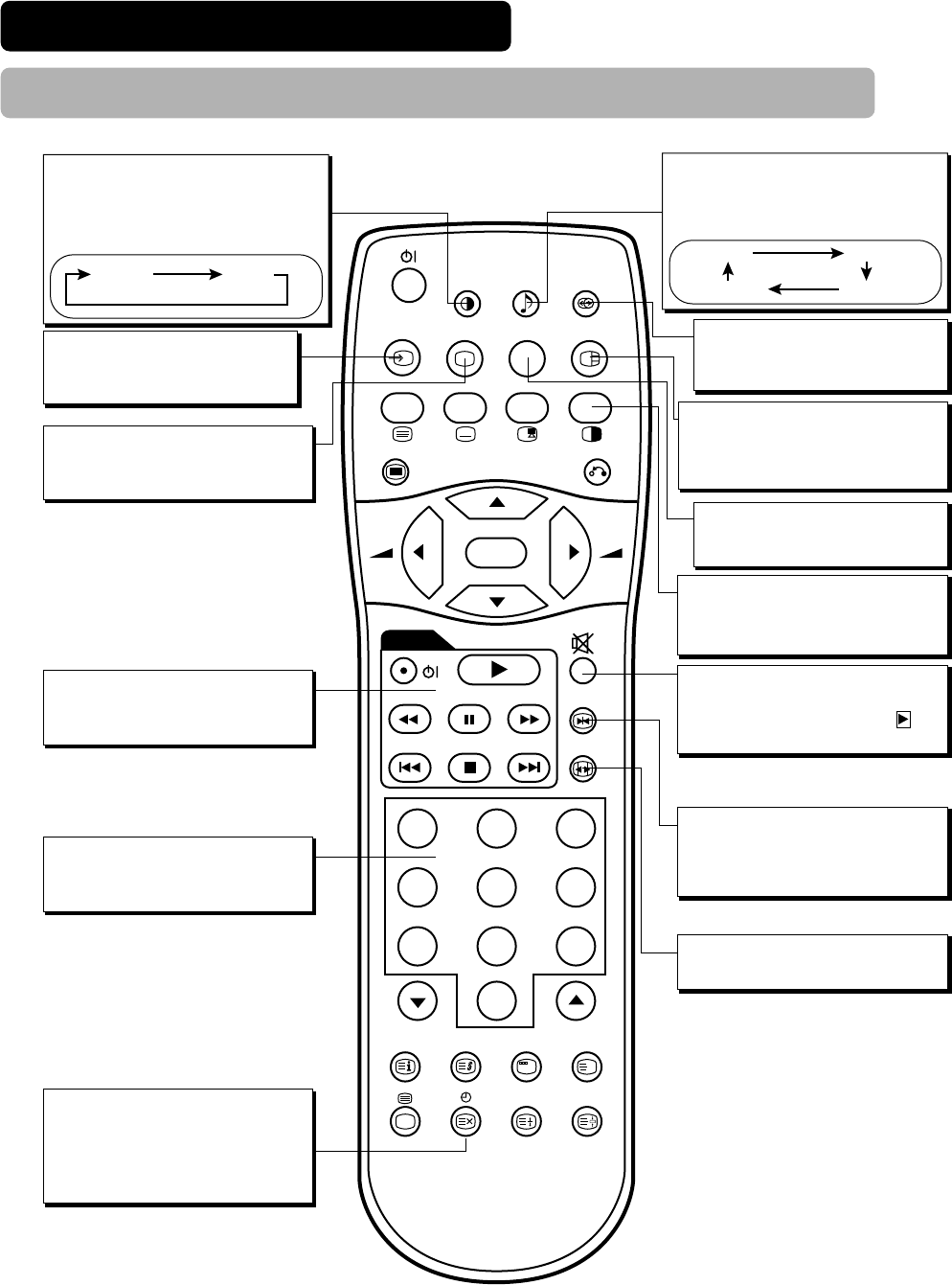
44
COMPONENT NAMES (continued)
Remote control (provided for the optional tuner unit) (continued)
D / N
A / B
i
+
MENU
OK
FREEZE
ZOOM
AV1
RGB1 RGB2
AV2 AV3 AV4
2-4-12
I / II
P+
P-
+-
DVD
123
456
78
0
9
Dynamic Natural
Movie Music
Favourite
Speech
PICTURE MODE
You may recall the picture mode by
pressing this button. Each time you
press it, the picture mode is changed
in the following sequence.
INPUT SELECT
Press this button to change input
mode.
RECALL
You can see the input mode status on
the screen by pressing this button.
DVD CONTROL
You can use these buttons to operate
the selected brand of DVD player.
PROGRAM SELECT
Press these buttons to select a TV
program directly.
TIME
Press this button to display the
current time on screen when
receiving a television channel that
provides TELETEXT service.
AUDIO MODE
You may recall the audio mode by pressing
this button. Each time you press it, the audio
mode is changed in the following sequence.
MATRIX SURROUND
Press this button to set Matrix
Surround On or Off.
MULTI PICTURE
Press this button to change the
screen to multi-pictures. Press it
again to return to normal picture.
CH I/II
This button is for A2 / NICAM
models only.
MULTI MODE
In multi-picture mode, pressing this
button will change the multi-picture
mode.
MUTE
Press this button to turn off the set
sound. Press again, or press the
volume up button to restore the sound.
FREEZE
Press this button to change the
picture to freeze mode. Press it again
to return to normal picture.
ZOOM
Press this button to change Picture size.


















