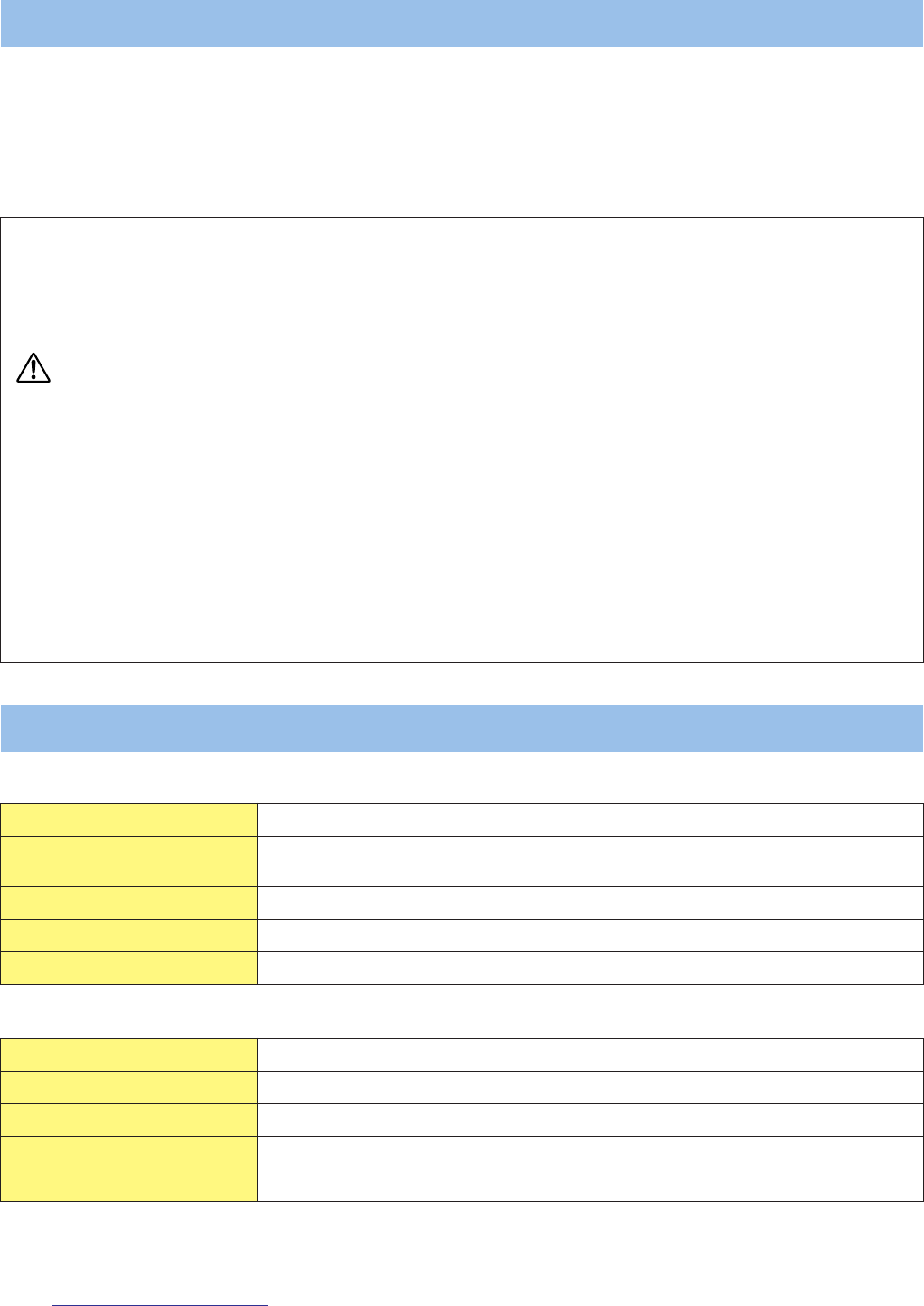
Yamaha USB Audio Driver Owner’s Manual 3
Yamaha USB Audio Driver is designed for transfer of audio data between a Yamaha hardware product and a
computer. This driver can be used with ASIO-compatible DAW applications such as Cubase AI 4 and multimedia
applications such as Windows Media Player.
In comparison to standard Windows audio drivers, this driver provides far greater reduction in delay time (latency) in
playing the audio signals, making recording and mixing more seamless and efficient. This driver supports two
channels of audio, at 44.1/48 kHz and 16-bit resolution for both input and output.
Windows Vista
Windows XP Professional / XP Home Edition
n Keep in mind that since the software is often updated, the system requirements and corresponding devices are subject to
change. You can check the latest version information of each software, its system requirements and supported devices at
the following website.
http://www
.yamahasynth.com/
The system requirements may differ slightly depending on the particular computer.
Yamaha USB Audio Driver
Precautions when using the [USB TO HOST] terminal
When connecting the computer to the [USB TO HOST] terminal, make sure to observe the following points. Failing
to do so risks freezing the computer and corrupting or losing the data. If the computer or the instrument freezes,
restart the application software or the computer OS, or turn the power to the instrument off then on again.
CAUTION
• Use an AB type USB cable of less than about 3 meters.
• Before connecting the computer to the [USB TO HOST] terminal, exit from any power-saving mode of the
computer (such as suspended, sleep, standby).
• Before turning on the power to the instrument, connect the computer to the [USB TO HOST] terminal.
•Execute the following before turning the power to the instrument on/off or plugging/unplugging the USB cable
to/from the [USB TO HOST] terminal.
- Quit any open application software on the computer.
- Make sure that data is not being transmitted from the instrument. (Data is transmitted only by playing
notes on the keyboard or playing back a song.)
• While the computer is connected to the instrument, you should wait for six seconds or more between these
operations: (1) when turning the power of the instrument off then on again, or (2) when alternately
connecting/disconnecting the USB cable.
Minimum System Requirements
Computer
Windows-based computer with built-in USB interface
CPU
2GHz Intel Pentium, or an equivalent or better Intel Pentium/Celeron/Core family or
Intel 64 compatible processor
Available Memory
1GB or more
Hard Disk
10MB or more of free space
Note
This driver corresponds to Vista without Service Pack as well as with Service Pack 1.
Computer
Windows-based computer with built-in USB interface
CPU
750 MHz Intel Pentium, or an equivalent or better Intel Pentium/Celeron/Core family processor
Available Memory
128MB or more
Hard Disk
10MB or more of free space
Note
This driver corresponds to Windows XP Service Pack 2 and Service Pack 3.











