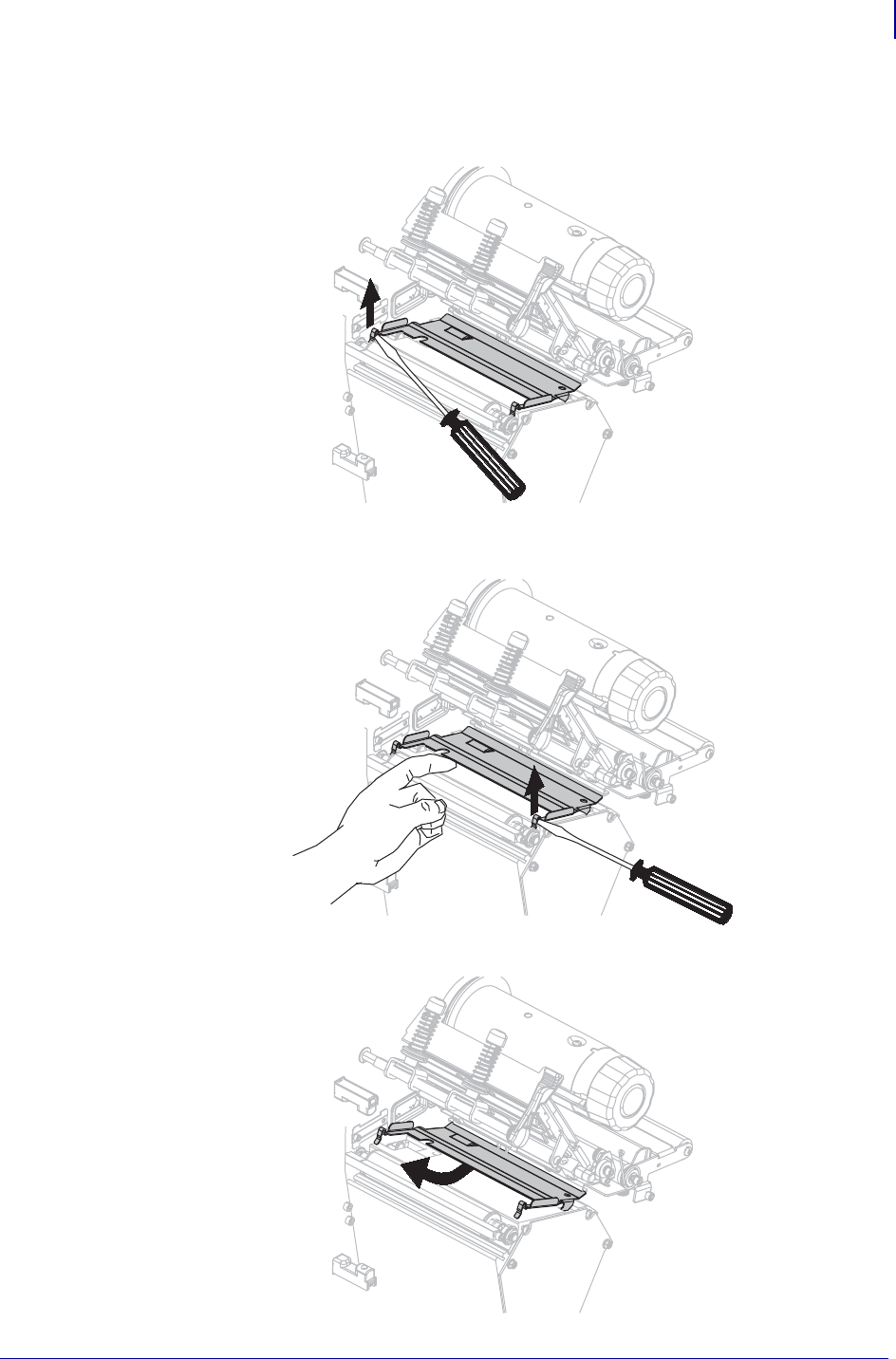
125
Routine Maintenance
Cleaning Schedule and Procedures
1/7/10 Xi4™/RXi4™ User Guide P1009874-002
3. Insert a small-blade screwdriver or similar tool into the loop on the left side of the snap
plate. Gently lift the left side of the snap plate slightly and, if necessary, support it with
your left hand.
4. Insert the small-blade screwdriver or similar tool into the loop on the right side of the snap
plate. Gently lift the right side of the snap plate.
5. Remove the snap plate from the printer.


















