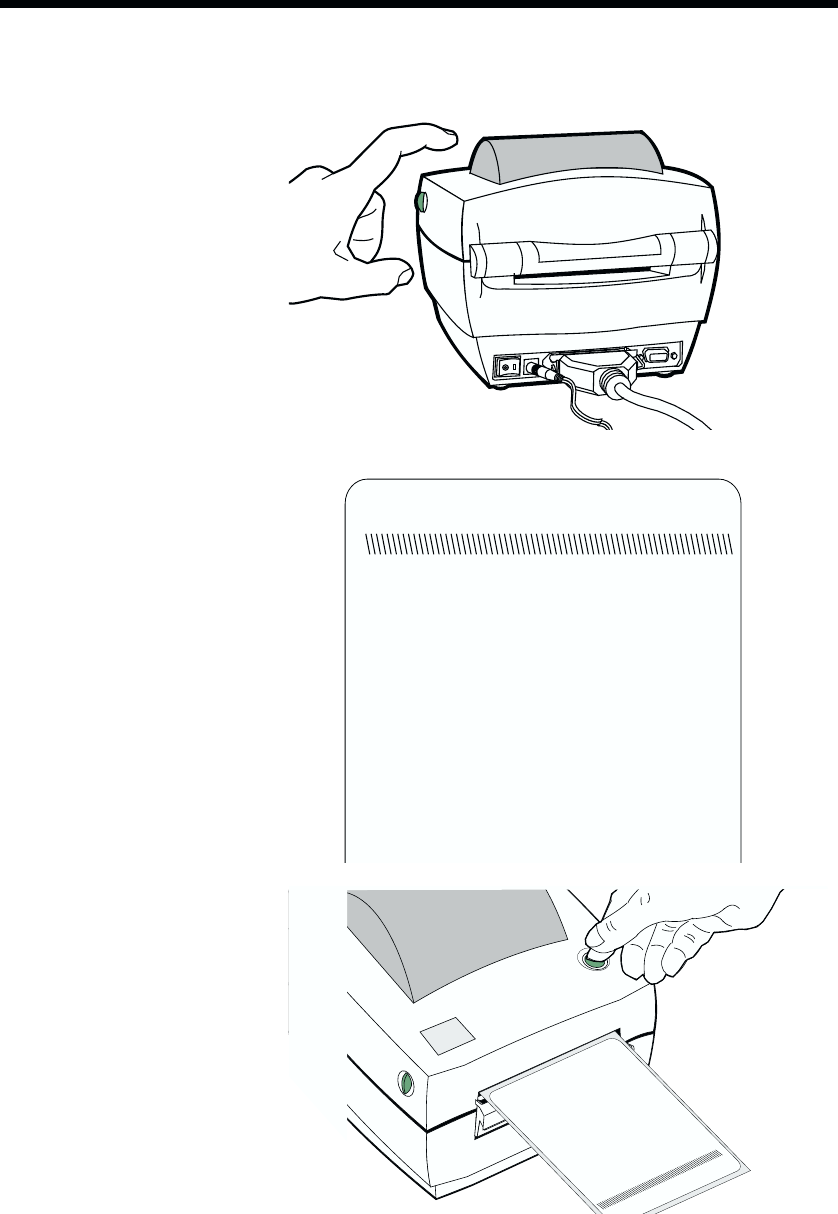
AutoSense Gap Sensor Adjustment - continued
If the indicator remains orange or red, see the
troubleshooting steps.
980176-001 Rev.E 9
Installation and Operation
4 MO3351F 16 V3.21
Serial port : 96,N,8,1
Image buffer size:245K
Fmem:000,0K,019.9K avl
Gmem:000K,0241K avl
E
I8,0,001 rY
S2 D10 R016,000 ZT UN
q800 Q1029,025
Option:
04 08 13
now in DUMP
mem:000K,0241K avl
Printer Advances
Media and Prints
Status Summary
Note: Printer is in
diagnostic dump mode
4
M
O
3
3
5
1
F
1
6
V
3
.2
1
S
e
r
ia
l
p
o
r
t
:
9
6
,N
,8
,1
I
m
a
g
e
b
u
ffe
r
s
iz
e
:
2
4
5
K
F
m
e
m
:
0
0
0
,0
K
,0
1
9
.9
K
a
v
l
G
m
e
m
:
0
0
0
K
,0
2
4
1
K
a
v
l
E
I
8
,0
,0
0
1
r
Y
S
2
D
1
0
R
0
1
6
,0
0
0
Z
T
U
N
q
8
0
0
Q
1
0
2
9
,0
2
5
O
p
t
io
n
:
0
4
0
8
1
3
n
o
w
in
D
U
M
P
m
e
m
:
0
0
0
K
,0
2
4
1
K
a
v
l
Tap Feed Button
To Begin Normal
Operation
Note: Printer prints
“out of DUMP”
When Indicator
Flashes, Release
Feed Button


















