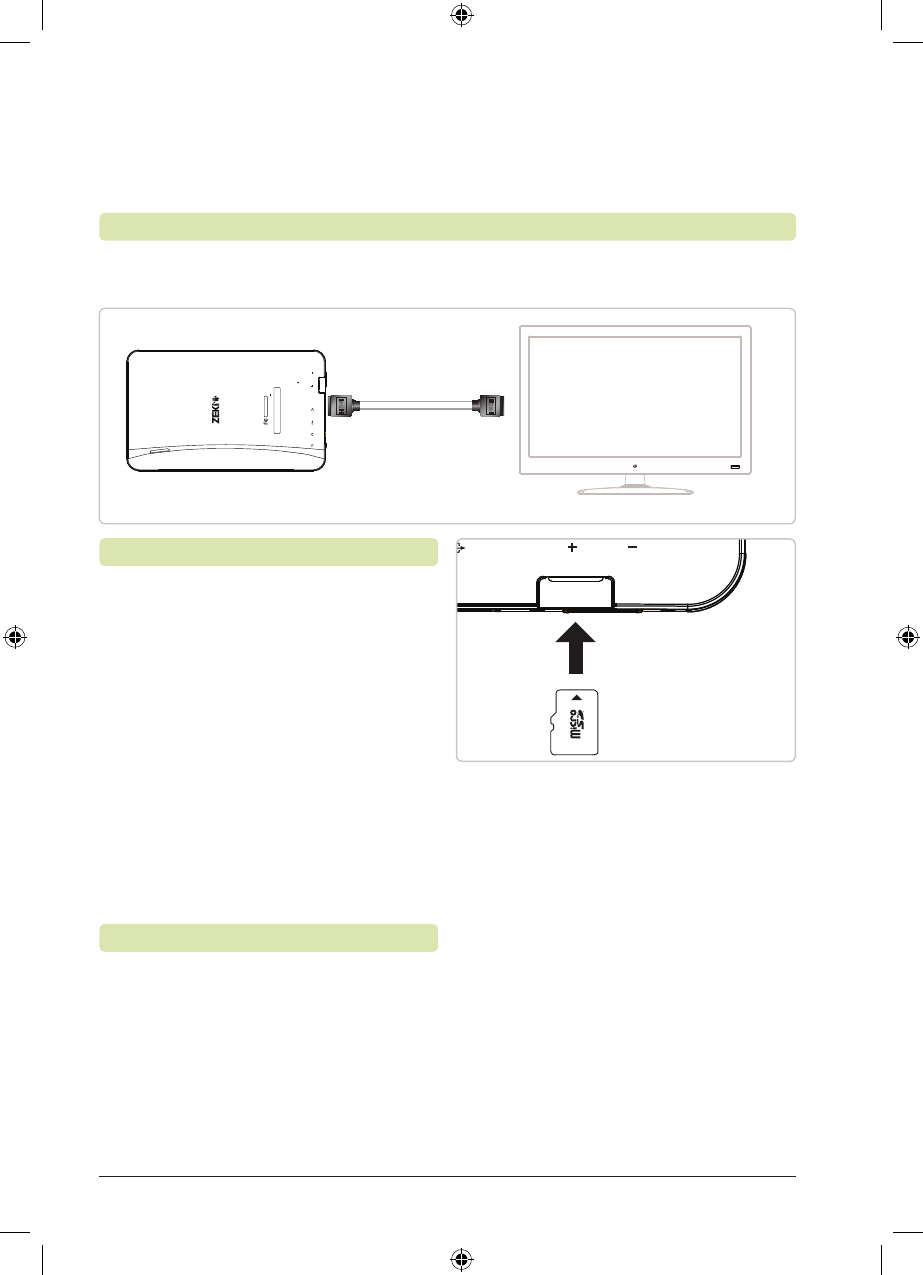
Customer Support: 1-888-999-4215
22
Connect one end of a HDMI cable (not included) to the HDMI Port
and the other end to the HDMI input on a television.
1. Turn o the tablet using
the Power button.
2. Insert the Micro SD Card
into the Card Slot.
3. To access the content on the Micro
SD Card, go to the Apps menu by
pressing the Apps Menu button.
4. Press the ES Explorer icon.
If you cannot locate this icon,
please make sure you have installed
the pre-loaded Zeki apps.
5. Press extsd to view the
contents of the card.
1. Press the Settings button to
access the settings menu.
2. Select Storage.
3. Select Unmount Micro SD CARD.
4. Remove the card from the tablet by
gently pushing it until it pops out.
Connecting to a TV
Connecting a Micro SD card
Removing a Micro SD card
HDMI
HDMI
SERIAL NO.:
MODEL NO. : TBDB763B INPUT : DC5V 2.0A
MADE IN CHINA FID : BN
P7U760RB-TBDB763B
DC 5V
HDMI
MIC
RESET
MICRO SD
VOLUME
Connectivity
SERIAL NO.:
MODEL NO. : TBDB763B INPUT : DC5V 2.0A
MADE IN CHINA FID : BN
P7U760RB-TBDB763B
DC 5V
HDMI
MIC
RESET
MICRO SD
VOLUME
TBDB763B-783-01-IB.indd 22 12/28/2012 11:22:55 AM


















