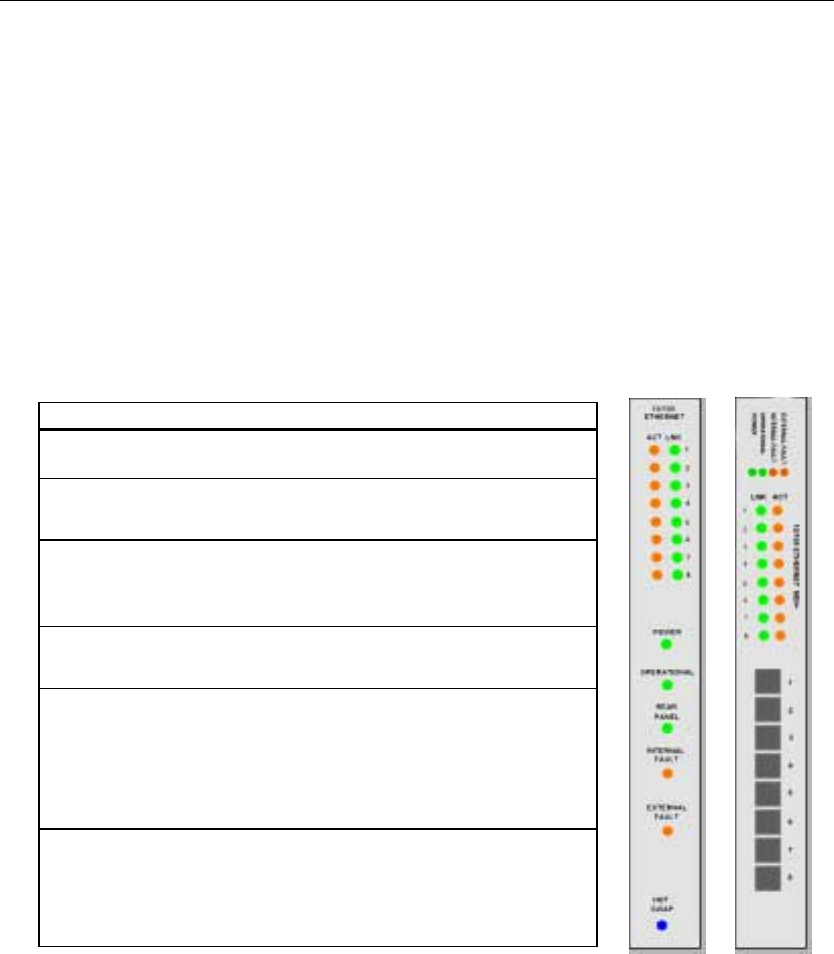
ZNYX NetBlaster 470 Series cPCI Fast Ethernet Adapter User’s Guide Page 8
Troubleshooting
1. Make sure the board is securely seated in the slot.
2. Observe the LED’s. Each port on the ZX478 has a LINK (green) LED and an ACTIVITY
(amber) LED. The green LED illuminates upon successfully establishing a link. The amber
LED illuminates during transmit/receive activity. Note: In most cases, the driver must be
properly loaded and configured to bring up the link. It is off if there is no link established.
Each ZX478 also has LED's for Power, Operational, Internal and External fault indicators.
The status LED is duplicated on both the front and rear panels. The front panel also
includes an LED indicating continuity with the Rear-Transition Module. The front panel
also includes the industry-standard blue LED next to the bottom Hot-Swap ejector tab. The
LED's are defined by the following table:
Label Color Function
Power Green ON indicates power.
Operational Green ON indicates driver loaded and
board has passed internal tests.
Rear Panel Green ON indicates electrical
continuity between adapter and
rear-transition module.
Internal Fault Amber ON indicates a failure of the
internal tests.
External Fault Amber ON indicates a failure external
to the adapter- inability to
establish link on a configured
port, or another connectivity
problem external to the adapter.
Hot Swap Blue ON during removal/insertion
of adapter, signifying system
readiness for transition.
3. Refer to operating system specific documentation to evaluate any error messages or logs
when the driver is loaded.













