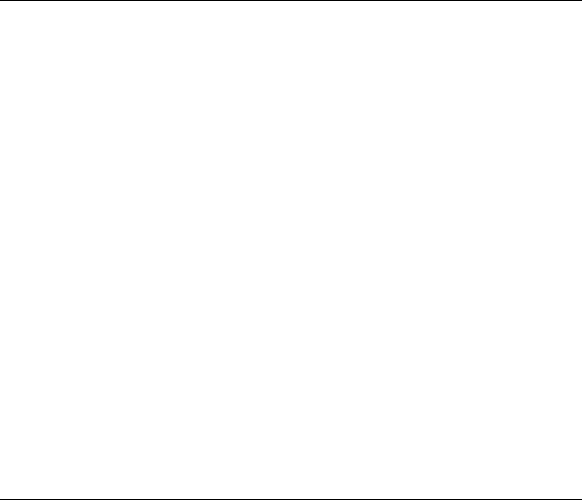
Chapter 2: Using the Faxmodem 13
Tips for Selecting Setup Options
In setting up some older software programs, you may be
asked to enter certain information. Most programs have
default settings that are correct for use with this modem,
and there is no need to change them. Nevertheless, you
should be aware of the following items:
• If you are asked to select the “modem type” from a
menu, and you don’t see this modem listed by name
on the menu (for instance, Zoom External V.90 56K
USB Faxmodem), select the most descriptive name
such as V.90 modem, 56K modem, or generic Class
1 fax modem.
• If you have a PC, in the dialing directory set all entries
to the highest possible baud rate, if your software sup-
ports these speeds (do not go over 115,200). All com-
munications between the computer and the modem
take place at this higher speed, independent of the
modem-to-modem speed.
• If your fax software gives you the option of selecting
Class 1 or Class 2 fax drivers, select Class 1.
Initialization Strings
An initialization string is a group of AT command settings
that the software sends to the faxmodem to initialize it.
Your software determines which commands should be in-
cluded in the initialization string, based on the modem
you select during software installation.
Your software may send other AT commands to perform
actions such as dialing a phone number or answering a
call. This is transparent to you—the software does this in
the background without your having to be aware of it.
It is sometimes necessary, however, to add other AT com-
mands to initialization strings. You can find a description
of AT commands on the World Wide Web at
www.modems.com. Click on Reference and then on AT
Command Sets.


















