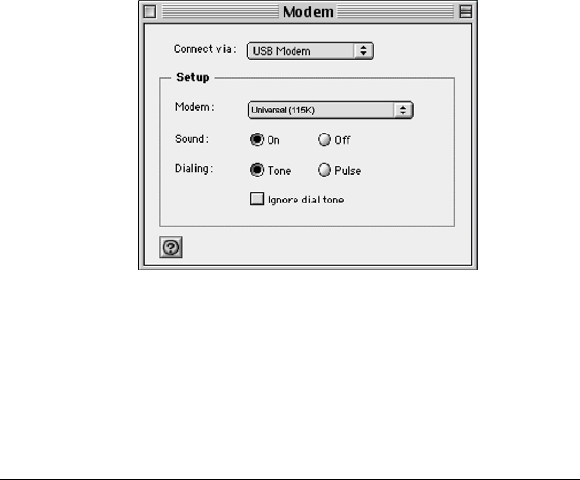
16
3 On your CD, open the Mac folder and drag the Universal (115k)
file into the Modem Scripts folder.
4 Close all open windows.
There is no need to restart your computer. Continue with Connect
and Configure the Modem below.
Connect and Configure the Modem
1 Connect the modem to an available USB port.
2 Connect the supplied phone cord to the phone jack on the
modem. Plug the other end of the cord into the wall jack just as
you would a telephone.
3 From the Apple menu, select Control Panels, then Modem.
4 On the Modem control panel, at the Connect via option, select
USB Modem.
Under Setup, open the Modem list and select Universal
(115K):
5 Click the Close box, and in the Save changes to the current
configuration? message, click Save.
Configure TCP/IP
1 From the Apple menu select Control Panels, then TCP/IP.
2 In the TCP/IP dialog box, at Connect via, select PPP.
Under Setup, accept Using PPP Server (the default).


















