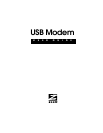5
Installing and connecting on
Windows Vista, XP, 2000
Note: If you have a PC and are replacing an existing internal
modem, turn to page 31 for instructions.
First, install the software
1 Your computer should be turned on. Close any applications you
have running.
2 Insert the CD that came with your modem into your CD or DVD
drive.
Windows Vista:
If the AutoPlay dialog box appears, click Run Setup.exe.
If the User Account Control dialog box appears, select
Allow.
The CD should start automatically after a few seconds and
display an installation screen. If the CD does not start
automatically, on your desktop select Computer or My
Computer and double-click your CD or DVD drive icon.
3 When the installation screen appears, select your language.
4 On the V. 92 Modems menu, click Install Modem Drivers and
then USB Drivers.
5 The installation program begins.
Windows Vista: If a message appears saying that Windows
can't verify the publisher of this driver software, click Install
this driver software anyway.
Windows XP: If you message appears saying that the software
has not passed the Windows logo test, click Continue
Anyway.
Windows 2000: You may see a dialog box stating that the
Digital Signature was not found. You can safely ignore this
message and click Yes.