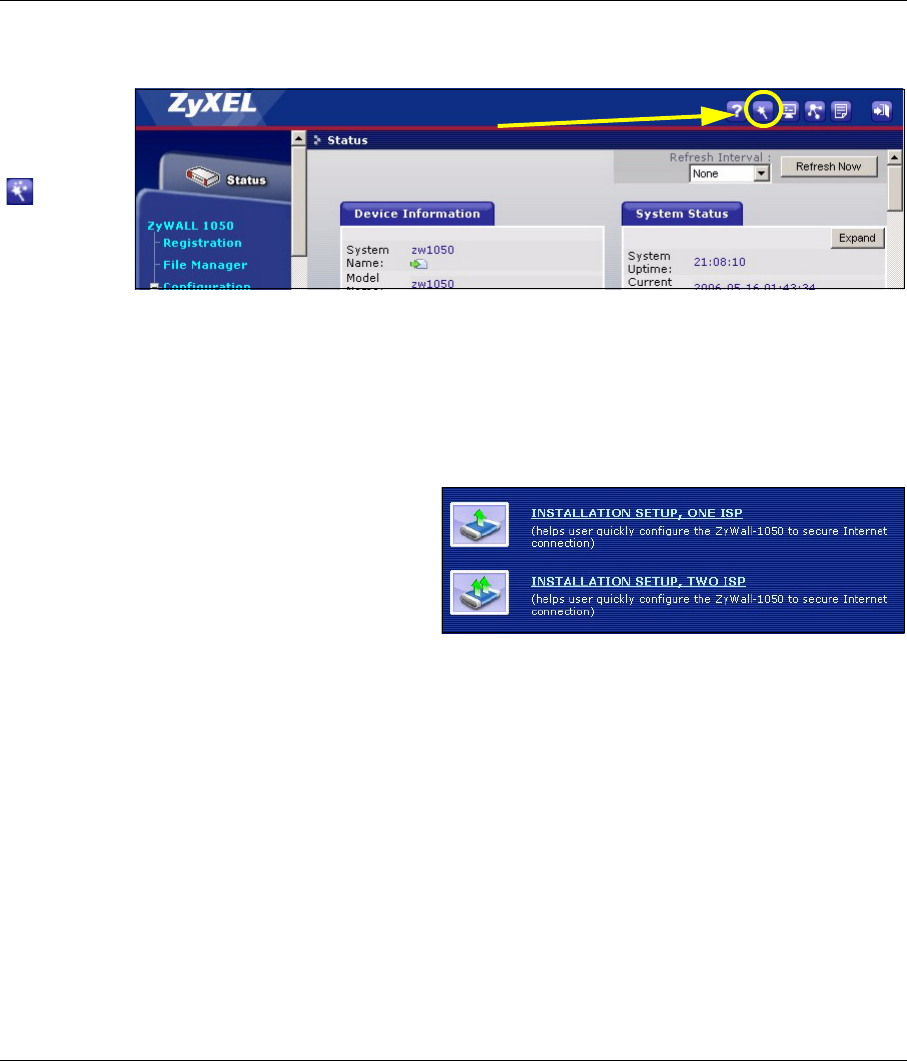
ENGLISH
5
5 Installation Setup Wizard
Use an installation setup wizard to connect to the Internet and register the ZyWALL and/or activate trial
services, like IDP and content filter.
Note: Use the installation wizard only for initial configuration starting from the default configuration.
Changes you make in the installation wizard may not be applied if you have already changed the
ZyWALL’s configuration.
The Status
screen opens.
Click the
Wizard icon
in the
upper right
corner.
• INSTALLATION SETUP, ONE ISP sets up a sin-
gle Internet connection for ge2.
• INSTALLATION SETUP, TWO ISP sets up Inter-
net connections for ge2 and ge3.


















