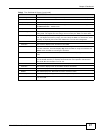Chapter 3 Dashboard
NWA1000 Series User’s Guide
26
The following table describes the labels in this screen.
Table 4 The Dashboard Screen
LABEL DESCRIPTION
Refresh Interval Select how often you want the NWA to update this screen.
Refresh Now Click this to update this screen immediately.
System Information
System Name This field displays the NWA system name. It is used for identification. You can
change this in the Maintenance > General screen’s System Name field.
WLAN Operating
Mode
This field displays the current operating mode of the wireless module (Root AP,
Repeater, Client, or MBSSID). You can change the operating mode in the
Configuration > Wireless LAN > Wireless Settings screen.
2.4G This field displays the current operating mode of the 2.4G wireless module (Root
AP, Repeater, Client, or MBSSID). You can change the operating mode in the
Configuration > Wireless LAN > Wireless Settings - 2.4G screen.
5G This field displays the current operating mode of the 5G wireless module (Root AP,
Repeater, Client, or MBSSID). You can change the operating mode in the
Configuration > Wireless LAN > Wireless Settings - 5G screen.
Firmware Version This field displays the current version of the firmware inside the device. It also
shows the date the firmware version was created. You can change the firmware
version by uploading new firmware in Maintenance > Firmware Upgrade.
Serial Number This field displays the serial number of the NWA.
Ethernet Information
LAN MAC Address This displays the MAC (Media Access Control) address of the NWA on the LAN.
Every network device has a unique MAC address which identifies it across the
network.
IPv4 Address This field displays the current IPv4 address of the NWA on the network.
Subnet Mask Subnet masks determine the maximum number of possible hosts on a network.
You can also use subnet masks to divide one network into multiple sub-networks.
Gateway IP Address This is the IP address of the gateway. The gateway is a router or switch on the
same network segment as the device's LAN port. The gateway helps forward
packets to their destinations.
IPv6 Address This field displays the current IPv6 address(es) of the NWA on the network.
Link Local This is the IPv6 link-local address that the NWA generates automatically.
Global This is the NWA’s IPv6 global address that you specify manually in the
Configuration > LAN screen.
WLAN Information
SSID This field displays the SSID (Service Set Identifier). This is available only when the
WLAN operation mode is Client.
Channel The channel or frequency used by the NWA to send and receive information (in the
2.4G or 5G wireless network).
Status This shows the current status of the wireless LAN. This is available only when the
WLAN operation mode is Client.
Security Mode This displays the security mode the NWA is using. This is available only when the
WLAN operation mode is Client.
Summary
Statistics Click this link to view port status and packet specific statistics. See Section 5.4 on
page 47.
Association List Click this to see a list of wireless clients currently associated to each of the NWA’s
wireless modules. See Section 5.5 on page 48.