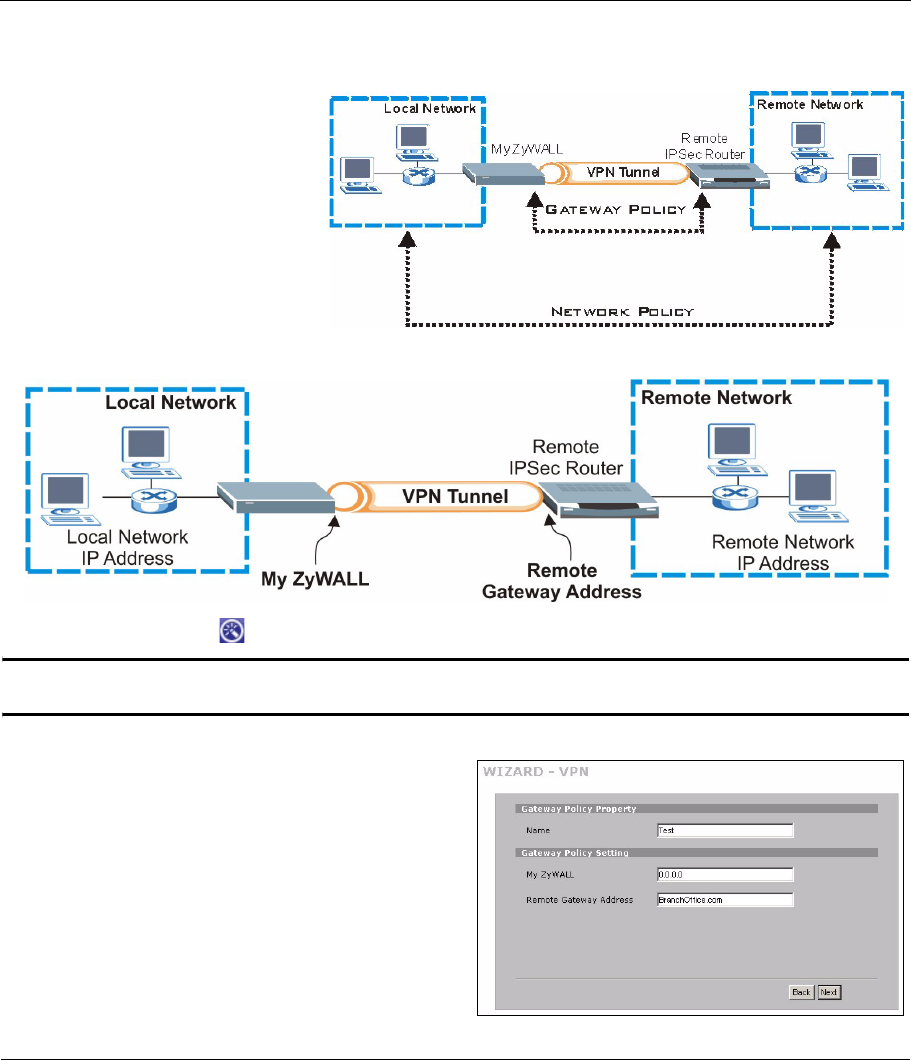
ENGLISH
11
8 VPN Rule Setup
A VPN (Virtual Private Network)
tunnel gives you a secure
connection to another computer or
network.
A gateway policy identifies the
IPSec routers at either end of a VPN
tunnel.
A network policy specifies which
devices (behind the IPSec routers)
can use the VPN tunnel.
This figure helps explain the main fields in the wizard screens.
1 Click the Wizard icon ( ) in the HOME screen and then the VPN Setup link to open the VPN wizard.
" Your settings are not saved when you click Back.
2 Use this screen to configure the gateway policy.
Name: Enter a name to identify the gateway policy.
Remote Gateway Address: Enter the IP address or
domain name of the remote IPSec router.


















