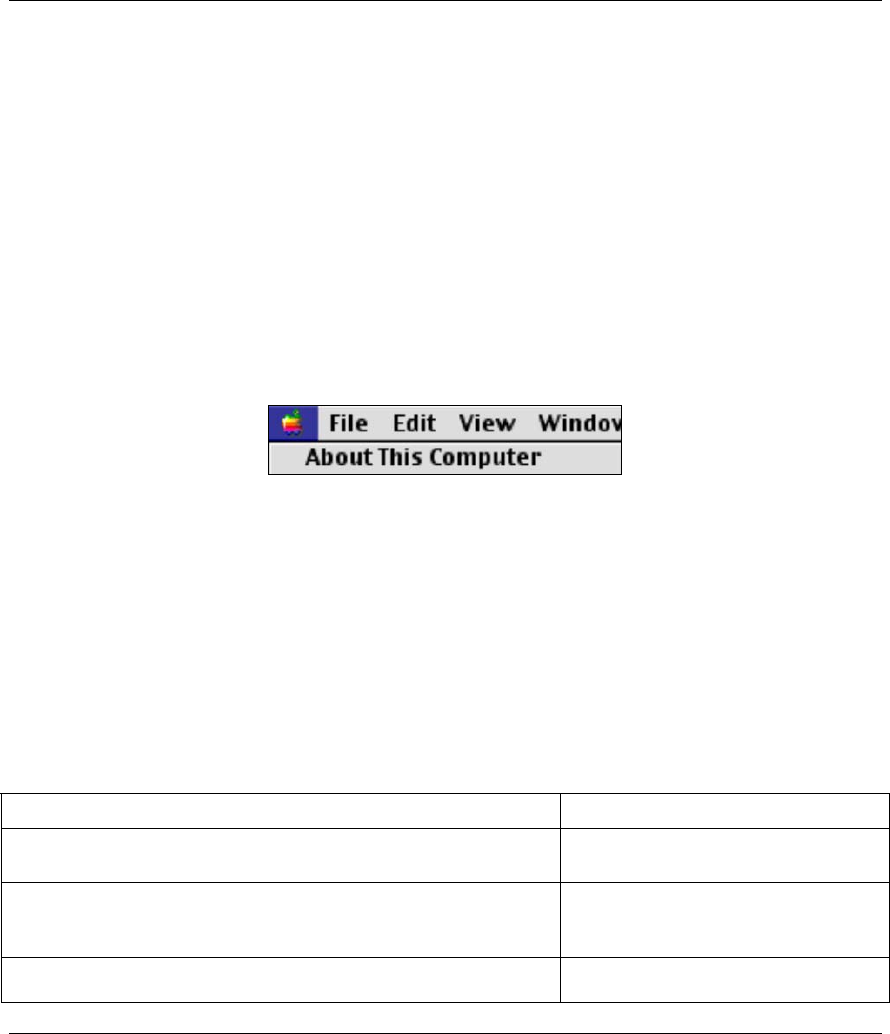
Prestige 630 ADSL USB Modem
Configuring Your Macintosh for Internet Access 1-1
Chapter 1
Installing Your Modem
This chapter shows you how to install your modem and USB driver and introduces the ports and
LED indicators.
1.1 Operating Systems
The modem drivers are compatible with the Macintosh operating system versions 8.6, 9.1 and 9.2 and later
(but not X).
Click the Apple icon and then About This Computer in order to see which OS version is on your
Macintosh.
Figure 1-1 About This Computer
The screens you see may differ slightly from the screens shown depending on the version of your operating
system.
1.2 Needed Information
Fill in the table below with information from your Internet Service Provider (ISP) and telephone company
before installation. You may not need to fill in every blank.
Table 1-1 Needed Information
REQUIRED INFORMATION FILL IN THE BLANKS
Driver Type:
RFC 1483 or PPPoA.
User Name:
For PPPoA, this lets your ISP know which account you are logging
into.
Password:
For PPPoA, this protects your account from unauthorized use.


















