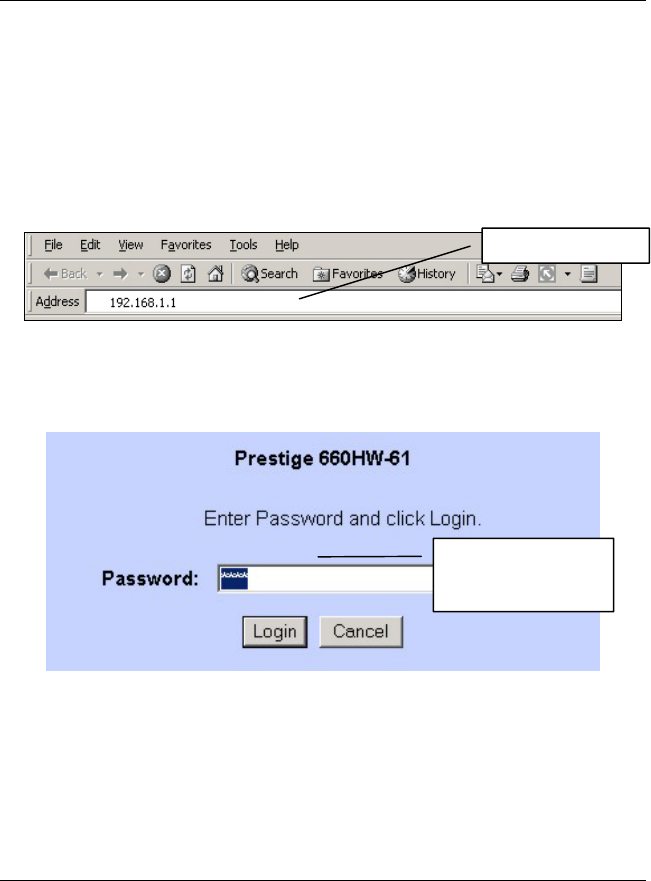
Prestige 660H and Prestige HW Series Compact Guide
15
5 Configuring Your Prestige
This Compact Guide shows you how to use the web configurator only. See your User’s
Guide for background information on all Prestige features and SMT (System
Management Terminal) configuration.
5.1 Accessing Your Prestige Via Web Configurator
Step 1. Launch your web browser. Enter “192.168.1.1” as the web site address.
Figure 4 Entering Prestige LAN IP Address in Internet Explorer
Step 2. An Enter Network Password window displays. Enter the password
(“1234” is the default) and click Login.
Figure 5 Web Configurator: Password Screen
You should change the default password in the next screen. If you change it, you will
not see the next screen the next time you log in.
Web site address.
Default password is
1234.


















