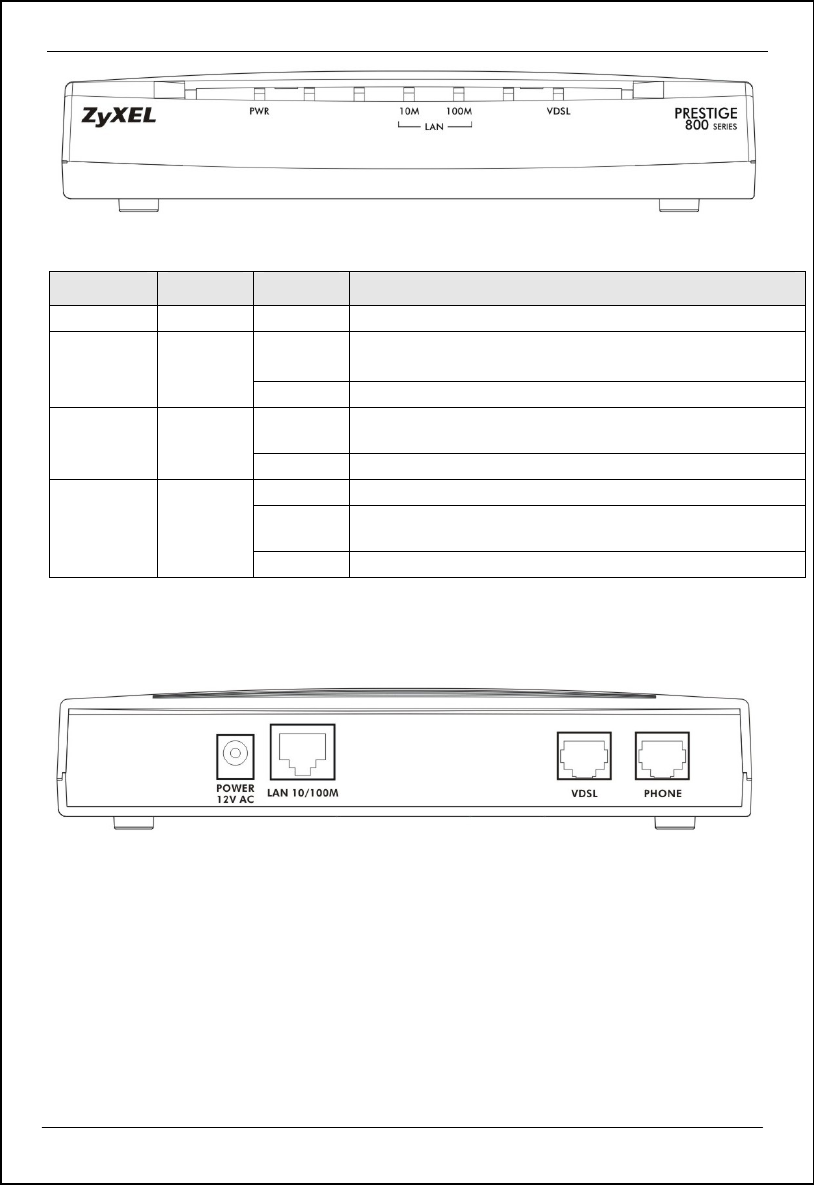
Prestige 841-25 User’s Guide
6
Description of LEDs
LED COLOR STATUS MEANING
PWR Green On The Prestige is receiving power.
LAN 10M Green On
The Prestige has a successful 10Mb Ethernet
connection.
Blinking Data is being sent or received.
LAN 100M Amber
On
The Prestige has a successful 100Mb Ethernet
connection.
Blinking Data is being sent or received.
VDSL Green On The Prestige has a successful VDSL connection.
Blinking
The Prestige is connecting to a VDSL line or has
problem establishing a VDSL connection.
Off
The VDSL port is not connected to the telephone jack.
The Rear Panel
The rear panel of the Prestige is shown next. All the ports are located on the rear
panel.
PHONE Port
Connect the Prestige (port labeled PHONE) into a telephone or an ISDN TA using
a telephone cable.
VDSL Port
Connect the Prestige (port labeled VDSL) into the telephone jack using a
telephone cable.
LAN 10/100M Port
Plug one end of the straight-through Ethernet cable into the LAN 10/100M port on
your Prestige and plug the other end into your computer.










