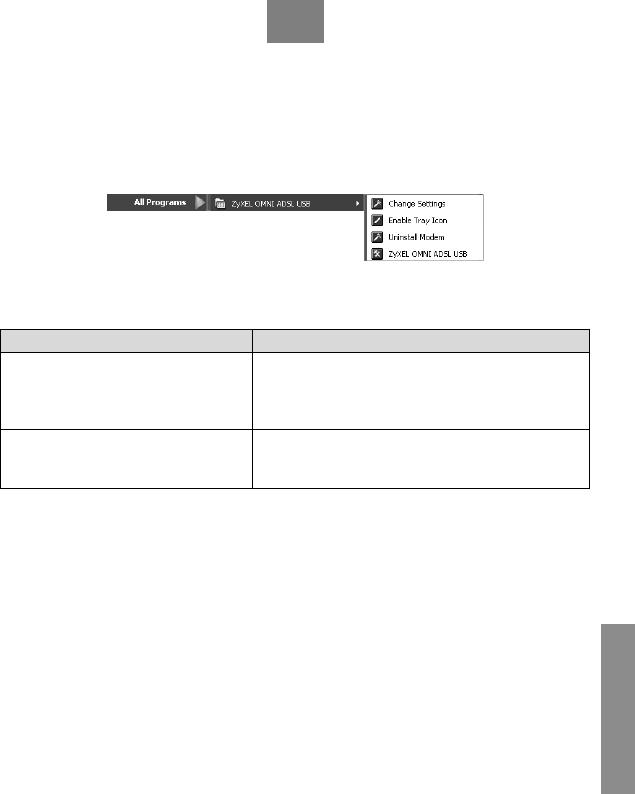
ENGLISH
7
9. Installation Wizard creates ZyXEL OMNI ADSL LAN program group under Start/Programs folder. This group
contains following important utilities:
• Change settings – Runs Installation Wizard again to update modem configuration.
• Enable Tray Icon – Enables Tray Icon if it was previously disabled.
• Uninstall Modem – Removes modem driver from computer.
• ZyXEL OMNI ADSL USB – Starts modem’s control panel. For further instructions refer to the control panel
help. Press F1 or Help button.
Troubleshooting
PROBLEM CORRECTIVE ACTION
None of the LEDs are on when you turn on
the OMNI ADSL USB.
Make sure your computer is turned on. Check the USB
cable connections between the OMNI ADSL USB and your
computer. Carefully follow the instructions in this Installation
Guide to install the driver.
I cannot connect to the Internet. Make sure the ADSL port is properly connected to the wall
jack. Restart your computer. Contact your ISP if these steps
fail to solve the problem.