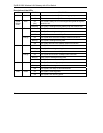ZyAIR B-2000 Wireless LAN Gateway with 4-Port Switch
12
Setting Up the ZyAIR Using the Easy Setup
Wizard
The support CD contains the Easy Setup Wizard to help you set up your ZyAIR and your wireless LAN
quickly for Internet access. You may also use the embedded web-based configurator (as discussed in the
next section).
Follow the steps below to start the Easy Setup Wizard.
Step 1. Insert the support CD into the CD-ROM drive on your computer.
Step 2. The installation wizard will auto-run and the screen shown below should appear. If it does not,
click Start, Run, and then type d:\Easy_Setup_Wizard.exe (where “d” is your computer CD-
ROM drive) and then click OK.
Step 3. Click Set up ZyAIR for Internet Access and follow the online instruction.