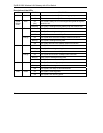ZyAIR B-2000 Wireless LAN Gateway with 4-Port Switch
9
Step 4. While pressing the RESET button, turn the ZyAIR on.
Step 5. Continue to hold the RESET button for about 30 seconds. The ZyAIR restarts.
Step 6. Release the RESET button and wait about ten seconds for the ZyAIR to finish restarting or until
the SYS LED stops flashing.
The Front Panel
The LEDs on the front panel indicate the operational status of the ZyAIR.
LINK LED