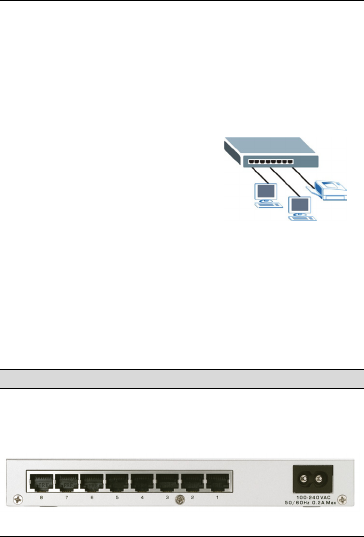
ENGLISH
5
Getting to Know Your Switch
Introduction
The switch is a multi-port switch that can be used to build high-
performance switched networks. The switch is a store-and-forward device
that offers low latency for high-speed networking. The switch is designed
for SOHO (Small Office Home Office) businesses.
Standalone Workgroup Application
The switch can be used as a standalone
switch to which computers, servers and a
printer are directly connected to form a
small workgroup.
Hardware Installation
The switch is suitable for an office environment where it can be placed on
a desktop.
1. Make sure the switch is clean and dry.
2. Set the switch on a smooth, leveled and sturdy flat space strong
enough to support the weight of the switch and the connected cables.
Make sure there is a power outlet nearby.
Do not block the ventilation holes.
Rear Panel Connection
The RJ-45 ports and the power port are located on the rear panel.


















