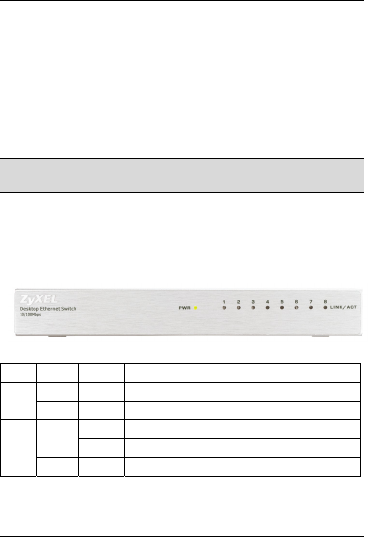
ENGLISH
6
RJ-45 Auto-negotiating Ports
Your switch comes with eight 10Base-T/100Base-TX RJ-45 ports. These
ports are auto-negotiating and auto-crossover.
An auto-negotiating port can detect and adjust to the optimum Ethernet
speed (10/100Mpbs) and duplex mode (full duplex or half duplex) of the
connected device.
An auto-crossover (auto-MDI/MDI-X) port automatically works with a
straight-through or crossover Ethernet cable.
Make sure the cable length between connections does not
exceed 100 meters (328 feet).
Power
Use the supplied power cable to connect your switch to a power source.
Front Panel LEDs
The following table describes the front panel LEDs.
LED COLOR STATUS DESCRIPTION
PWR Green On The switch is on and receiving power.
Off The switch is not receiving power.
Green On The port is connected to an Ethernet network. LINK/
ACT
Blinking The port is receiving or transmitting data.
Off The port is not connected to an Ethernet network.


















