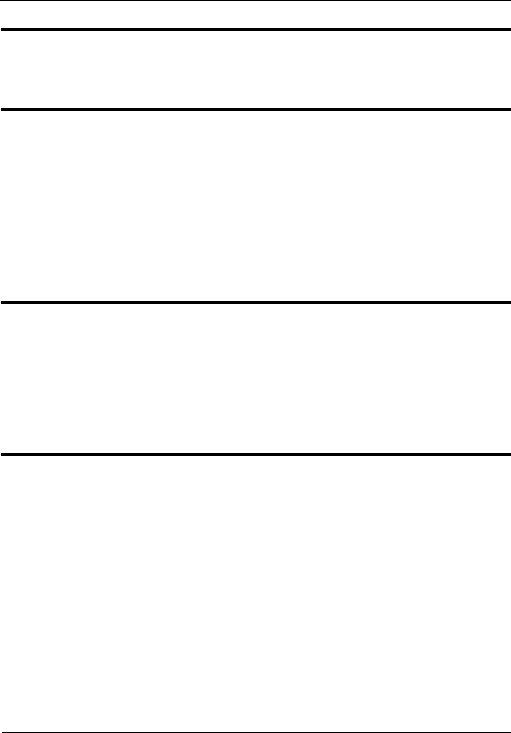
10
ES-315 Quick Start Guide
" The password is case sensitive - “ABCD” is not
the same as “abcd”.
• Enter the default password (1234) in the Old Password
field.
• Choose a new password up to 31 characters in length (let-
ters, numerals, spaces, dashes (-) and underscores (_) are
allowed) and enter it in the New Password field. An asterisk
(*) displays for each character you enter.
" Be sure to record the new password and keep it
in a safe place. If you forget this information, you
will need to reset the ES-315 to its factory
defaults (press the Reset button in for 3 ~ 5
seconds).
• Re-enter the new password in the Re-type to confirm field.
• Click Apply. Enter your new login information in the window
that displays.
• Log in to the web configurator again, using your new pass-
word.
• Click Save.


















