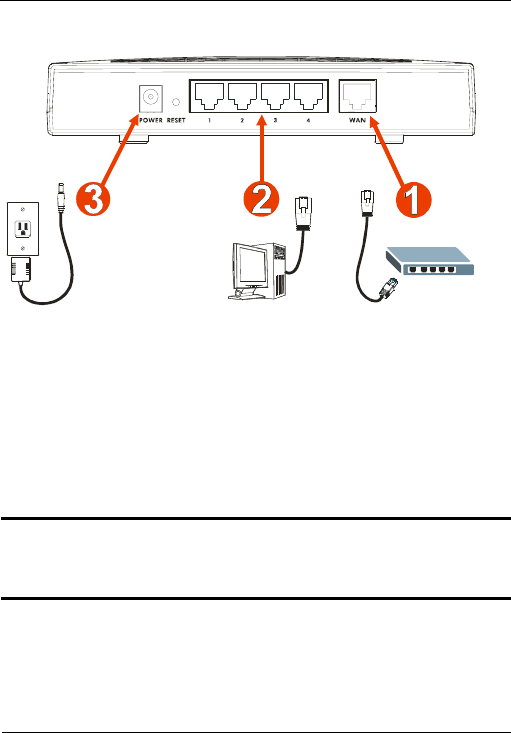
2
ES-315 Quick Start Guide
2 Make Hardware Connections
1WAN: using an Ethernet cable, connect the WAN port to
your Internet source.
2LAN: using another Ethernet cable, connect your
computer to one of the LAN ports (1, 2, 3 or 4) for initial
configuration.
3POWER: using the included power adaptor, connect the
POWER socket to an appropriate power source.
" Use only the power adaptor that came with the
ES-315.
Look at the LEDs (lights) on the front of the ES-315.


















