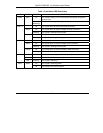ZyAIR G-2000 802.11g Wireless 4-port Router
12
The management session automatically times out when the time period set in the
Administrator Inactivity Timer field expires (default five minutes). Simply log back
into the ZyAIR if this happens to you.
4.2 Common Screen Command Buttons
The following table shows common command buttons found on many web configurator screens.
Back
Click Back to return to the previous screen.
Apply
Click Apply to save your changes back to the ZyAIR.
Reset
Click Reset to begin configuring this screen afresh.
4.3 Configuring the ZyAIR Using the Wizard
The wizard consists of a series of screens to help you configure your ZyAIR for wireless stations to access
your wired LAN and set up Internet access. Refer to your User’s Guide for more background information.
1. Click WIZARD SETUP to display the first wizard screen. Refer to your User’s Guide for more
background information on each field.
Click WIZARD SETUP to help you
configure your ZyAIR for Internet access
and set up a wireless network.
Use the submenus to configure
the ZyAIR features.
Click LOGOUT at
any time to exit the
web configurator.