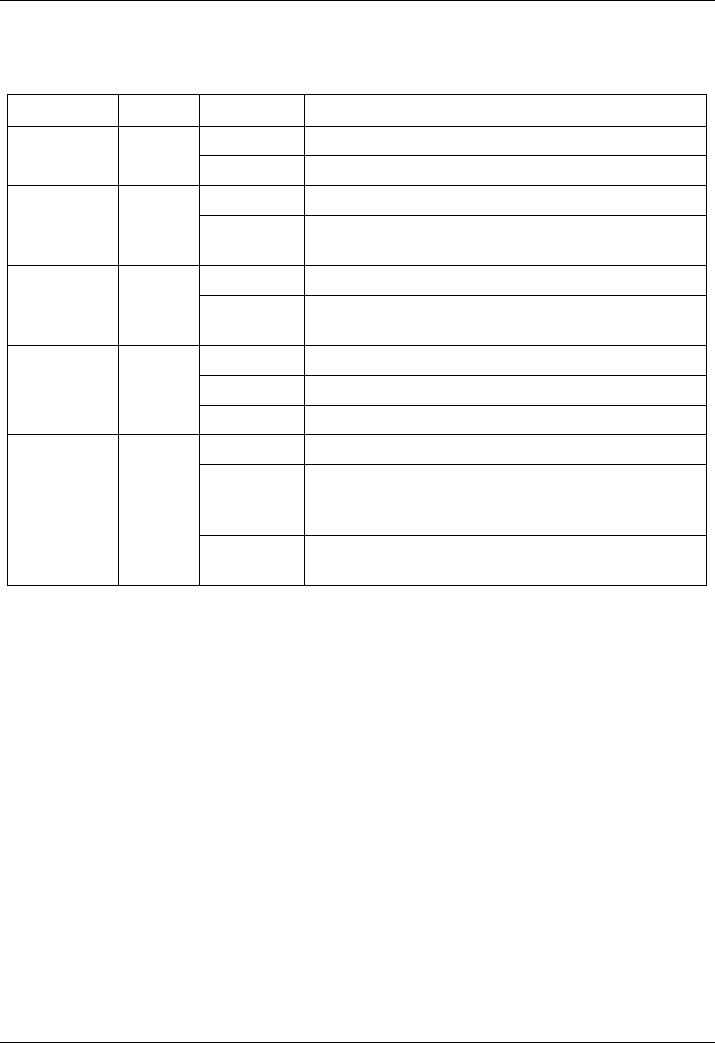
Dimension GS-1008/GS-1016 Gigabit Ethernet Switch
Hardware Description and Installation 2-7
Table 2-2 Front Panel LED Descriptions
LED COLOR STATUS DESCRIPTION
On The switch is turned on and receiving power.
PWR
Green
Off The switch is off or not receiving power.
On A link to a 1000Mbps Ethernet device is up.
1000
Green
Off
The port is not connected to a 1000Mbps
Ethernet device.
On A link to a 100Mbps Ethernet network is up.
100 (GS-
1008 only)
Green
Off
The port is not connected to a 100Mbps
Ethernet device.
On The port is connecting with an Ethernet device.
Blinking The port is receiving or transmitting data.
LK/ACT (or
(LNK/ACT)
Green
Off No Ethernet device is attached.
On The port is operating in full-duplex mode.
Blinking
(GS-1016)
The port is operating in half-duplex mode and
collisions are occurring. The more collisions
there are, the faster the LED blinks.
FD (or
FDX/COL)
Orange
Off
No device is attached or the device is in half-
duplex mode.


















