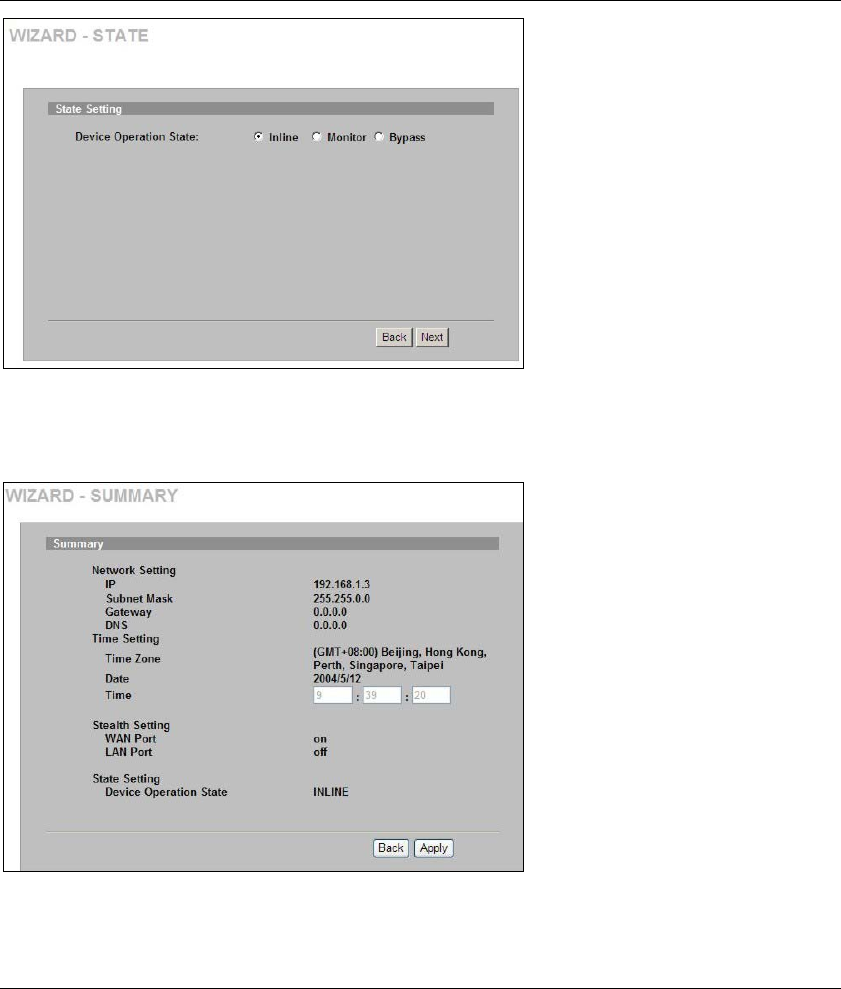
ZyWALL IDP 10 Quick Start Guide
18
Figure 15 Wizard– State Setting
Inline means the ZyWALL IDP will
both identify suspicious or
malicious packets and perform the
action dictated by the rule for that
type of intrusion (block, log, drop,
send an alarm).
Monitor means the ZyWALL IDP
will function as a traditional IDS
(Intrusion Detection System) by
identifying suspicious or malicious
packets and then sending alerts
(only).
Bypass means the ZyWALL IDP
allows all LAN and WAN traffic to
pass through it without inspection.
6. The following read-only screen shows a summary of all the ZyWALL IDP settings you have
configured in this wizard. Changes have not been saved to the ZyWALL IDP yet.
Figure 16 Wizard - Summary
Check that your configurations are
correct and if yes, click Apply to
save your changes to the ZyWALL
IDP and continue to the final wizard
screen.
Otherwise, click Back to return to a
previous screen if a setting is
incorrect.


















