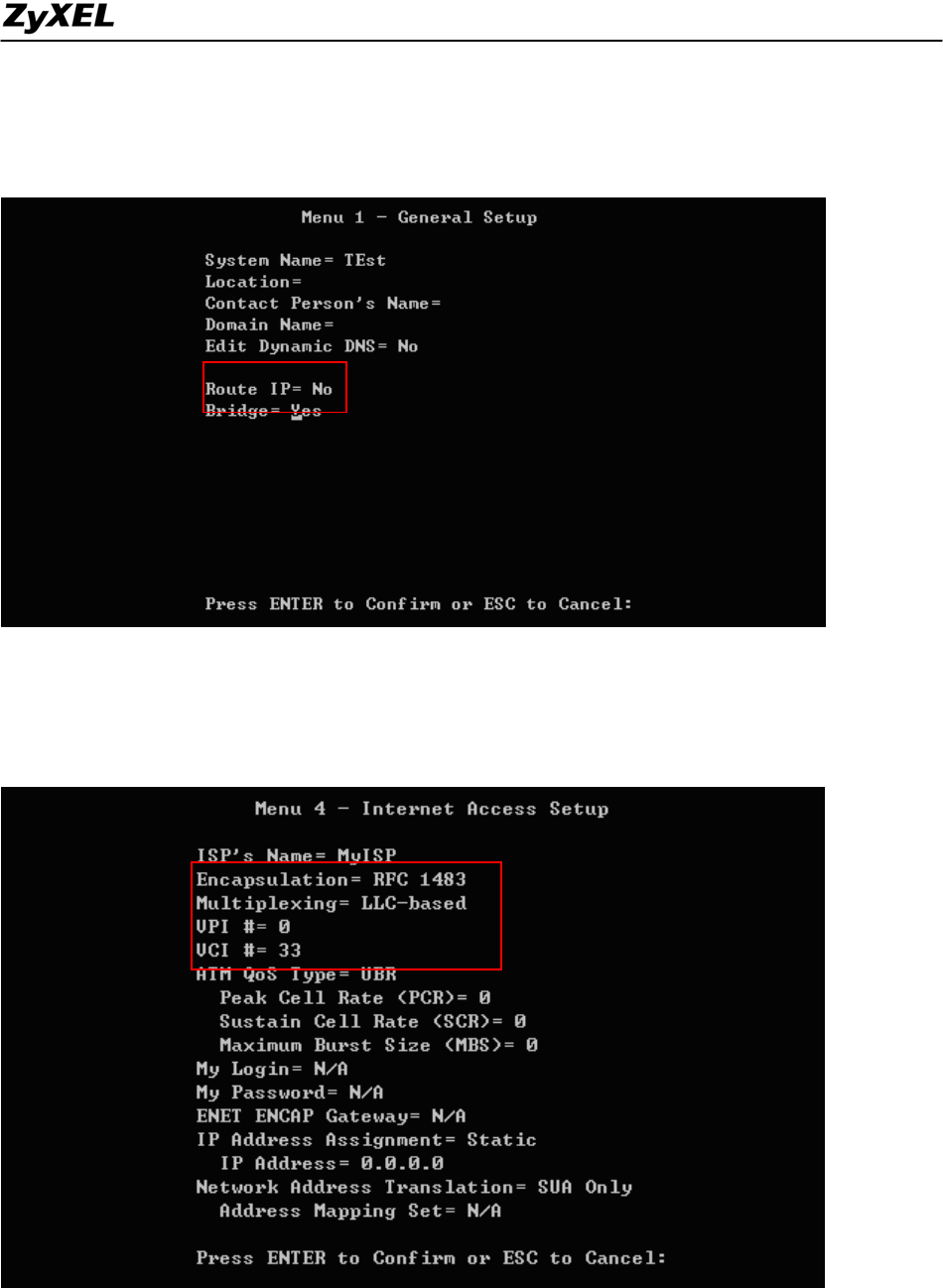
IES-5000/5005/6000 Support Notes
64
2.1 Menu 1: General Setup
Go to Menu 1 to set the Prestige 660R-61 in bridge mode. In this menu, select No in
the Route IP field and Ye s in the Bridge field.
2.2 Menu 4: Internet Access Setup
For bridge mode, select RFC 1483 in the Encapsulation field with LLC-based
multiplexing. Also set the Prestige to use the same VPI and VCI settings as the
IES-5000 (the default is 0 and 33 respectively).
2.3 Menu11.1: Remote Node Profile
In menu 11.1, select Yes in the Active field to activate this remote node profile. Make
sure the encapsulation and multiplexing settings are the same as in menu 4. Select Yes
in the Edit ATM Options field and press [ENTER] to enter menu 11.6.
All contents copyright (c) 2008 ZyXEL Communications Corporation.


















