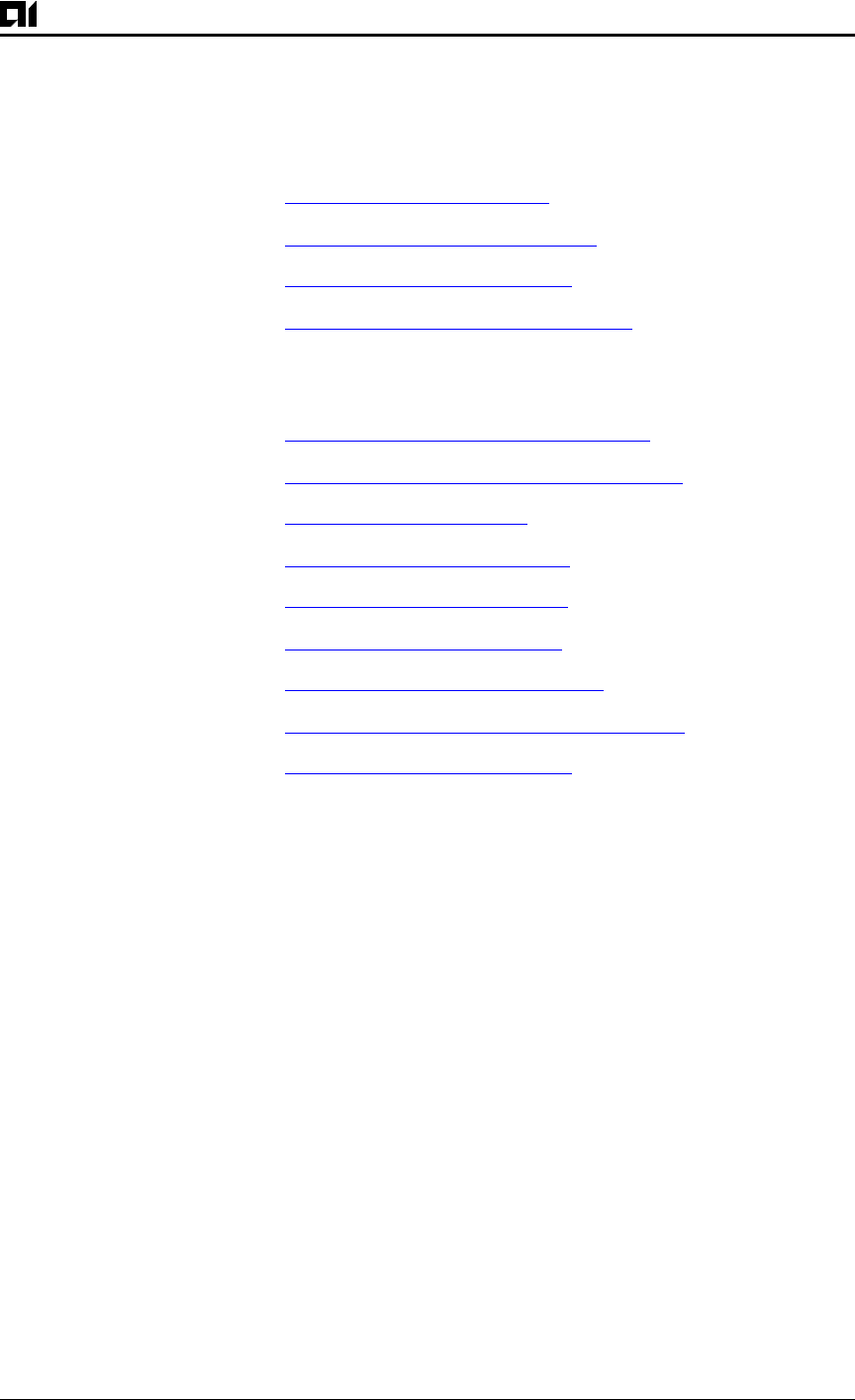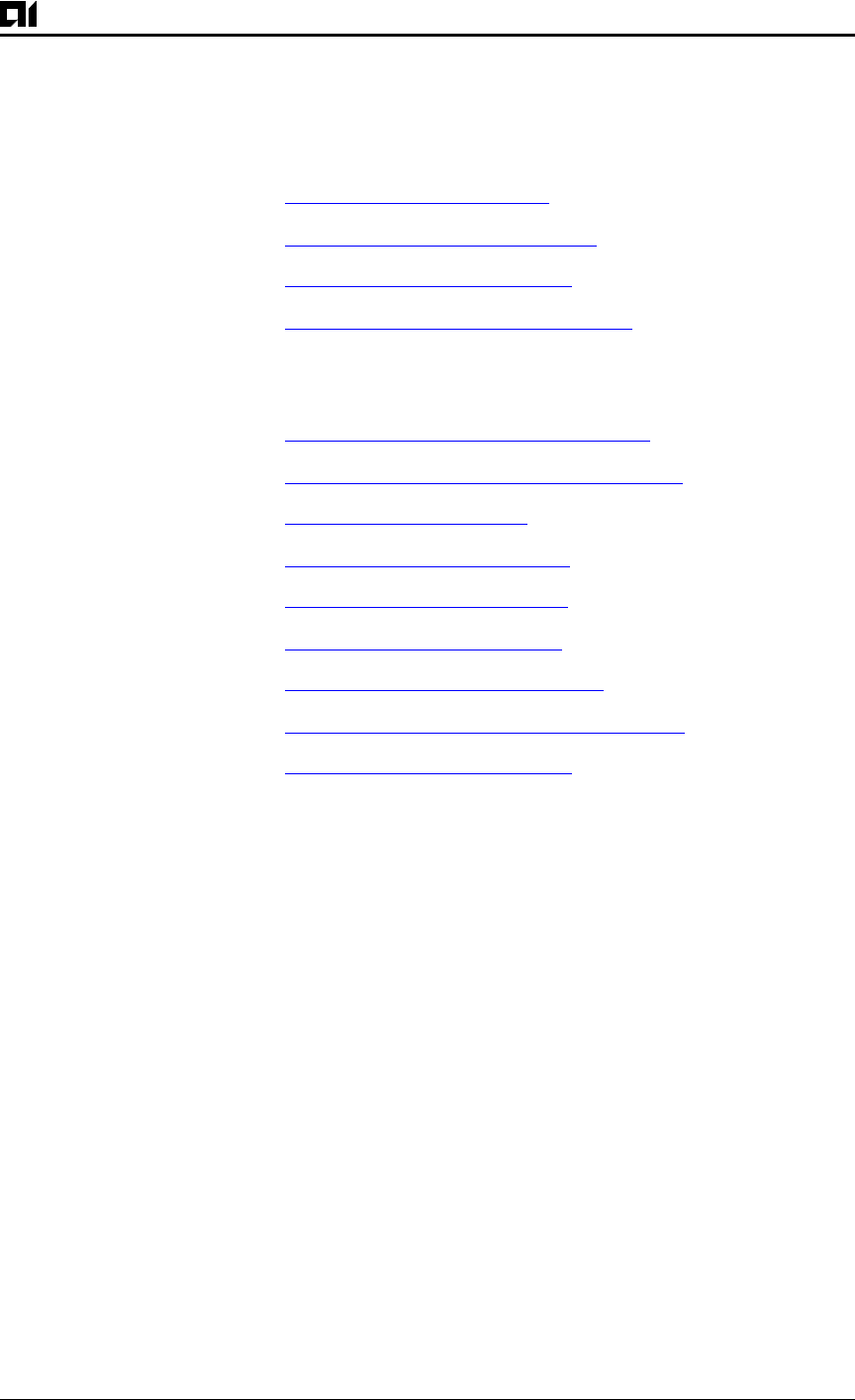
Chapter 4: Understanding the User Interface
August 1997 Page 4-3
2524UM
Command Modes
This section describes how to access each of the AI2524 command
modes, including:
z
User EXEC Mode Commands
z
Privileged EXEC Mode Commands
z
ROM Monitor Mode Commands
z
Global Configuration Mode Commands
These command modes are accessible from global configuration
mode:
z
Interface Configuration Mode Commands
z
Subinterface Configuration Mode Commands
z
Router Configuration Mode
z
IPX-Router Configuration Mode
z
Route-Map Configuration Mode
z
Key Chain Configuration Mode
z
Key Chain Key Configuration Mode
z
Response Time Reporter Configuration Mod
z
Access-List Configuration Mode
The following table lists the command modes, how to access each
mode, the prompt while in each mode, and how to exit each mode. The
prompts listed assume that the default device name is Router unless it
has been changed during initial configuration using the
setup
com-
mand. Refer to the product user guide for information on the setup fa-
cility. You can also change the host name using the
hostname
global