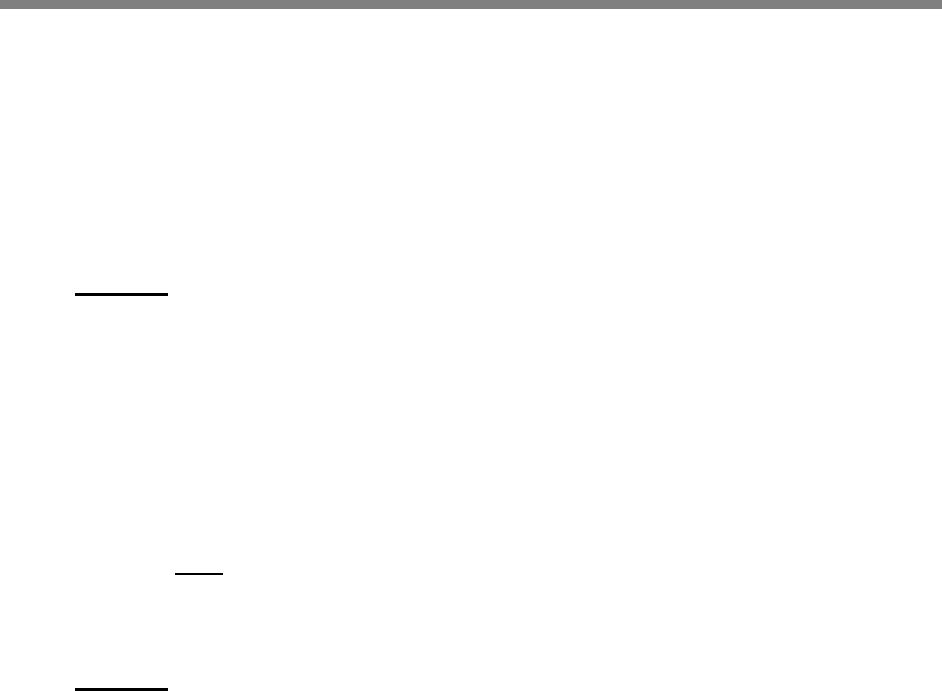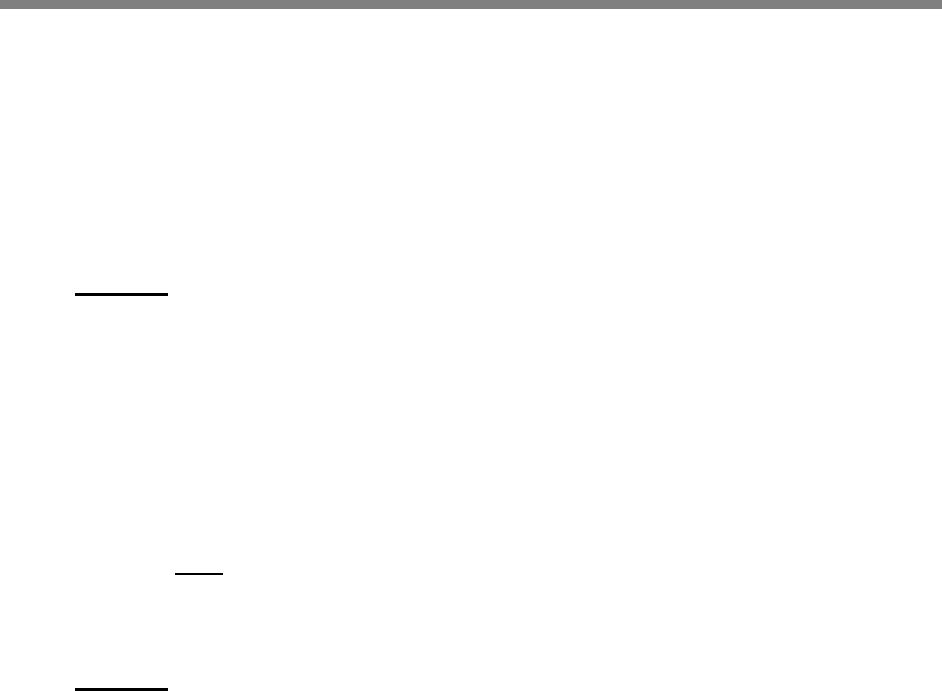
12
PC*MILER|AS/400 MVS User’s Guide
3) Install the correct version of PC*MILER|TCP/IP Connect for each
version of PC*MILER that you will be using. Pay strict attention to
which version you are installing.
4) Install PC*MILER|AS/400 Multiple Version Switch (ALKMVS) by
following the steps below.
Step 1:
Make sure the Netsoft Router or Client Access Express is installed and working
on the PC (see Appendix B: Configuring an N/S Router for Use with PC*MILER
AS/400 or Appendix D: Confiquring Client Access Express for Use with
PC*MILER AS/400).
⇒
⇒⇒
⇒ NOTE For NS Router Users: PC*MILER for the AS/400 is built on a
specific Netmanage Data Queue DLL. This DLL, E32DQW.DLL dated
12/18/98, is only on the PC*MILER CD. If you install any Netmanage
software after installing the PC*MILER for the AS/400 interface software,
you run the risk of getting the wrong version of this critical file, and
unpredictable behavior may result.
Step 2:
Insert the PC*MILER|AS/400 Multiple Version Switch Windows Install
Disk.
On the CD are the following folders:
MVSInst
V14
V151
V161
V17
You can install any version you are licensed for. If you are installing the
PC*MILER|Streets add-on you will need a Street Level Data CD (not
automatically shipped with PC*MILER|AS/400 Multiple Version Switch).
You can install all four versions of PC*MILER on one PC, or you can
install each version on its own PC (the PC’s must be networked).