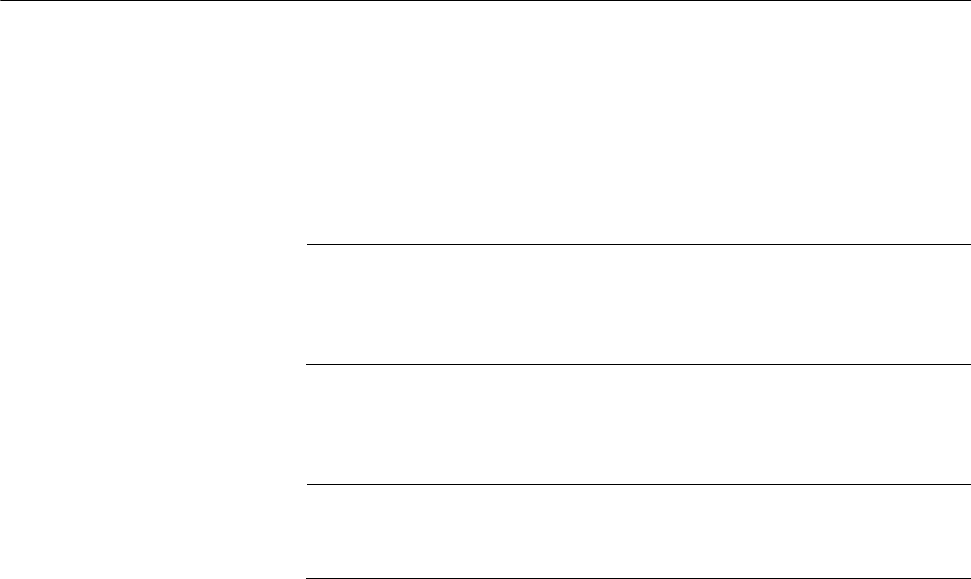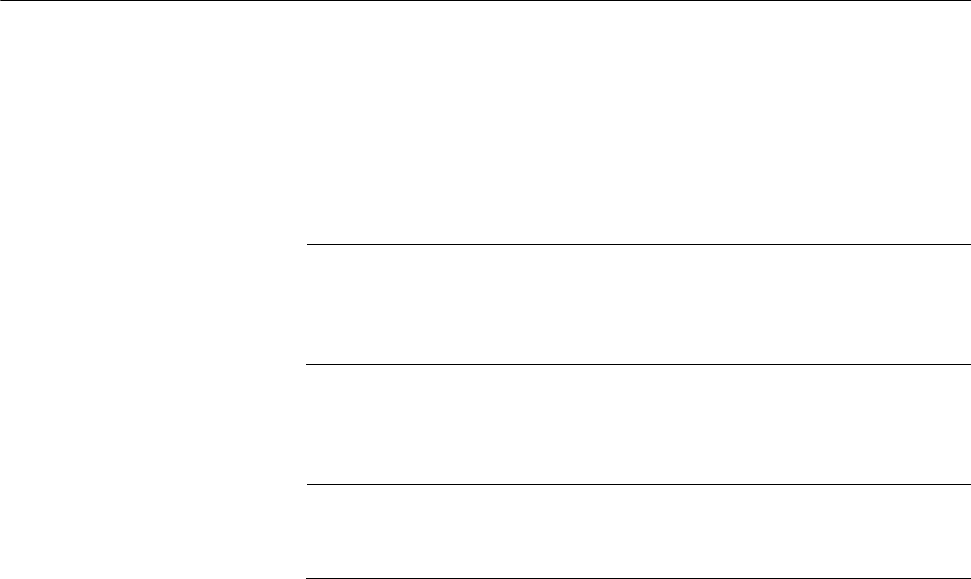
Chapter 2: AT-2931SX Broadcom Advanced Control Suite (BACS) Applications
18
Installing the AT-2931SX BACS Application
The AT-2931SX Broadcom Advanced Control Suite (BACS) software can
be installed through the GUI or by using the silent install option. See the
following procedures:
“Installing with the GUI” on page 18
“Using Silent Installation” on page 19
Note
Before installing the BACS software on a computer running
Windows 2000 Advanced Server with Terminal Services, type
change user /install from the DOS command prompt.
Installing with
the GUI
To install the AT-2931SX BACS application using the GUI (graphical user
interface), perform the following procedure.
Note
Before you begin the installation, close all applications, windows,
and dialog boxes
1. Double-click setup.exe.
2. Click Next in Broadcom Management Programs Setup.
3. Read the license agreement and click Yes.
4. In Select Components, click the component you want to install:
– Control Suite. Installs the Broadcom Advanced
Server Control Suite.
– BASP. Installs the Broadcom Advanced Server
Program.
– SNMP Service. Installs the Advanced Server
SNMP subagent.
– CIM Provider. Installs the CIM Provider.