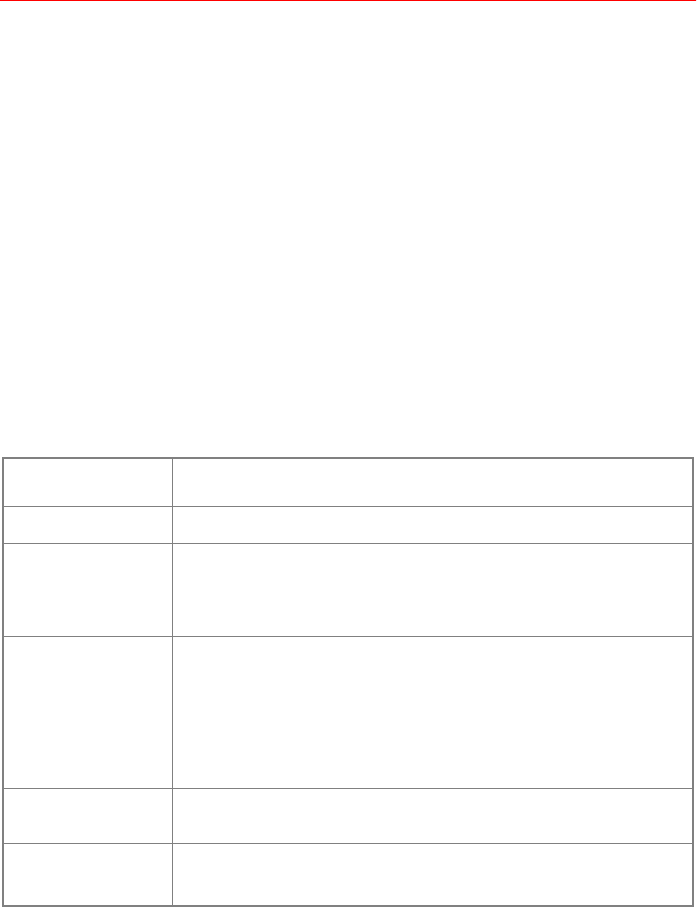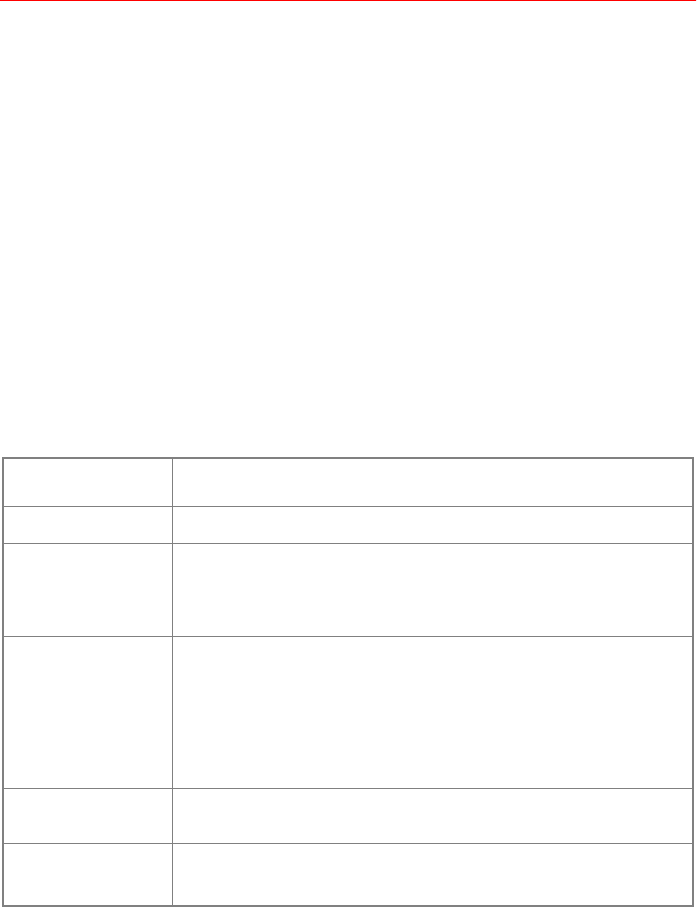
Web/SNMP Management SmartSlot Card User’s Guide 43
Device Manager Menus
UPS Configuration Options
Overview
The
UPS
menu’s
Configuration
option provides access to the
configurable parameters described in the following sections:
•
Utility line settings on this page
•
Alarm thresholds (Symmetra Power Array) on page 44
•
Shutdown parameters on page 45
•
General settings on page 46
•
Battery on page 39
Utility line settings
The
Utility Line
settings and their values differ by UPS model.
Note:
No
Utility Line
settings are available for a Silcon DP300E series
UPS.
Smart-UPS/Matrix-UPS.
The following table describes the Smart-UPS
and Matrix-UPS
Utility Line
settings.
Continued on next page
Setting Definition
Output Voltage
The nominal AC voltage level for the
UPS
output.
High Transfer
Voltage
The upper limit of acceptable input voltage. When the input
reaches this value, the
UPS
switches to battery operation
(Matrix-UPS) or starts using its SmartBoost feature
(Smart-UPS).
Low Transfer
Voltage
(
Smart-UPS
)
The lower limit of acceptable input voltage. When the input
reaches this value, a Smart-UPS starts using its SmartTrim
feature, or switches to battery operation, if it does not have
SmartTrim.
Note:
For Matrix-UPS, this setting appears in the Control
Console’s
Line Transfer
menu, but the value cannot be
changed.
Vout Reporting
(
Matrix-UPS
)
How Matrix-UPS scales its output voltage readings.
Sensitivity
How sensitive the
UPS
is to distortions in the input voltage.
Note:
Matrix-UPS always uses an
Automatic
setting.