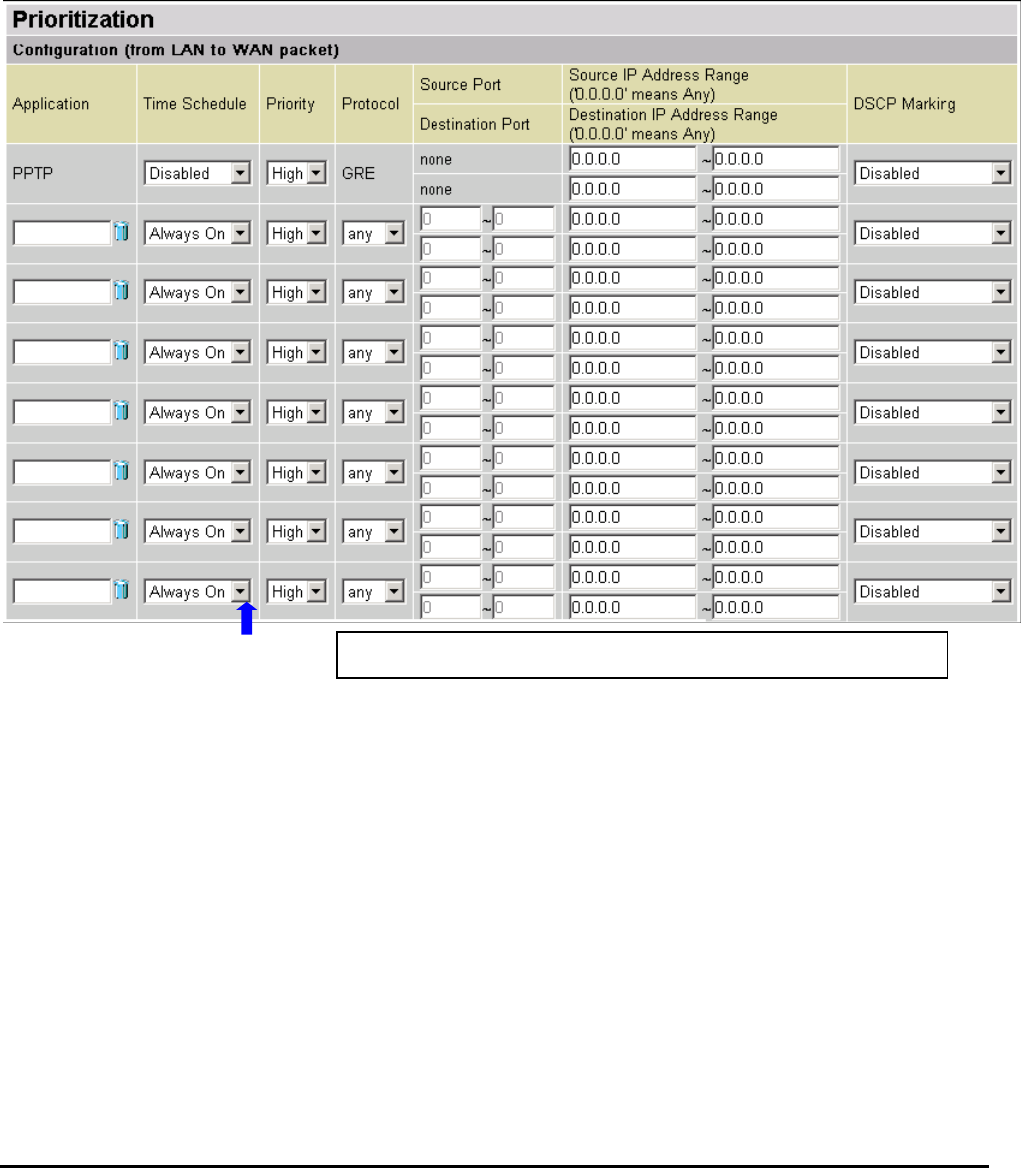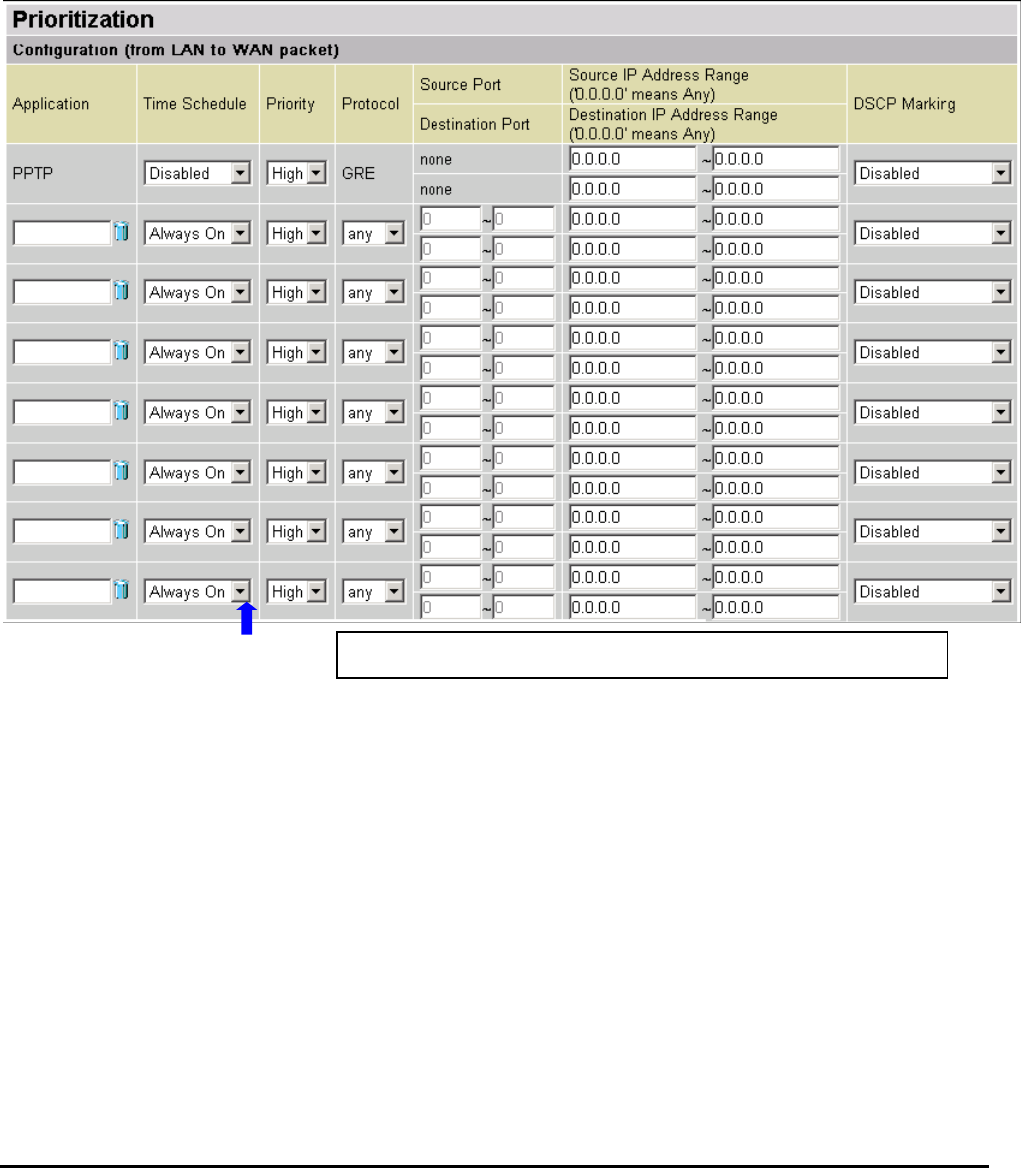
Billion BiPAC 8500/8501/8520/8521 SHDSL (VPN) Firewall Bridge/ Router
Chapter 4: Configuration
137
Prioritization
There are three priority settings provided in the Router:
• High
• Normal (The default is normal priority for all of traffic without setting)
• Low
Average utilization of each priority type: High (60%), Normal (30%) and Low (10%).
• Application: A user-define description to identify this new policy/application.
• Time Schedule: Schedule your prioritization policy.
• Priority: The priority given to each policy/application. Its default setting is set to High;
you may adjust this setting to fit your policy/application.
• Protocol: The name of supported protocol.
• Source Port: The packet source port to be monitored.
• Destination Port: The packet destination port to be monitored.
• Source IP Address Range: The source IP address or range of packets to be monitored.
• Destination IP address Range: The destination IP address or range of packets to be
You can click Clear to delete existing Application
.