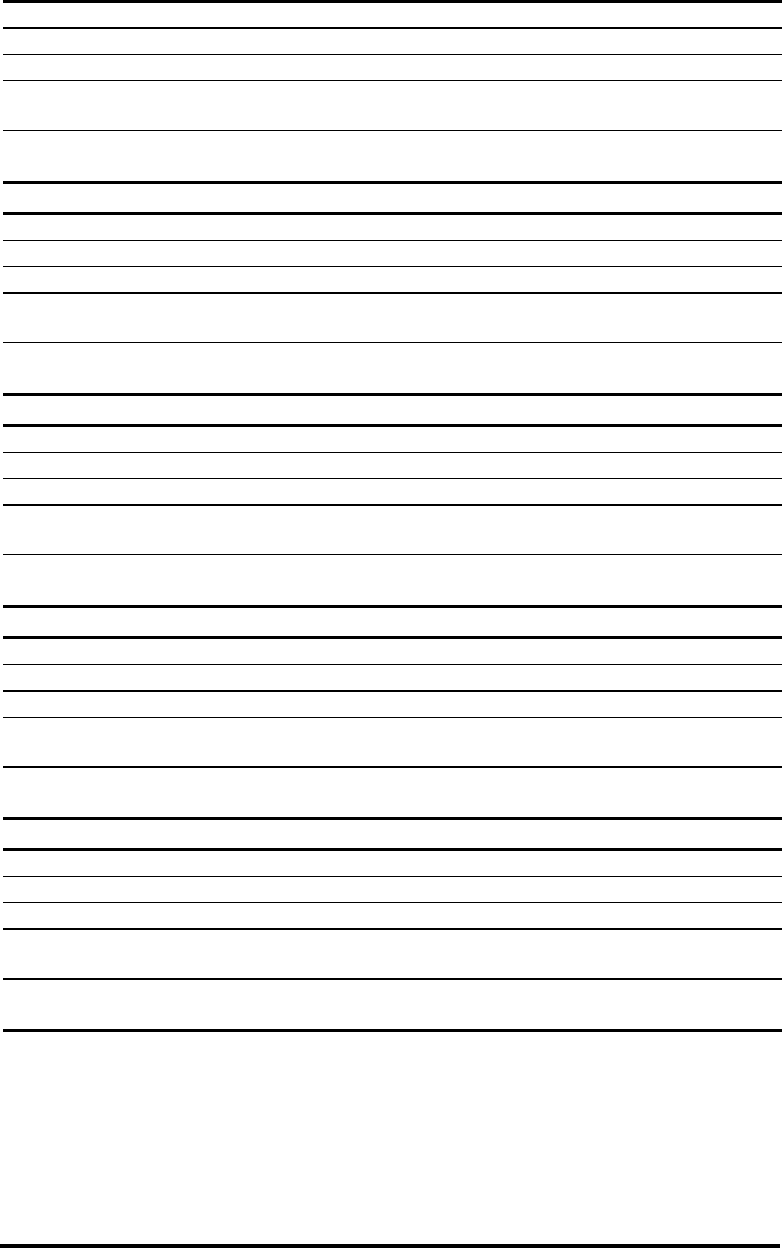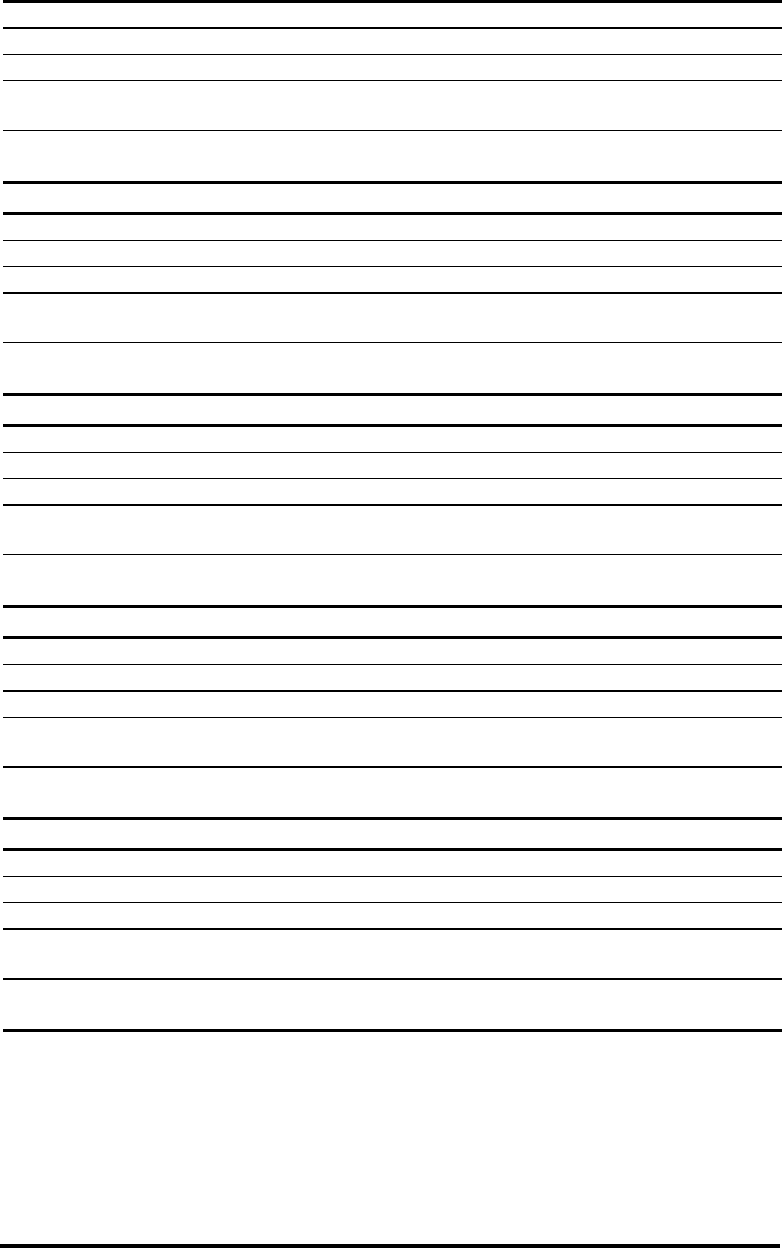
Event Messages
D-39
General Peripheral Device:
2-Line LCD
Power Supply Failure Detected
Terminal
[3f21] Peripheral Device ALERT: Power Supply Failure Detected
Event Type
!Alert "Warning " Notification
What
Happens?
Power Supply Failure Detected.
What to
Do?
Check power module status and contact your supplier for a
replacement unit.
2-Line LCD
Cooling Fan_ Not Installed
Terminal
[3f22] Cooling Fan Not Installed
Event Type
!Alert "Warning " Notification
What
Happens?
Cooling fan missing or not detected.
What to
Do?
Check proper fan installation or contact your supplier to replace a
failed unit.
2-Line LCD
Cooling Fan_ Failure Detected
Terminal
[3f22] Cooling Fan_ Failure Detected
Event Type
!Alert "Warning " Notification
What
Happens?
Cooling fan failure detected.
What to
Do?
Contact your system provider for an immediate replacement of fan
modules.
2-Line LCD
Elevated Temperature Alert
Terminal
[3f24] Elevated Temperature Alert
Event Type
!Alert "Warning " Notification
What
Happens?
General overheating warning.
What to
Do?
Check cooling fan status and proper installation of dummy plate.
Consult your enclosure vendor’s document for probable cause.
2-Line LCD
UPS Power Failure Detected
Terminal
[3f24] UPS Power Failure Detected
Event Type
!Alert "Warning "Notification
What
Happens?
UPS device failure detected.
What to
Do?
Check UPS status. If power should fail and UPS is not able to sustain
power, data loss might occur.