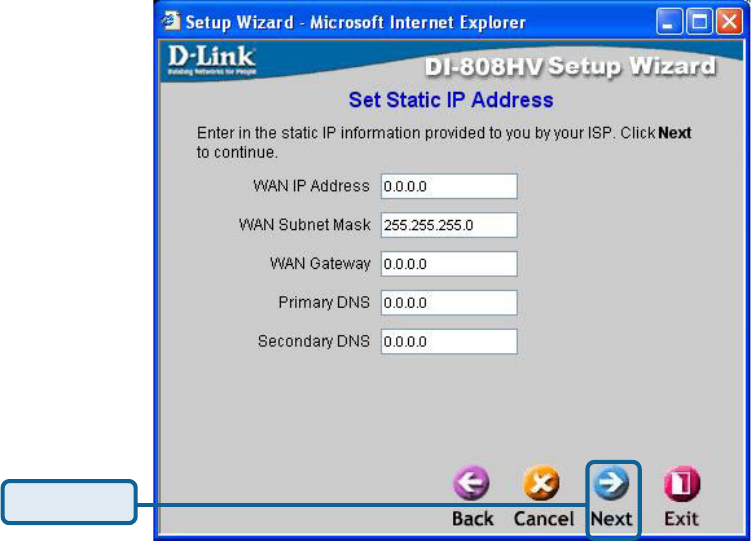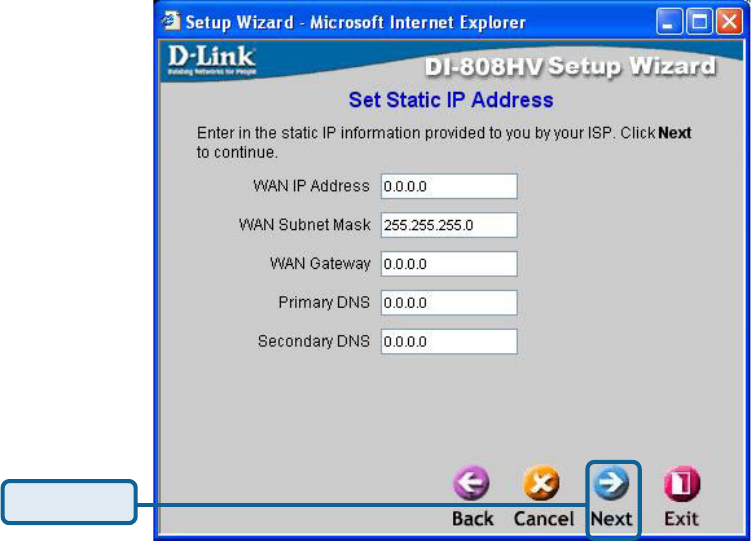
17
Using the Configuration Menu
Setup Wizard > Set Static IP Address
WAN IP Address
If your ISP requires a Static IP Address, and this option is se-
lected, then this screen will appear. Enter the IP address infor-
mation originally provided to you by your ISP. You will need to
complete all the required fields.
WAN Subnet Mask
The subnet for the DI-808HV is preconfigured to 255.255.255.0.
Configurations can be made, but are not recommended. This
feature is for advanced users.
WAN Gateway
This information is provided by your ISP.
Primary DNS
The Primary DNS can be found by contacting the ISP.
Secondary DNS
The Secondary DNS can be found by contacting the ISP.
If your ISP uses a Static IP Address, and this option is selected, then this screen will
appear.
Click Next