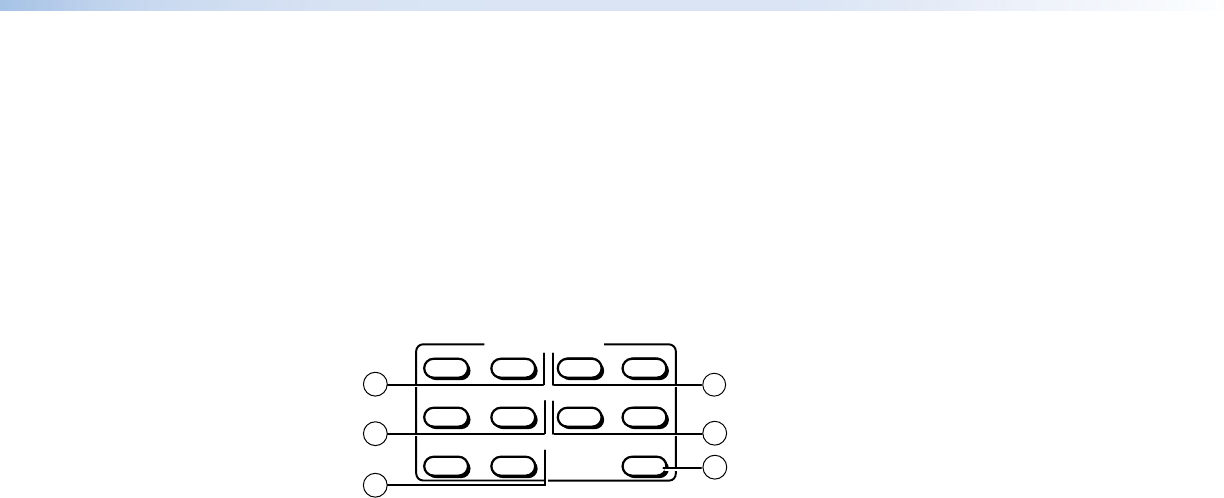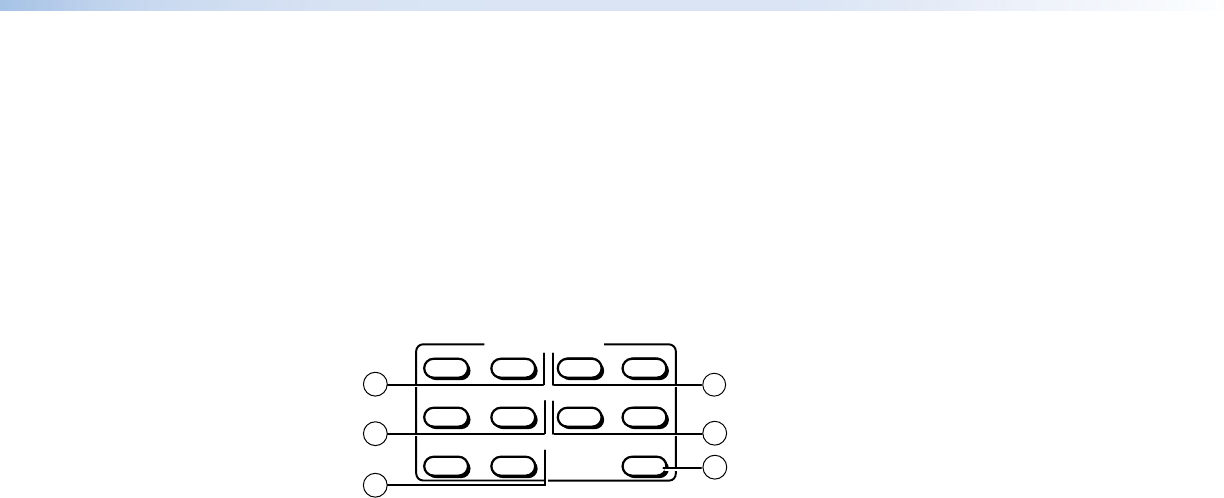
DVS 510 Series • Operation 46
f Image Adjustment buttons — Let you make adjustments to the appearance of the
image on the screen, including color, tint, contrast, brightness, and sharpness (Detail).
For each of these controls, there are two buttons: + to increase the image property and
– to decrease it. You can also freeze the image on the screen (the Freeze button has no
equivalent on the front panel).
To adjust the image using the remote control buttons:
1. Aim the IR 904 remote control at the front panel IR sensor.
2. While watching the display, press repeatedly or press and hold the + or – button for
the desired picture control until the desired appearance is achieved.
COLOR
CONT
DETAIL
IMAGE ADJUSTMENTS
+
-
TINT
+
-
+
-
BRIGHT
FREEZE
+
-
+
-
6d
6e
6f
6a
6b
6c
Figure 27. IR 904 Image Adjustment Buttons
ä Tint buttons — Change the appearance of the colors on the screen.
ã Bright buttons — Set the black level of the current input.
¨ Freeze button — Freezes the image on the screen. To unfreeze the image, press
this button again.
G Detail buttons — Adjust the sharpness of the image.
J Cont buttons — Increase or decrease the range of image light and dark values
(contrast).
Ø Color buttons — Adjust the color intensity (at the lowest level, all colors are
shades of gray).
g Audio Mute button — Toggles audio output muting on and off.
h Video Mute button — Toggles video output muting (hiding) on and off.
i AV Mute button — Mutes and unmutes both video and audio simultaneously.