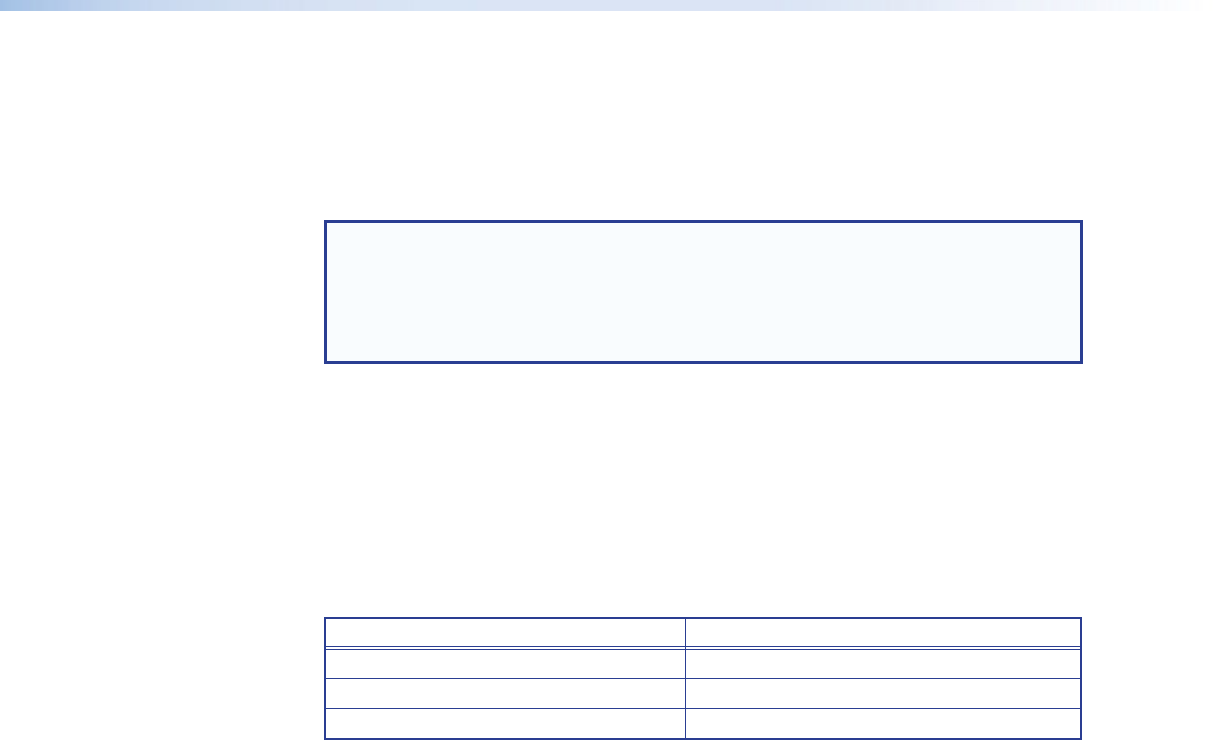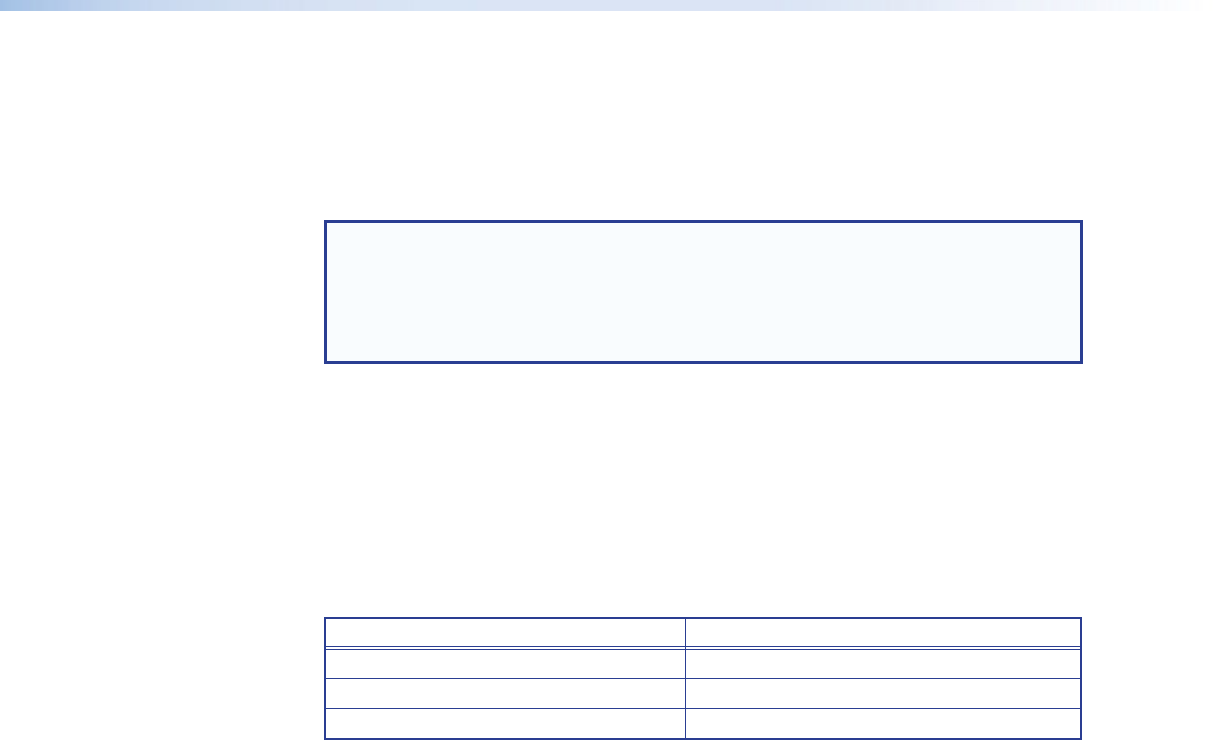
Decoded Window Splash Screen
Each decoded window may display a splash screen generated by the program. The
splash screen is enabled by default and displayed when a source stream is either not
assigned or not available. The splash screen option may be disabled from the Enterprise
Controller.
NOTES:
• A custom splash screen may be added and used in place of the supplied
design (see Application Configuration on page12).
• Only one splash screen can be used at a time. The same splash screen is
applied to all decode windows.
Decoded Window Status Messaging
Status text may be overlaid at one of 9 positions on each decoded window. The
messaging provides information on the status of the stream connection.
Status text is authored and enabled by the Enterprise Controller. The size and
positioning of the text, and the foreground and background color are congurable from
the Enterprise Controller.
The status messaging appears as follows:
Status On-screen Message
Stream assigned and available [encoder name]
Stream assigned but not available No source data stream
No stream assigned (Stream = none) No stream selected
VNS104 Audio
Whether a single stream is displayed in full screen layout, or multiple streams are
displayed, audio from one of the assigned sources is selected by the controller.
Audio controls include signal level and mute, selected by the Enterprise Controller.
VNS104 Device Name
The VNS104 Decoder can be given a user-dened name to help identication in a large
system. The device name is visible in the device list of the Enterprise Controller and is
displayed as part of the status overlay text when it is enabled.
The default name is the same as the device ID entered during the installation of the
VNS104 software. This value can be changed from the Enterprise Controller.
Multiple Controller Domains
The VNS104 is able to decode streams that originate from different VNM Enterprise
Controller domains.
18VNS104 Multi‑Stream Decoder • Operation