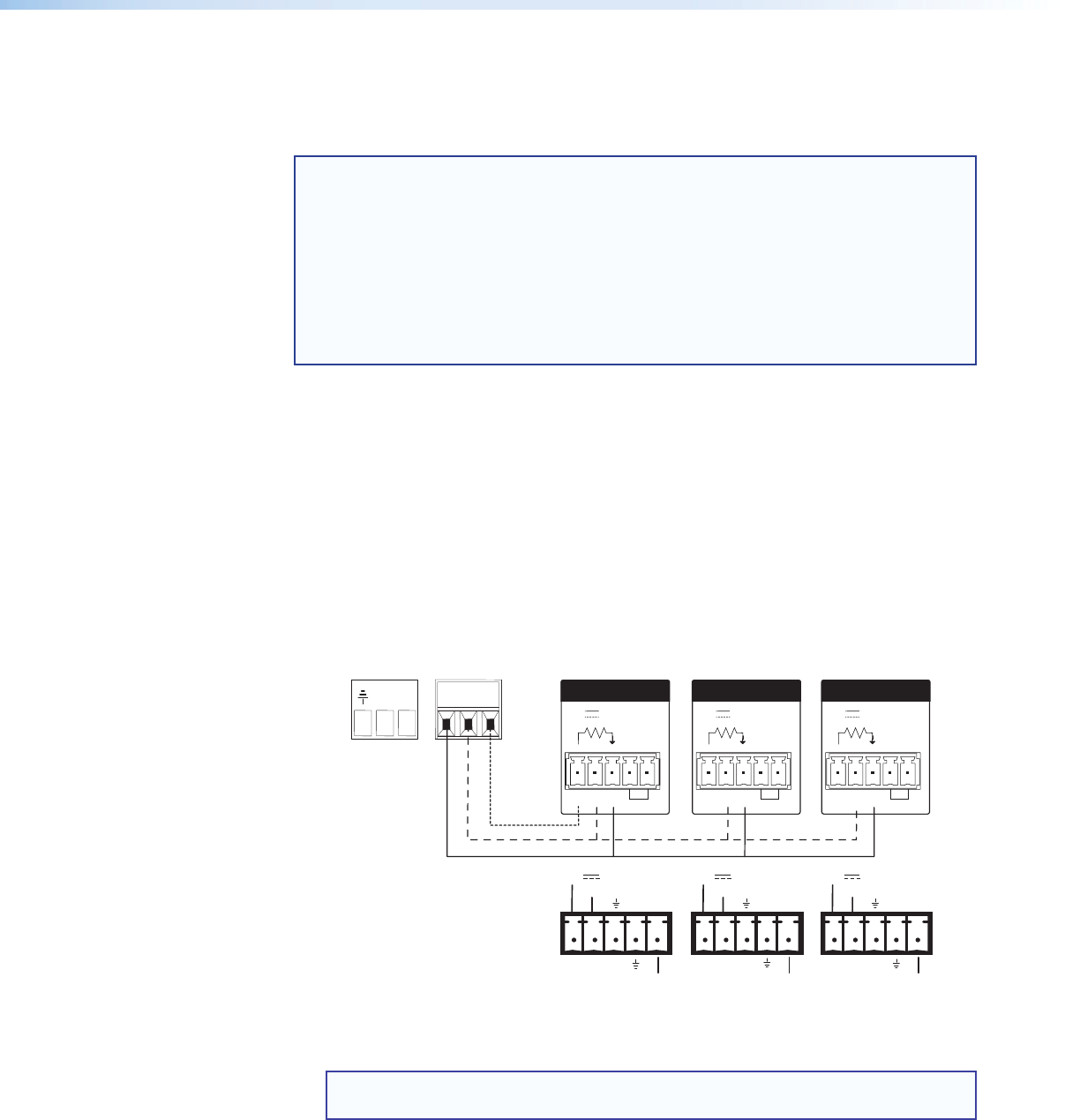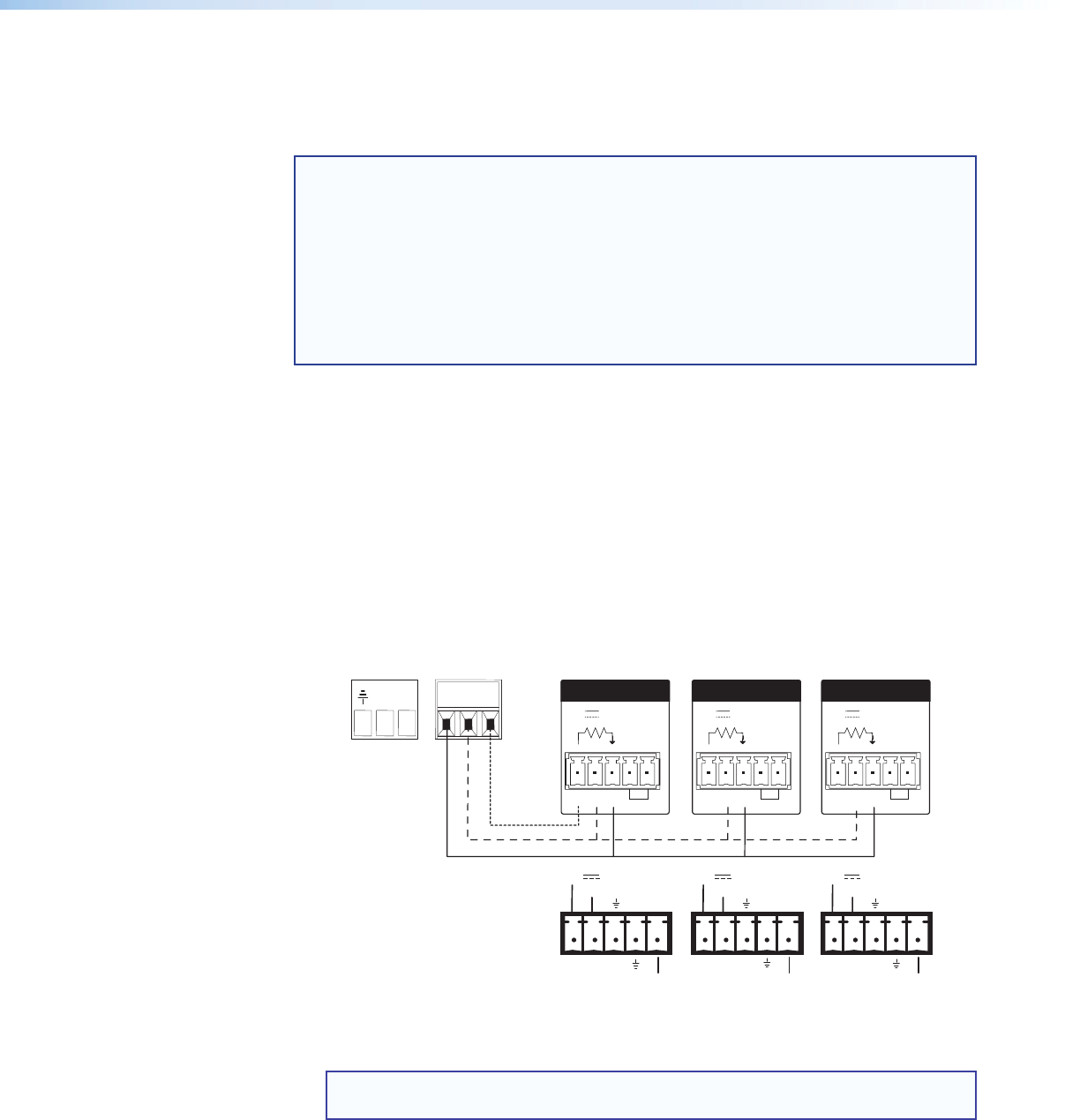
Controlling Multiple Amplifiers with One Volume Controller
Several XPA 1002 and XPA 2001 units can be daisy-chained so that one volume controller
can simultaneously regulate the volume of all the amplifiers.
NOTES: • As additional amplifiers are added to the daisy chain, the sensitivity of
the volume potentiometer will change. The maximum volume level (fully
clockwise) will not be affected. However, the effectiveness of the minimum
volume level (fully counterclockwise) in reducing the volume to inaudible
levels decreases as more amplifiers are added to the daisy chain.
• When more than two XPA Half-Rack units are attached to the chain, sound
may be heard even if the levels have been set to their lowest. The muting
of the output, however, can be remedied with a contact closure button
attached between the Vol/Mute and the Ground pin of the rst
XPA Half-Rack unit in the chain.
To regulate multiple amplifiers with a single volume controller:
1. Attach all three pins of the volume controller to the corresponding pins on the first
XPA Half-Rack unit only — Ground to G (ground), Vol/Mute to C (Vol/Mute),
and 10 V to V (10 V).
2. Use jumper wires to connect the C (Vol/Mute) pins of the rst amplier and each
successive amplifier.
3. Use jumper wires to connect the G (ground) pins of the rst amplier and each
successive amplifier.
VOL/
MUTE
10V
STANDBY
G
V
10V
GC
REMOTE
50mA
STANDBY
G
V
10V
GC
REMOTE
50mA
STANDBY
G
V
10V
GC
REMOTE
50mA
Extron
VCM 100 AAP
Extron
XPA Half-Rack
daisy chain
12345
STANDBY
VOL/MUTE
10V 50 mA
12345
STANDBY
VOL/MUTE
10V 50 mA
12345
STANDBY
VOL/MUTE
10V 50 mA
or
12345
VOL/MUTE
10V
50 mA
STANDBY
12345
VOL/MUTE
10V
50 mA
STANDBY
12345
VOL/MUTE
10V
50 mA
STANDBY
Figure 9. Regulating Multiple Amplifiers with a Single Volume Controller
NOTE: The 10 V pin of the volume controller connects to the rst XPA Half-Rack
unit only. There are no jumper wires linking it to subsequent amplifiers.
XTRA Series • Operation 18