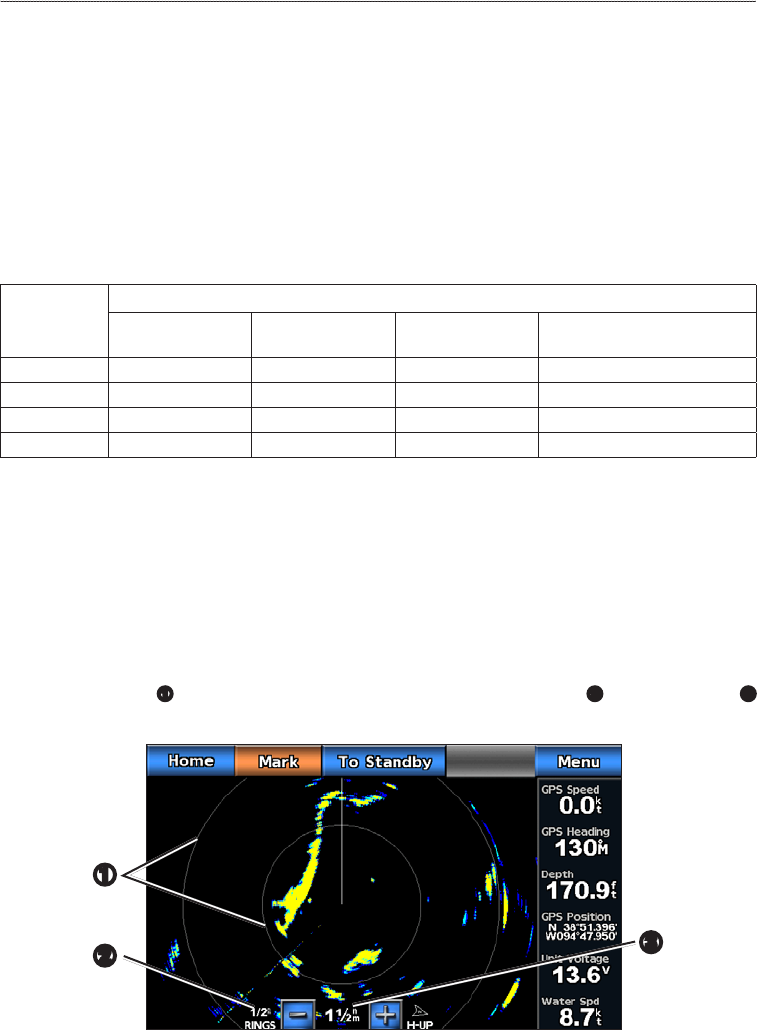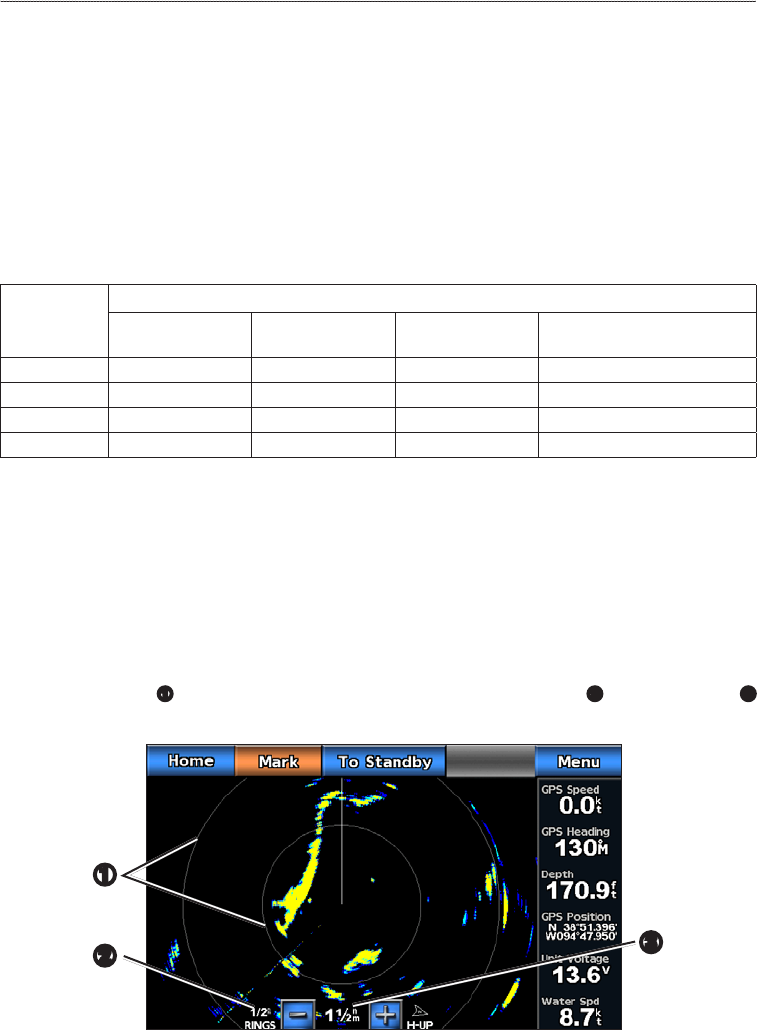
GPSMAP 700 Series Owner’s Manual 55
Radar
Radar Display Modes
The Radar screen has four standard operating modes. Each mode is available for use only with a compatible
radar.
• —shows a full-screen image of the gathered radar information.
• —intended for use in inland waters, this mode works best with short-range radar signals (2
nm or less).
• —intended for use in open waters, this mode works best with long-range radar signals.
• —allows you to put the radar into timed-transmit mode, in which you can congure a radar
transmit and standby cycle to conserve power. You can also enable a guard zone in Sentry mode, which
identies a safe zone around your boat.
Radar Mode Compatible Radar
GMR 20, 21, 40, 41 GMR 18, 18 HD,
24, 24 HD
GMR 404, 406 GMR 604 xHD, 606 xHD,
1204 xHD, 1206 xHD
Cruising X X X
Harbor X
Offshore X
Sentry X X X X
Cruising Mode
Cruising mode is the standard radar operation for the GMR 20, 21, 40, 41, 18, 18 HD, 24, 24 HD, 404, and
406 radar.
If you switch from Sentry mode to Cruising mode, the radar switches to full-time transmission and
disables all guard zones.
Showing Cruising Mode
From the Home screen, select > .
A full-screen image of the gathered radar information appears. Your position is in the center of the screen,
and the range rings
➊
provide distance measurements. The distance between rings
➋
and the radar range
➌
are shown on the bottom of the screen.
Cruising Mode
➋
➌
➊