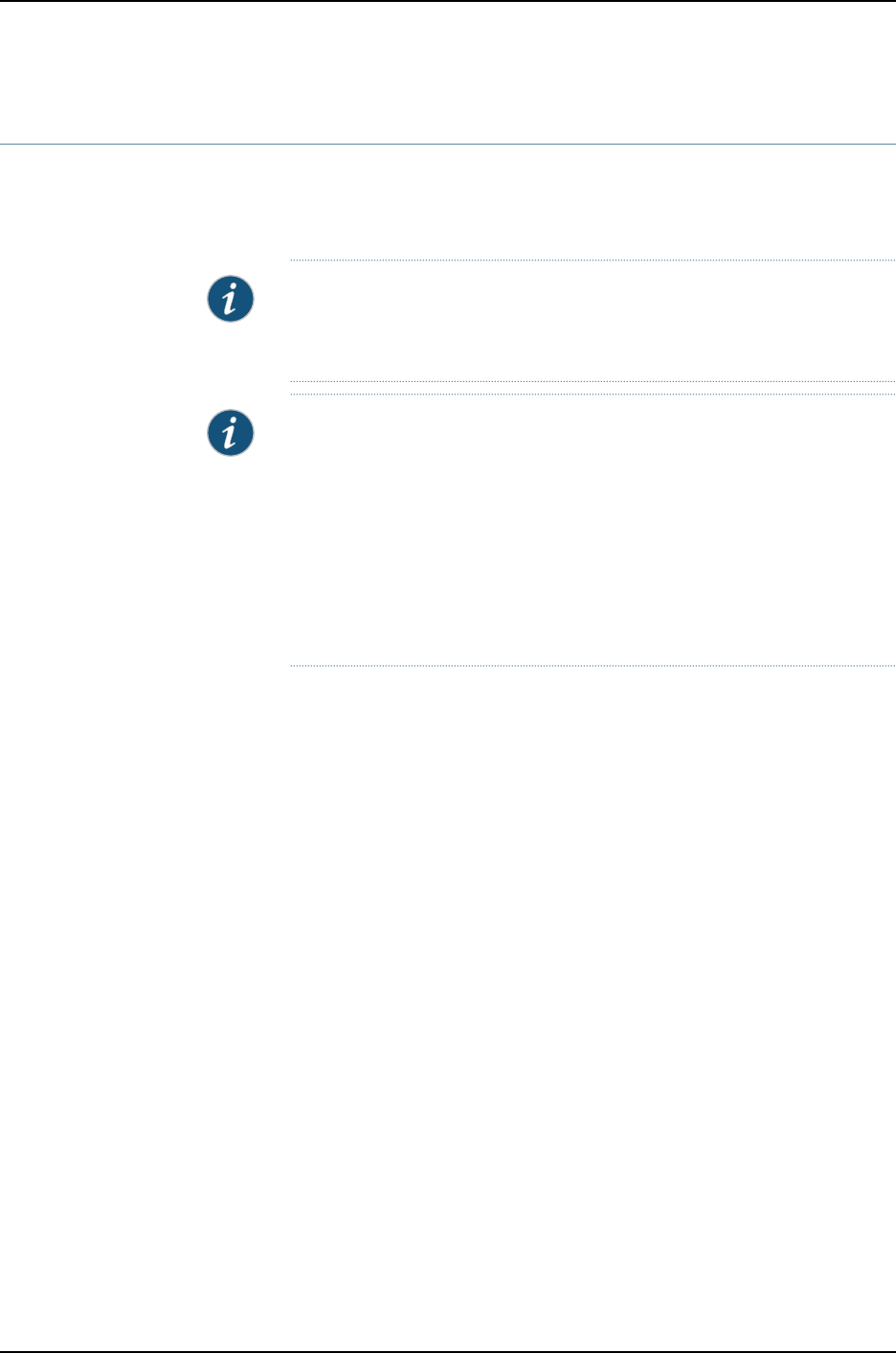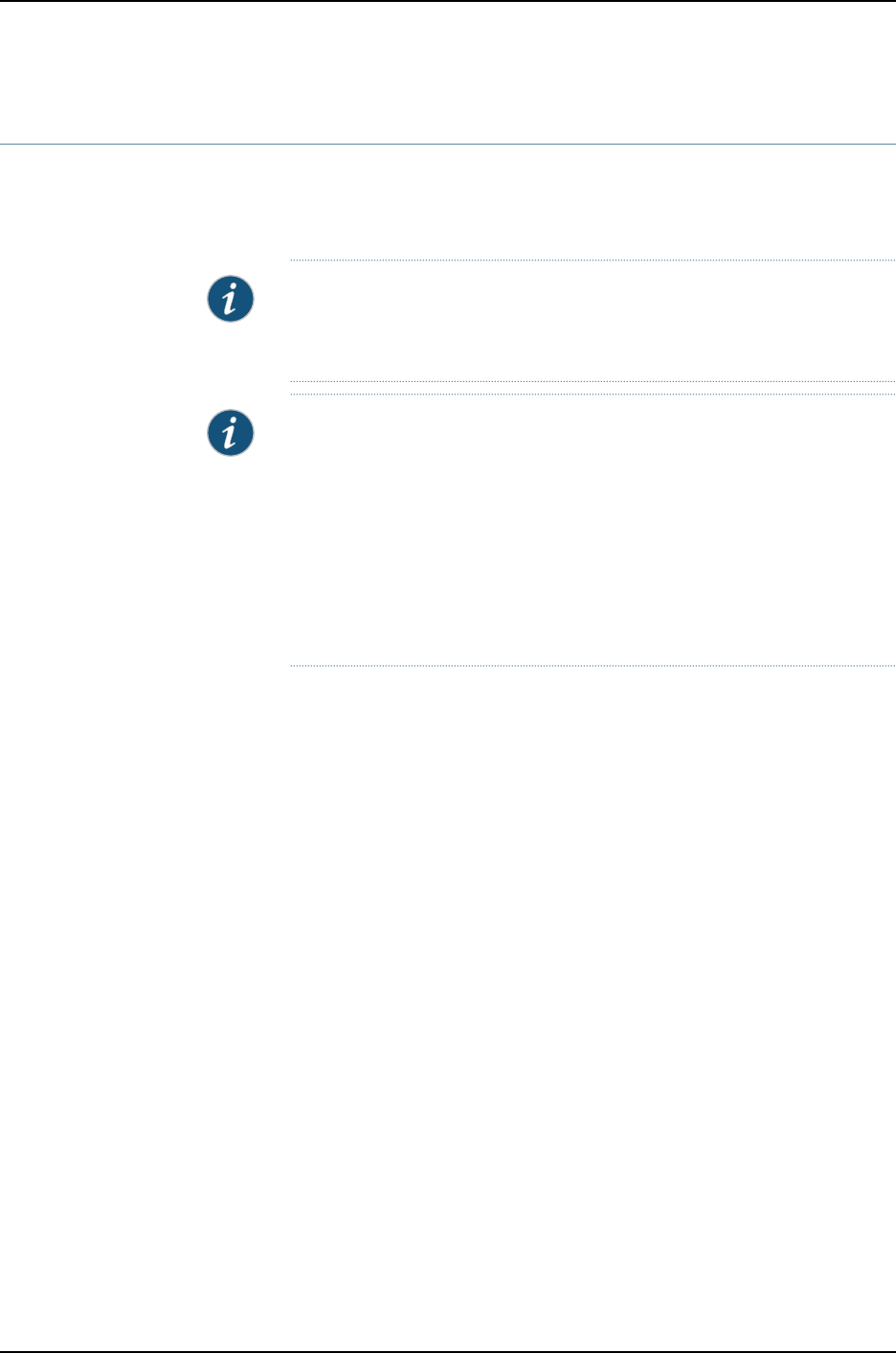
Connecting and Configuring an EX Series Switch (J-Web Procedure)
TherearetwowaystoconnectandconfigureanEXSeriesswitch:onemethodis through
the console using the CLI and the other is using the J-Web interface. This topicdescribes
the J-Web procedure.
NOTE: Before you begin the configuration, enable a DHCP client on the
managementPC youwillconnecttotheswitchsothattheswitchcanobtain
an IP address dynamically.
NOTE: Read the following steps before you begin the configuration. You
mustcompletetheinitialconfigurationusingEZSetupwithin10minutes.The
switch exits EZSetup after 10 minutesand reverts to the factory default
configuration,and the PC loses connectivity to the switch.
•
EX2200 switch—The LEDs on the network ports on the front panel blink
when the switch is in the initial setup mode.
•
EX3200, EX4200, EX4500, or EX8200 switch—TheLCD displays a
count-down timer when the switch is in initial setup mode.
89Copyright©2010,Juniper Networks, Inc.
Chapter11:PerformingInitialConfiguration