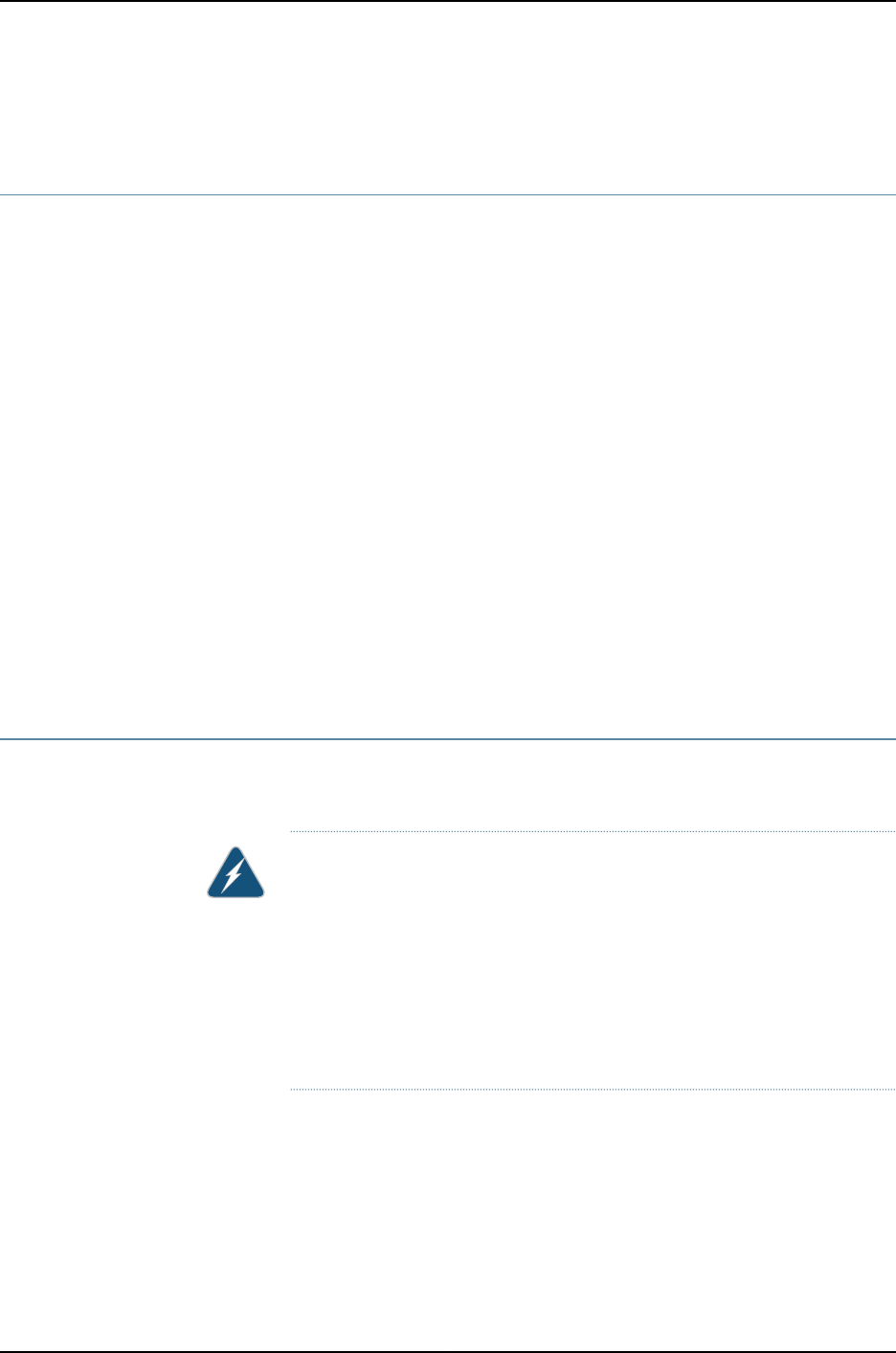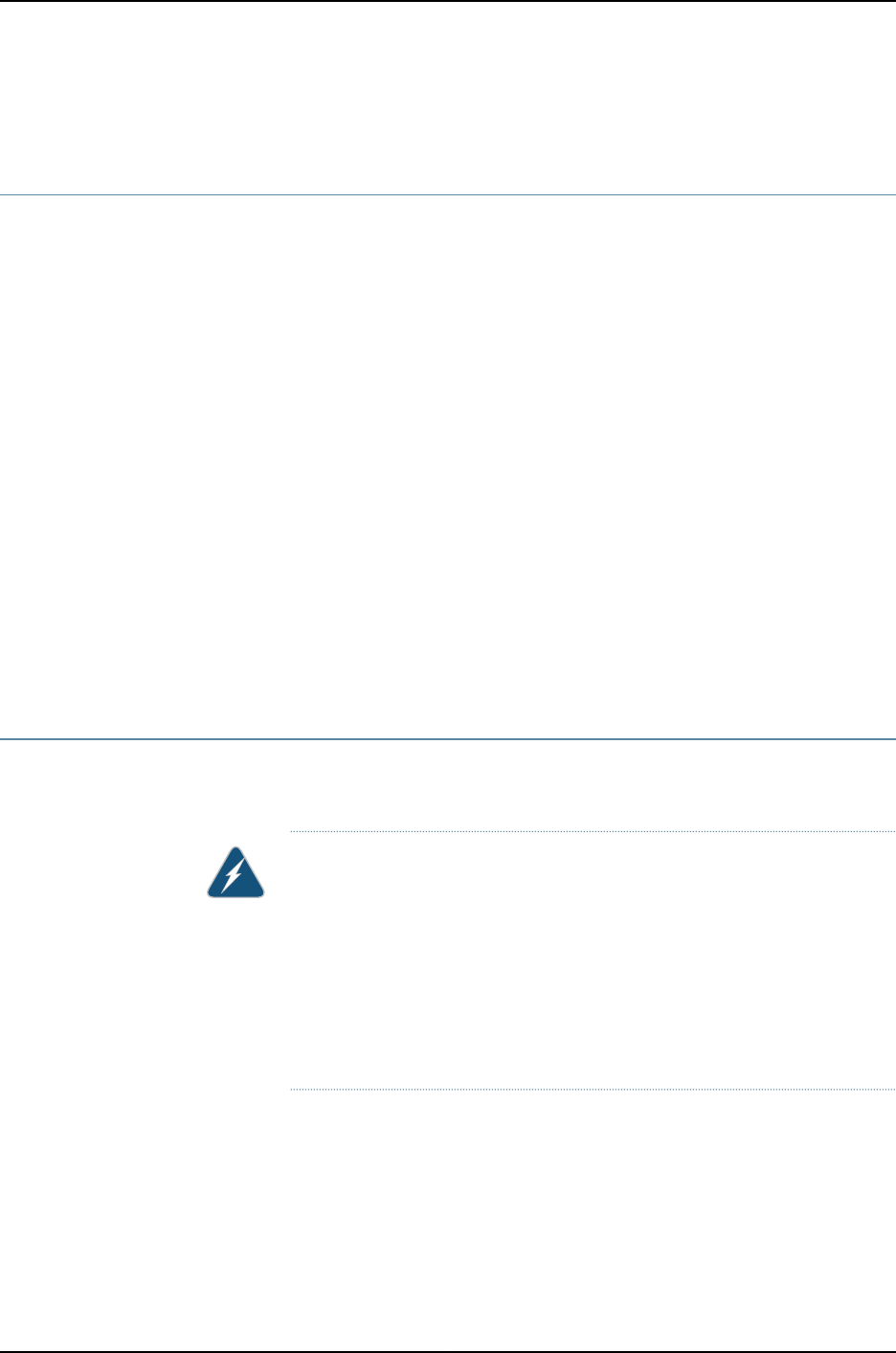
• Rack-Mounting and Cabinet-Mounting Warnings for EX Series Switches on page 129
Mounting an EX2200 Switch in a Recessed Position in a Rack or Cabinet
You can mount an EX2200 switch in a rack or cabinet such that the switch is recessed
insidethe rack fromtherackfrontby2inches. You canusethe 2-in.-recessfrontbrackets
provided in the separately orderable four-post rack-mount kit to mount the switch in a
recessed position.
Reasons that you might want to mount the switch in a recessed position include:
•
Youaremountingtheswitchinacabinetandthecabinetdoorswillnotclosecompletely
unless the switch is recessed.
•
The switch you are mounting has transceivers installed in the uplink ports—the
transceivers in the uplink ports protrude from the front of the switch.
To mount the switch in a recessed position on four posts, follow the instructions in
“Mounting an EX2200 Switch on Four Posts in a Rack or Cabinet” on page 57. Tomount
the switch in a recessed position on two posts, follow the instructions in “Mounting an
EX2200 Switch on Two Posts in a Rack or Cabinet” on page 55.
Related
Documentation
Connecting Earth Ground to an EX Series Switch on page 67•
• Rack-Mounting and Cabinet-Mounting Warnings for EX Series Switches on page 129
Mounting an EX2200 Switch on a Wall
YoucanmountanEX2200switchonawallbyusingtheseparatelyorderablewall-mount
kit.
WARNING:
Whenmounting an EX2200switchchassisin a vertical position,orient the
front panel of the chassis downward to ensure proper airflow and meet
safety requirements in the event of a fire.
•
•
When wall mounting Power over Ethernet (PoE)models (EX2200-24P
andEX2200-48P),installthewall-mountbaffleabovetheunitstoreduce
theriskofobjectsorsubstancesfallingintotheairexhaustorpowersupply,
which could cause a fire.
Before mounting the switch on a wall:
•
Verify that the site meets the requirements described in “Site Preparation Checklist
for EX2200 Switches” on page 33.
•
Read “General Safety Guidelines and Warnings for EX Series Switches” on page 113,
withparticularattentionto“ChassisLiftingGuidelinesforEX2200Switches”onpage128.
61Copyright©2010,Juniper Networks, Inc.
Chapter8:Installing theSwitch