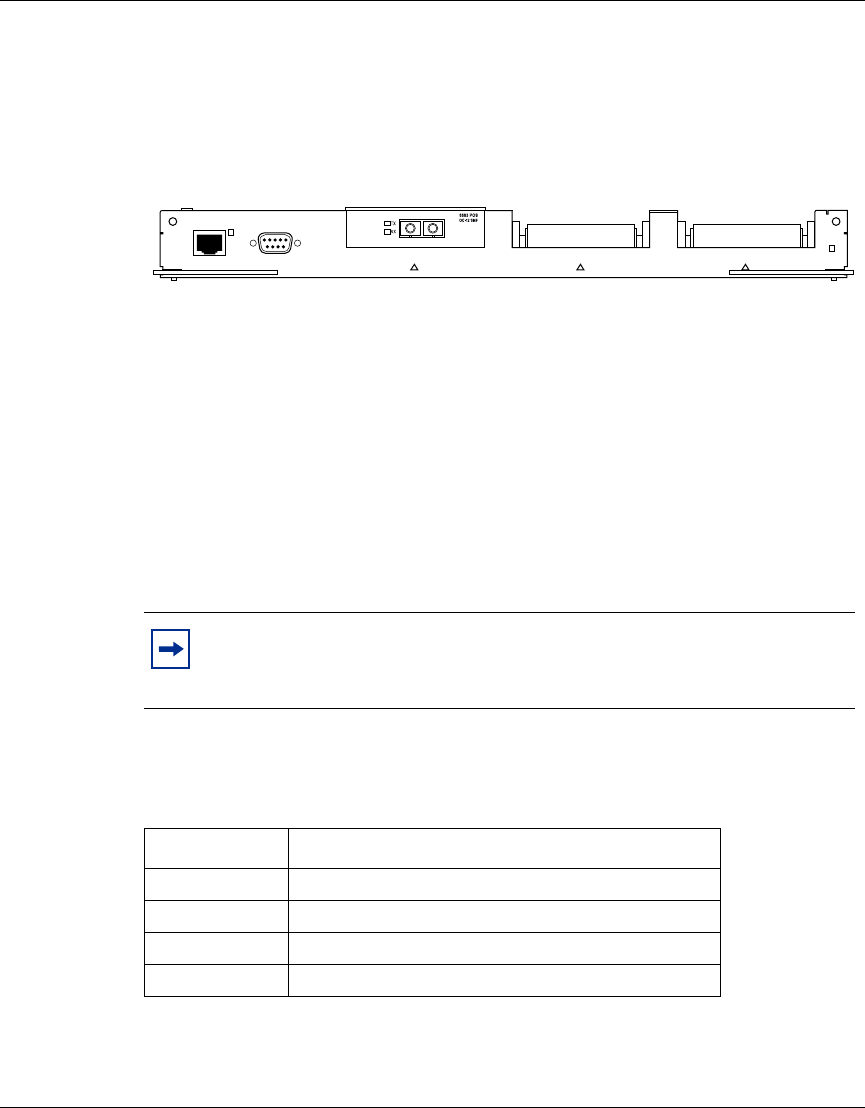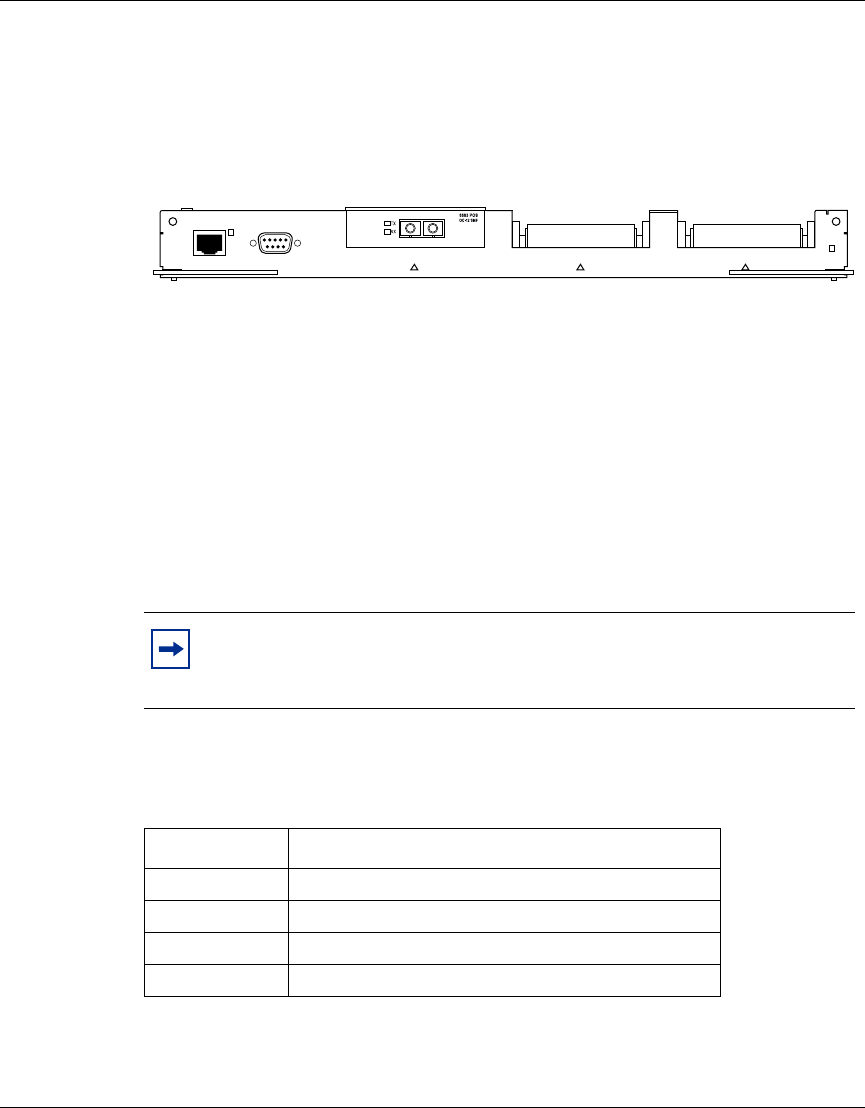
Chapter 1 About the Passport 8683POS Module 27
Using the Passport 8683POS Module
Figure 4 shows the Passport 8683POS Module with the OC-12c/STM-4 MDA
installed. (For information on installing the MDAs, refer to Installing the Passport
8683POS Module MDAs.
Figure 4 Passport 868POS module with an OC-12c/STM-4 MDA
Online LED
The front panel of the Passport 8683POS Module has an Online LED that
indicates whether or not the module has power applied and is initialized correctly.
When the Passport 8683POS Module is first inserted into the chassis, the Online
LED turns amber until the board is recognized by the system and passes a
power-on self-test. If the module fails the self-test, the light is off. When the board
passes the self-test and goes online, the LED illuminates a solid green.
Table 1 lists the Passport 8683POS Module online LED indications.
Note: You cannot configure the Passport 8683POS Module until the
online LED on the module is steadily lit green and you have inserted at
least one MDA.
Table 1 Passport 8683POS Module online LED indications
Online LED State
Off Card is not receiving power.
Amber Card is initializing or downloading.
Amber Card is offline.
Green Card is online.
10040EA
OnlineMDA 3MDA 2MDA1
Diag Port
Link
Console
8683POS