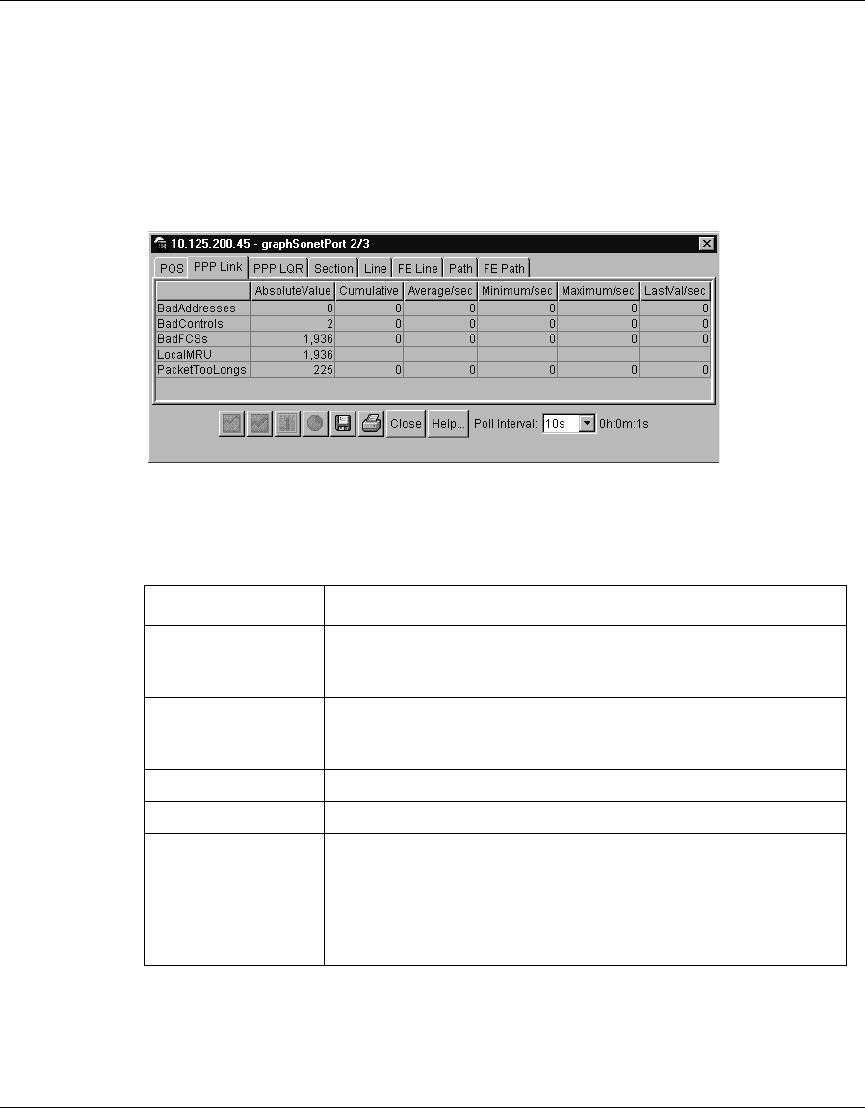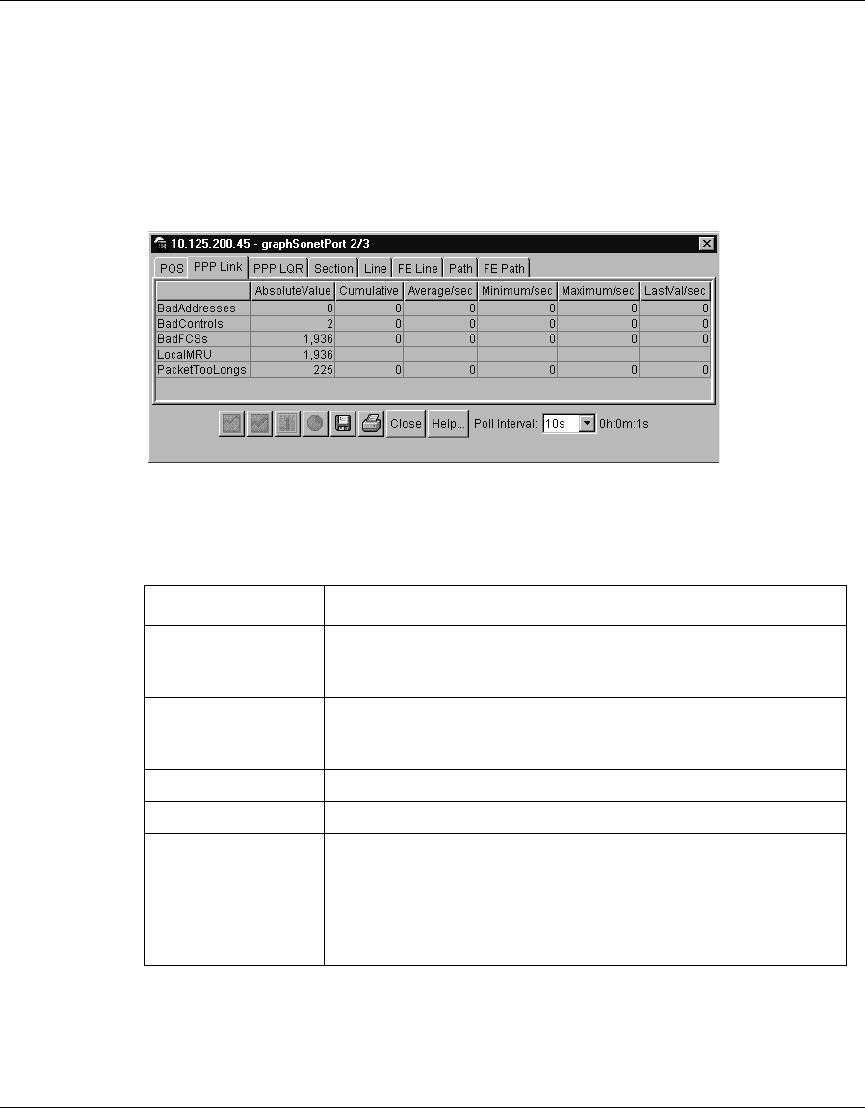
Chapter 5 Graphing statistics in Device Manager 83
Using the Passport 8683POS Module
The graphSonetPort dialog box opens with the POS statistics tab displayed
(Figure 25).
3 Click the PPP Link tab.
The PPP Link tab opens (Figure 26).
Figure 26 graphSonetPort dialog box — PPP Link tab
Table 23 describes the fields in the PPP Link tab.
Table 23 PPP Link tab fields
Field Description
BadAddresses Number of packets received with an Incorrect Address Field.
This counter is a Component of the ifInErrors variable that is
associated with the interface that represents this PPP Link.
BadControls Number of packets received on this link with an incorrect Control
Field. This counter is a component of the ifInErrors variable that
is associated with the interface that represents this PPP Link.
BadFCSs
LocalMRU
PacketTooLongs Number of received packets that have been discarded because
their length exceeded the MRU. This counter is a component of
the ifInErrors variable that is associated with the interface that
represents this PPP Link. NOTE: packets which are longer than
the MRU but which are successfully received and processed are
NOT included in this count.