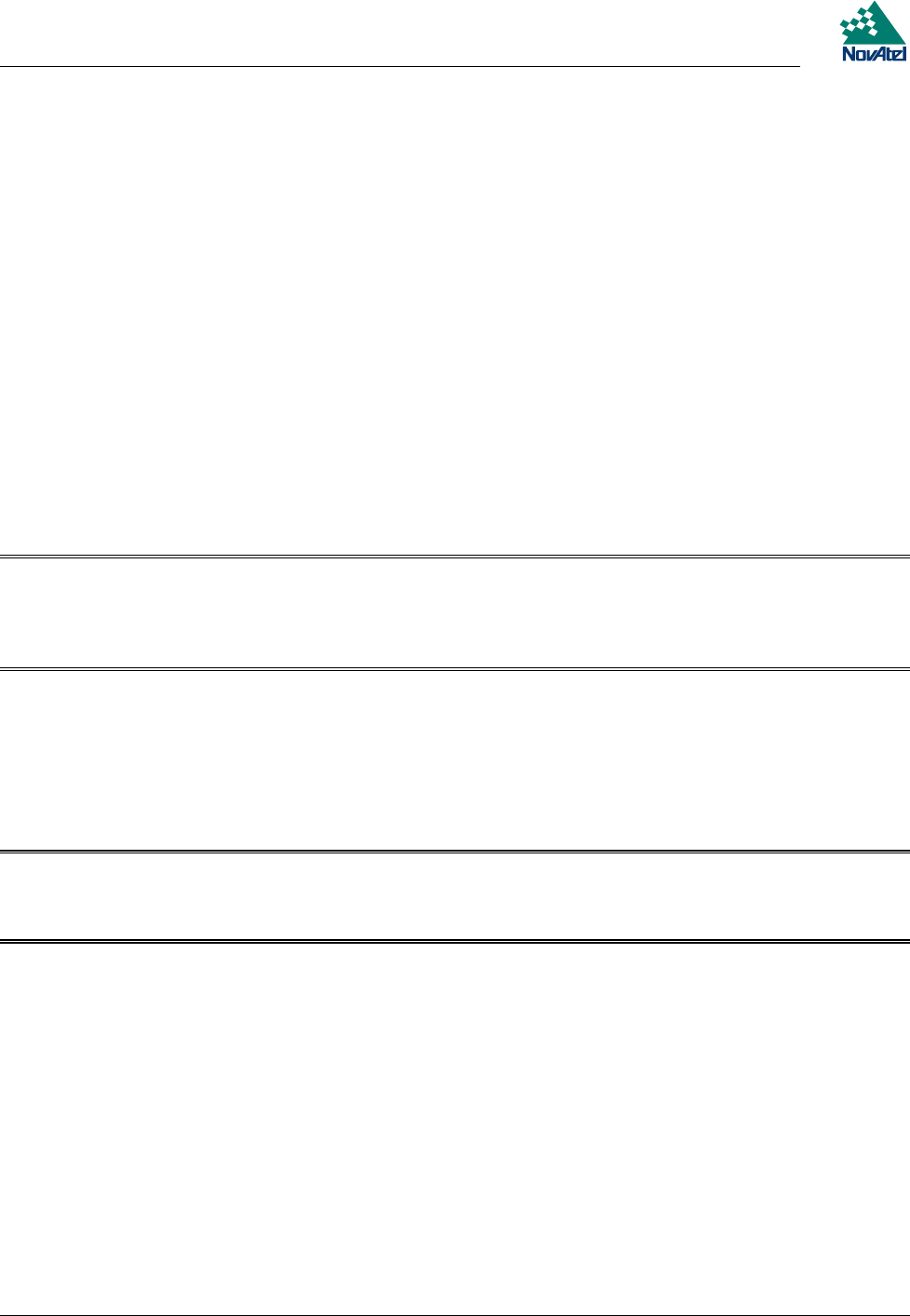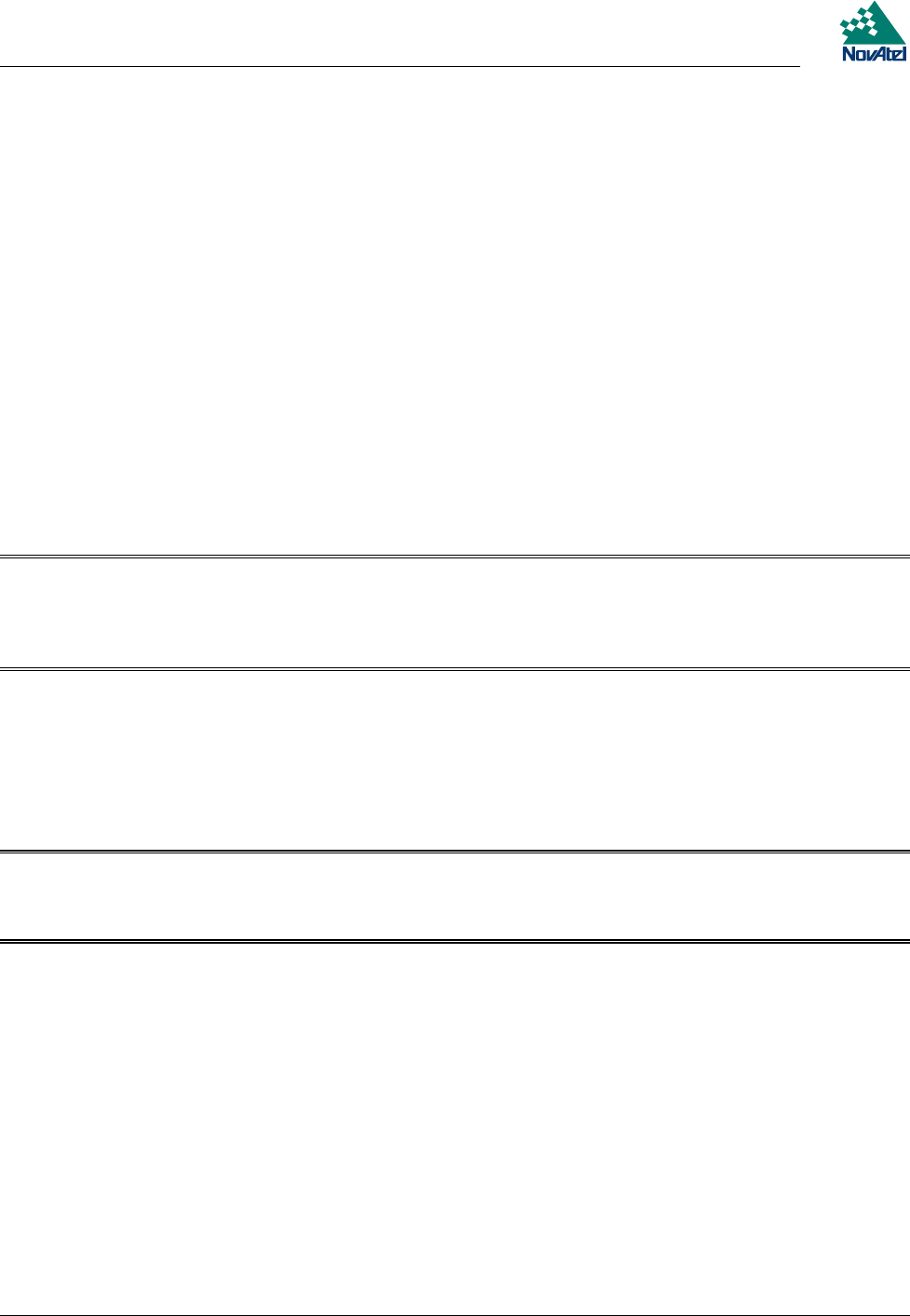
C PowerPak II
44 MiLLennium GPSCard and Enclosures Guide to Installation & Operation
COMMUNICATION PORTS
The PowerPak II provides communications from two serial ports, COM1 and COM2, see the Communication Ports
section on Page 16.
Pin-outs are the same for both serial ports. Both ports utilize standard DE9P connectors. Table 6 Serial Port Pin-Out
Description, Page 50 lists the pin-outs for each serial port configuration.
I/O PORT
The MiLLennium’s I/O strobe lines are also available on the PowerPak II front panel through a 9-pin DE9S connector.
See Appendix B, Page 33 for more details about the I/O strobes. The pin-out is in Table 7 I/O Port Pin-Out Description,
Page 50.
Note that the STATUS signal is what turns on or off the valid-position LED on the front panel.
ACCESSING THE POWER BOARD FUSE
The power board incorporates a 2-amp normal-blow fuse, located near the rear of the power board. Follow these
instructions to check or replace this fuse.
CAUTION !
•
Be sure that the power plug is disconnected from the PowerPak II before you attempt to remove the front panel.
•
Use the wrist strap to properly discharge static build-up before handling the printed circuit boards.
•
Use anti-static precautions whenever the PowerPak II is opened.
To access the power fuse, first remove the four corner screws from each of the front and back panels of the PowerPak II
enclosure. Remove the rear panel; then, through this opening, push both the MiLLennium and power card forward as far
as you can. This will expose the back plane, MiLLennium, and the power board. Now, from the other end, grasp the
exposed edges of the MiLLennium and the power card and gently pull until approximately 3/4 of both cards are extended
beyond the front panel opening. The fuse will now be fully exposed for checking or replacement. When finished, push
on the front panel until it is seated against the main enclosure; then replace the screws on the front and rear panels. See
Figure 13 Opening the PowerPak II Enclosure, Page 45 for more details.
CAUTION !
Do not pull on the front panel in order to remove the MiLLennium and power card from the PowerPak II enclosure; cable
damage will result.